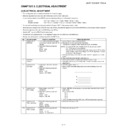Sharp XG-PH70X (serv.man4) Service Manual ▷ View online
XG-PH70X/XG-PH70X-N
4 – 1
XG-PH70X
Service Manual
CHAPTER 4.
TROUBLESHOOTING TABLE
[1] TROUBLESHOOTING TABLE
Checking the PWB Performance
DVI input in trouble
Video & S-video input in
trouble
trouble
RGB input in trouble
Feed the test pattern sig-
nal from PC.
nal from PC.
Page 4-2, 4-3 Go to
"checking the S-Video &
video circuit".
"checking the S-Video &
video circuit".
Feed the test pattern sig-
nal from PC.
nal from PC.
Is specified cable Con-
nected between Source
and projector?
nected between Source
and projector?
NO
Use specified cable.
Is specified cable con-
nected between PC and
projector?
nected between PC and
projector?
NO
Use specified cable.
YES
YES
Is supply voltage as spec-
ified?
ified?
NO
Power circuit in trouble.
Is supply voltage as spec-
ified?
ified?
NO
Power circuit in trouble.
YES
YES
Does image appear?
NO
Check the connectors,
starting from the Source
input circuit.
starting from the Source
input circuit.
Does image appear?
NO
Check the connectors, start-
ing from the Source input cir-
cuit.
ing from the Source input cir-
cuit.
YES
YES
Check the PC I/F unit
Check the PC I/F unit
Checking the PWB Performance
RGB through output in trou-
ble
ble
Remote control in trouble
Audio input in trouble
Through output circuit in
trouble.
trouble.
Checking the IR Unit.
Page 4-3, 4-4 Go to "Check-
ing the audio signal".
ing the audio signal".
Is specified cable Con-
nected between Source and
projector?
NO
Use specified cable.
YES
Is supply voltage as speci-
fied?
fied?
NO
Power circuit in trouble.
YES
Does sound appear?
NO
Check the connectors, starting
from the Source input circuit.
from the Source input circuit.
XG-PH70X/XG-PH70X-N
4 – 2
Checking the PWB Performance
Audio output in trouble
RGB + HV input in trouble
RS232 channel input in trouble
Page 4-4 Check the audio output circuit
and its parts.
and its parts.
Feed the pattern signal from source.
Check the RS232 channel input signal from
source.
source.
Is specified cable Connected between
Source and projector?
Source and projector?
NO
Use specified cable.
YES
Is supply voltage as specified?
NO
Power circuit in trouble.
YES
Does image appear?
NO
Check the connectors, starting from the
Source input circuit.
Source input circuit.
YES
Check the PC I/F unit
Check S-Video signal input.
Go to "Checking the S-Video signal circuit".
Are there signal "C" at C418 output?
Are there signal "Y" at C419 output?
Are there signal "Y" at C419 output?
NO
Check C418, C419 and their peripheral circuits.
YES
Are there signal "C" at emitter of Q414 output?
Are there signal "Y" at emitter of Q415 output?
Are there signal "Y" at emitter of Q415 output?
NO
Check Q414, Q415 and their peripheral circuits.
YES
Are there signal at pin(7) of IC406?
NO
Check IC406 and its peripheral circuits.
YES
CN3001 is not stable or breakdown.
XG-PH70X/XG-PH70X-N
4 – 3
Check Video signal input.
Go to "Checking the Video circuit".
Are there signal at C411 output?
NO
Check C411 and its peripheral circuits.
YES
Are there signal at emitter of Q412 output?
NO
Check Q412 and its peripheral circuits.
YES
Are there signal at pin (5) of IC406?
NO
Check IC406 and its peripheral circuits.
YES
CN3001 is not stable or breakdown.
Check Audio signal input of Video.
Go to "Checking the Audio circuit".
Are there signal at C420 output?
Are there signal at C423 output?
Are there signal at C423 output?
NO
Check C420, C423 and their peripheral circuits.
YES
Are there signal at pin (7) of IC402 and IC404?
NO
Check IC402, IC404 and their peripheral circuits.
YES
Are there signal at C445 output?
Are there signal at C447 output?
Are there signal at C447 output?
NO
Check C445, C447 and their peripheral circuits.
YES
CN3001 is not stable or breakdown.
Check Audio signal input of PC1.
Go to "Checking the Audio circuit".
Are there signal at C412 output?
Are there signal at C413 output?
Are there signal at C413 output?
NO
Check C412, C413 and their peripheral circuits.
YES
Are there signal at pin (7) of IC402 and IC404?
NO
Check IC402, IC404 and their peripheral circuits.
YES
Are there signal at C445 output?
Are there signal at C447 output?
Are there signal at C447 output?
NO
Check C445, C447 and their peripheral circuits.
YES
CN3001 is not stable or breakdown.
XG-PH70X/XG-PH70X-N
4 – 4
Check Audio signal input of PC2.
Go to "Checking the Audio circuit"
Are there signal at C414 output?
Are there signal at C417 output?
Are there signal at C417 output?
NO
Check C414, C417 and their peripheral circuits.
YES
Are there signal at pin (7) of IC402 and IC404?
NO
Check IC402, IC404 and their peripheral circuits.
YES
Are there signal at C445 output?
Are there signal of C447 output?
Are there signal of C447 output?
NO
Check C445, C447 and their peripheral circuits.
YES
CN3001 is not stable or breakdown.
Check Audio output signal.
Go to "Checking the Audio circuit".
Are there signal at C415 output?
Are there signal at C416 output?
Are there signal at C416 output?
NO
Check C415, C416 and their peripheral circuits.
YES
Are there signal at pin (1) of IC401 and IC403?
NO
Check IC401, IC403 and their peripheral circuits.
YES
Are there signal at C446 output?
Are there signal at C448 output?
Are there signal at C448 output?
NO
Check C446, C448 and their peripheral circuits.
YES
CN3001 is not stable or breakdown.
Checking the Main unit.
Check output signal of input1 and 2.
Are there signal at R3045, R3047 and R3049 output?
NO
Check R3045, R3047, R3049 and their peripheral circuits.
YES
Are there signal at pin (2) of FL3006, FL3007 and FL3009
input?
input?
NO
R3045, R3047 and R3049 are breakdown.
YES
Are there signal at pin (1) of FL3006, FL3007 and FL3009 out-
put?
put?
NO
FL3006, FL3007 and FL3009 are breakdown.
YES
CN3001 is not stable or breakdown.