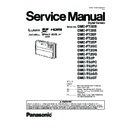Panasonic DMC-FT2EB / DMC-FT2EE / DMC-FT2EF / DMC-FT2EG / DMC-FT2EP / DMC-FT2GC / DMC-FT2GN / DMC-FT2SG / DMC-TS2P / DMC-TS2PC / DMC-TS2PU / DMC-TS2GH / DMC-TS2GD / DMC-TS2GT Service Manual ▷ View online
37
Note when repairing P.C.B.
In this unit, battery door lock detection switch is mounted on Main P.C.B. so as to secure the waterproof performance.
Be careful of following points.
(1)Before removing Main P.C.B., be sure to cancel Initial setting.
Be careful of following points.
(1)Before removing Main P.C.B., be sure to cancel Initial setting.
If the unit is turned on while Battery Door is not locked correctly, the following warning display as right figure appears on LCD,
and
and
this unit cannot be operated.
When Main P.C.B. was removed, this battery door lock detection switch becomes to status of "Battery Door: OPEN".
Thus battery door lock detection switch does not operate correctly.
And even if the unit is turned on, this unit cannot be operated.
When initial setting was cancelled, battery door lock detection switch is ignored and the unit always be in status of
"Battery Door: CLOSE" and the unit can be operated even if battery is removed.
Thus battery door lock detection switch does not operate correctly.
And even if the unit is turned on, this unit cannot be operated.
When initial setting was cancelled, battery door lock detection switch is ignored and the unit always be in status of
"Battery Door: CLOSE" and the unit can be operated even if battery is removed.
CAUTION-1. (When servicing FLASH P.C.B.)
1. Be sure to discharge the capacitor on FLASH P.C.B.
Refer to “HOW TO DISCHARGE THE CAPACITOR ON FLASH P.C.B.”.
The capacitor voltage is not lowered soon even if the AC Cord is unplugged or the battery is removed.
The capacitor voltage is not lowered soon even if the AC Cord is unplugged or the battery is removed.
2. Be careful of the high voltage circuit on FLASH P.C.B.
3. DO NOT allow other parts to touch the high voltage circuit on FLASH P.C.B.
38
9 Disassembly and Assembly Instructions
9.1.
Disassembly Flow Chart
9.2.
P.C.B. Location
39
9.3.
Disassembly Procedures
9.3.1.
Removal of Rear Alumi Case
Fig. D1
No.
Item
Fig.
Removal
1
Rear Alumi Case
Fig. D1
Card
Battery
4 Hex Screws (A)
1 Screw (B)
Rear Alumi Case
Battery
4 Hex Screws (A)
1 Screw (B)
Rear Alumi Case
2
Rear Case Unit
Fig. D2
4 Screws (C)
(Tightening torque is
regretted)
2 Screws (D)
(Tightening torque is
regretted)
FP9004 (Flex)
FP9005 (Flex)
FP9007 (Flex)
Rear Case Unit
(Tightening torque is
regretted)
2 Screws (D)
(Tightening torque is
regretted)
FP9004 (Flex)
FP9005 (Flex)
FP9007 (Flex)
Rear Case Unit
Fig. D3
Note when attaching Rear
Case Unit
Case Unit
3
Camera Lens Unit
Fig. D4
Peel off Sheet
4 Screws (E)
1 Screw (F)
FP9002 (Flex)
FP9003 (Flex)
Lens Plate
Camera Lens Unit
4 Screws (E)
1 Screw (F)
FP9002 (Flex)
FP9003 (Flex)
Lens Plate
Camera Lens Unit
4
Main P.C.B.
Fig. D5
Note before removal of
Main P.C.B.
Main P.C.B.
Fig. D6
1 Screw (G)
1 Screw (H)
FP9001 (Flex)
FP9006 (Flex)
Main P.C.B.
1 Screw (H)
FP9001 (Flex)
FP9006 (Flex)
Main P.C.B.
5
Battery Case Unit
Fig.D7
2 Screws (I)
1 Screw (J)
Battery Case Unit
1 Screw (J)
Battery Case Unit
6
Flash P.C.B.
Fig. D8
1 Screw (K)
Flash P.C.B.
Flash P.C.B.
7
Rear Operation P.C.B.,
Mode Dial (1)
Mode Dial (1)
Fig. D9
9 Screws (L)
Rear FPC Plate
Rear FPC Plate
Fig. D10 Rear Operation P.C.B.
Fig. D11 1 Screw (M)
Fig. D11 1 Screw (M)
Mode Dial Piece
Mode Dial O-ring
Mode Dial (1)
Mode Dial O-ring
Mode Dial (1)
8
LCD Unit
Fig. D12 4 Screws (N)
LCD Unit
40
9.3.2.
Removal of Rear Case Unit
Fig. D2
Fig. D3
Click on the first or last page to see other DMC-FT2EB / DMC-FT2EE / DMC-FT2EF / DMC-FT2EG / DMC-FT2EP / DMC-FT2GC / DMC-FT2GN / DMC-FT2SG / DMC-TS2P / DMC-TS2PC / DMC-TS2PU / DMC-TS2GH / DMC-TS2GD / DMC-TS2GT service manuals if exist.