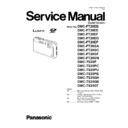Panasonic DMC-FT20EE Service Manual ▷ View online
25
4. How to returned to Normal Display:
Turn the power off and on, to exit from Error code display mode.
Note:
Turn the power off and on, to exit from Error code display mode.
Note:
The error code can not be initialized.
6.2.
ICS (Indication of additional Camera Settings when picture was taken)
function
function
1. General description
This unit is equipped with ICS (ICS : Indication of additional Camera Settings when picture was taken) function by playing back the
concerned picture on the LCD display.
(This function is achieved by utilizing "maker note" data stored in Exif data area of recorded picture file.)
To proceed failure diagnosis, use this ICS function together with "displaying the recorded picture with picture information" function.
Note:
This unit is equipped with ICS (ICS : Indication of additional Camera Settings when picture was taken) function by playing back the
concerned picture on the LCD display.
(This function is achieved by utilizing "maker note" data stored in Exif data area of recorded picture file.)
To proceed failure diagnosis, use this ICS function together with "displaying the recorded picture with picture information" function.
Note:
*.The ICS function operates with a picture which is only taken with the same model. (It may not be displayed when the picture
was taken with other model.)
*.Since Exif data is not available after the picture is edited by PC, the ICS function may not be activated.
was taken with other model.)
*.Since Exif data is not available after the picture is edited by PC, the ICS function may not be activated.
2. How to display
The ICS data is displayed by ordering the following procedure:
The ICS data is displayed by ordering the following procedure:
• Preparation:
1.Attach the Battery to the unit.
Note:
Note:
*Select the mode other than "3D "mode (such as normal picture / iA / Sports / Snow / SCN) to display the ICS data.
• Step 1. The temporary cancellation of "INITIAL SETTINGS":
While keep pressing "UP of Cursor button" and MOTION PICTURE button simultaneously, turn the Power on.
• Step 2. Execute the ICS display mode:
Press the PLAYBACK button.
Select the concerned picture by pressing the "LEFT and RIGHT of Cursor button".
Press the MENU/SET button, "LEFT of Cursor button" and MOTION PICTURE button simultaneously.
Press the DISPLAY button, 3 times.
The display condition is changed as shown below when the DISPLAY button is pressed.
Code display
Select the concerned picture by pressing the "LEFT and RIGHT of Cursor button".
Press the MENU/SET button, "LEFT of Cursor button" and MOTION PICTURE button simultaneously.
Press the DISPLAY button, 3 times.
The display condition is changed as shown below when the DISPLAY button is pressed.
Code display
→ Code + Picture display (1) → Code + Picture display (2) → ICS display → .....
26
3. How to read
4. How to exit
Simply, turn the power off. (Since ICS function is executed under the condition of temporary cancellation of "INITIAL SETTINGS",it
wake up with normal condition when turn off the power.)
Simply, turn the power off. (Since ICS function is executed under the condition of temporary cancellation of "INITIAL SETTINGS",it
wake up with normal condition when turn off the power.)
27
7 Troubleshooting Guide
7.1.
Service and Check Procedures
7.1.1.
Servicing flow
• The following is the servicing procedure including assembly/disassembly process.
• As for the air-leak test, refer to "7.2. Air-leak Test".
• As for the air-leak test, refer to "7.2. Air-leak Test".
< Note >
Air-leak test (inspection) before taking service measure:
• When the first inspection, do not perform cleaning (removal of foreign objects caught etc.) of the waterproof packing parts
(battery door and Jack door) from the viewpoint of the cause investigation at NG of test (inspection) result.
• When the test (inspection) result was NG, perform test again after cleaning of waterproof packing parts.
28
7.1.2.
Periodical maintenance (Packing replacement) flow
• The integrity of the waterproof packings may decrease about 1 year, with use and age.
(We recommend end-users to replace the waterproof packing at least once each year described in the operating instructions.)
• Please use waterproof packing kit (Part No.: VUMG2032). (5 types, 6 packings in total are included)
• Do not touch the waterproof packings directly by the hand.
• Do not perform cleaning of waterproof packings by the solvent of alcohol etc. or by blowing air.
• Take care not to put any foreign objects (garbage and dust).
• As for the air-leak test, refer to "7.2. Air-leak Test".
• Do not touch the waterproof packings directly by the hand.
• Do not perform cleaning of waterproof packings by the solvent of alcohol etc. or by blowing air.
• Take care not to put any foreign objects (garbage and dust).
• As for the air-leak test, refer to "7.2. Air-leak Test".
Click on the first or last page to see other DMC-FT20EE service manuals if exist.