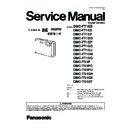Panasonic DMC-FT1EB / DMC-FT1EE / DMC-FT1EF / DMC-FT1EG / DMC-FT1EP / DMC-FT1GC / DMC-FT1GJ / DMC-FT1GN / DMC-FT1SG / DMC-TS1P / DMC-TS1PC / DMC-TS1PU / DMC-TS1GH / DMC-TS1GK / DMC-TS1GT Service Manual ▷ View online
25
1) About "*" indication:
The third digit from the left is different as follows.
In case of 0 (example: 18 0 01000)
When the third digit from the left shows "0", this error occurred under the condition of INITIAL SETTINGS has been completed.
It means that this error is occurred basically at user side.
In case of 8 (example: 18 8 01000)
When the third digit from the left shows "8", this error occurred under the condition of INITIAL SETTINGS has been released.
(Example; Factory assembling-line before unit shipment, Service mode etc.)
It means that this error is occurred at service side.
2) About "?" indication: ("18*0 0?01" to "18*0 0?50"):
The third digit from the right shows one of the hexadecimal ("0" to "F") character.
The third digit from the left is different as follows.
In case of 0 (example: 18 0 01000)
When the third digit from the left shows "0", this error occurred under the condition of INITIAL SETTINGS has been completed.
It means that this error is occurred basically at user side.
In case of 8 (example: 18 8 01000)
When the third digit from the left shows "8", this error occurred under the condition of INITIAL SETTINGS has been released.
(Example; Factory assembling-line before unit shipment, Service mode etc.)
It means that this error is occurred at service side.
2) About "?" indication: ("18*0 0?01" to "18*0 0?50"):
The third digit from the right shows one of the hexadecimal ("0" to "F") character.
4.How to returned to Normal Display:
Turn the power off and on, to exit from Error code display mode.
Turn the power off and on, to exit from Error code display mode.
NOTE:
The error code can not be initialized.
FLASH
ROM
(EEPROM
Area)
ROM
(EEPROM
Area)
FLASH
ROM
(EEPROM
Area)
ROM
(EEPROM
Area)
2B*0
0001
EEPROM read error
FROM RE
FROM
0003
0004
0004
IC6002 (FLASH ROM)
0002
EEPROM write error
FROM WR
FROM
IC6002 (FLASH ROM)
0005
Firmware version up error
(No indication) (No indication)
Replace the firmware file in the SD memory card.
0008
SDRAM error
0009
SDRAM Mounting defective
SYSTEM
RTC
2C*0
0001
SYSTEM IC initialize failure error
SYS INIT
MAIN PCB
Communication between IC6001 (VENUS HD) and
IC9101 (SYSTEM)
IC9101 (SYSTEM)
SOFT
CPU
Reset
30*0
0001
|
0007
NMI reset
Non Mask-able Interrupt
(30000001-30000007 are caused by factors)
Non Mask-able Interrupt
(30000001-30000007 are caused by factors)
NMI RST
MAIN PCB
Card
Card
31*0
0001
Card logic error
SD CARD
SD CARD/
DSP
SD memory card data line or IC6001 (VENUS HD)
0002
Card physical error
SD memory card data line or IC6001 (VENUS HD)
SD memory card data line or IC6001 (VENUS HD)
0004
Write error
SD memory card data line or IC6001 (VENUS HD)
SD memory card data line or IC6001 (VENUS HD)
SD WRITE
39*0
0005
Format error
INMEMORY
FROM
CPU,
ASIC hard
ASIC hard
Stop
38*0
0001
Camera task finish process time out.
LENS COM
LENSu/DSP
Communication between Lens system and IC6001
(VENUS HD)
(VENUS HD)
0002
Camera task invalid code error.
DSP
DSP
IC6001 (VENUS HD)
0100
File time out error in recording motion image
IC6001 (VENUS HD)
IC6001 (VENUS HD)
0200
File data cue send error in recording motion image
IC6001 (VENUS HD)
IC6001 (VENUS HD)
0300
Single or burst recording brake time out.
Memory
area
area
3A*0
0008
USB work area partitioning failure
(No indication) (No indication)
USB dynamic memory securing failure when con-
necting
necting
Operation
Power on
3B*0
0000
FLASHROM processing early period of camera dur-
ing movement.
ing movement.
INIT
(No indication)
Zoom
Zoom
3C*0
0000
Imperfect zoom lens processing
ZOOM
ZOOMm/
LENSu
Zoom lens
35*0
0000
|
FFFF
Software error
(0-7bit : command, 8-15bit : status)
(0-7bit : command, 8-15bit : status)
DSP
DSP
35*1
0000
Though record preprocessing is necessary, it is not
called.
called.
35*2
0000
Though record preprocessing is necessary, it is not
completed.
completed.
(No indication) (No indication)
Attribute
Main item
Sub item
Error code
Contents (Upper)
Error Indication
High 4bits Low 4 bits
Check point (Lower)
Detecting
device
Part/Circuit
26
6.2.
ICS (Indication of additional Camera Settings when picture was taken)
function
function
1. General description
This unit is equipped with ICS (ICS:Indication of additional Camera Settings when picture was taken) function by playing back the
concerned picture on the LCD display.
(This function is achieved by utilizing "maker note" data stored in Exif data area of recorded picture file.)
To proceed failure diagnosis, use this ICS function together with "displaying the recorded picture with picture information" function.
NOTE:
concerned picture on the LCD display.
(This function is achieved by utilizing "maker note" data stored in Exif data area of recorded picture file.)
To proceed failure diagnosis, use this ICS function together with "displaying the recorded picture with picture information" function.
NOTE:
*.The ICS function operates with a picture which is only taken with the same model. (It may not be displayed when the picture
was taken with other model.)
*.Since Exif data is not available after the picture is edited by PC, the ICS function may not be activated.
was taken with other model.)
*.Since Exif data is not available after the picture is edited by PC, the ICS function may not be activated.
2. How to display
The ICS data is displayed by ordering the following procedure:
The ICS data is displayed by ordering the following procedure:
• Preparation:
1.Attach the Battery or AC Adaptor with a DC coupler to the unit.
NOTE:
NOTE:
*Set the mode dial other than "CLIPBOARD (memo) "mode (such as normal picture / iA / Sports / Snow / SCN) to display the
ICS data.
ICS data.
• Step 1. The temporary cancellation of "INITIAL SETTINGS":
While keep pressing "UP of Cursor button" and DISPLAY button simultaneously, turn the Power on.
• Step 2. Execute the ICS display mode:
Press the PLAYBACK button.
Select the concerned picture by pressing the "LEFT and RIGHT of Cursor button".
Press the "LEFT of Cursor button", MENU/SET button and DISPLAY button simultaneously.
Press the DISPLAY button, 3 times.
The display condition is changed as shown below when the DISPLAY button is pressed.
Code display
Select the concerned picture by pressing the "LEFT and RIGHT of Cursor button".
Press the "LEFT of Cursor button", MENU/SET button and DISPLAY button simultaneously.
Press the DISPLAY button, 3 times.
The display condition is changed as shown below when the DISPLAY button is pressed.
Code display
→ Code + Picture display (1) → Code + Picture display (2) → ICS display → .....
27
3. How to read
4. How to exit :
Simply, turn the power off. (Since ICS function is executed under the condition of temporary cancellation of "INITIAL SETTINGS",it
wake up with normal condition when turn off the power.)
Simply, turn the power off. (Since ICS function is executed under the condition of temporary cancellation of "INITIAL SETTINGS",it
wake up with normal condition when turn off the power.)
28
7 Troubleshooting Guide
7.1.
Service and Check Procedures
7.1.1.
Servicing flow
• The following is the servicing procedure including assembly/disassembly process.
• As for the air-leak test, refer to "7.2. Air-leak Test".
• As for the air-leak test, refer to "7.2. Air-leak Test".
<NOTE>
Air-leak test (inspection) before taking service measure:
• When the first inspection, do not perform cleaning (removal of foreign objects caught etc.) of the waterproof packing parts (bat-
tery door and Jack door) from the viewpoint of the cause investigation at NG of test (inspection) result.
• When the test (inspection) result was NG, perform test again after cleaning of waterproof packing parts.
Click on the first or last page to see other DMC-FT1EB / DMC-FT1EE / DMC-FT1EF / DMC-FT1EG / DMC-FT1EP / DMC-FT1GC / DMC-FT1GJ / DMC-FT1GN / DMC-FT1SG / DMC-TS1P / DMC-TS1PC / DMC-TS1PU / DMC-TS1GH / DMC-TS1GK / DMC-TS1GT service manuals if exist.