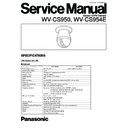Panasonic WV-CS950 / WV-CS954E Service Manual ▷ View online
2-3
8
Referring to Fig. 2-6, disconnect three connectors (CN2,
CN3, CN5 on the Communication Board) and remove the
Cables of the Power Unit from the Camera.
CN3, CN5 on the Communication Board) and remove the
Cables of the Power Unit from the Camera.
8
Referring to Fig. 2-7, remove three screws that secure
the Insulator Cover and remove the Insulator Cover from
the Power Unit.
the Insulator Cover and remove the Insulator Cover from
the Power Unit.
Fig. 2-6
Fig. 2-7
8
Referring to Fig. 2-8 and Fig. 2-9, disconnect the connec-
tor CN7 on the Communication Board, remove three
screws that secure the Communication Board and
remove the Communication Board from the Camera.
tor CN7 on the Communication Board, remove three
screws that secure the Communication Board and
remove the Communication Board from the Camera.
Fig. 2-8
Fig. 2-4
Camera
Power
Unit
Unit
Disconnect three connectors.
Remove three screws.
Insulator Cover
Communication
Board
Board
Camera
CN7
Remove three screws.
(Communication Board is removed.)
Power Unit
2-4
8
Referring to Fig. 2-10, remove six screws that secure the
Mounting Bracket and the Fixed Chassis, and remove the
Mounting Bracket and the Fixed Chassis from the
Camera.
Mounting Bracket and the Fixed Chassis, and remove the
Mounting Bracket and the Fixed Chassis from the
Camera.
8
Referring to Fig. 2-11, remove two screws (Left x 1, Right
x 1) that secure the Inner Domes of the Mechanical Unit.
x 1) that secure the Inner Domes of the Mechanical Unit.
Fig. 2-10
Fig. 2-11
8
Referring to Fig. 2-12, remove the Elevertion Mask (Front
x 1, Right x 1) that secure the Inner Dome (Left x 1, Right
x 1).
x 1, Right x 1) that secure the Inner Dome (Left x 1, Right
x 1).
8
Remove the Inner Dome (Left x 1, Right x 1) in the direc-
tion of the arrow from the Mechanical Unit by releasing
four hooks (Front x 2, Right x 2) of the Inner Dome.
tion of the arrow from the Mechanical Unit by releasing
four hooks (Front x 2, Right x 2) of the Inner Dome.
8
Referring to Fig. 2-13, remove one screw that secure the
FFC Holder Cover and remove the FFC Holder Cover
and the FFC Holder from the Mechanical Unit.
FFC Holder Cover and remove the FFC Holder Cover
and the FFC Holder from the Mechanical Unit.
8
Disconnect two connectors (CN4 on the Main Board and
CN1 on the Servo Board) and remove the Flexible Flat
Cable from the Mechanical Unit.
CN1 on the Servo Board) and remove the Flexible Flat
Cable from the Mechanical Unit.
8
After removed the Flexible Flat Cable from two connec-
tors, restore the lock lever of two connectors.
tors, restore the lock lever of two connectors.
8
Remove three screws that secure the Sub Chassis Ass'y.
8
Remove one screw that secure the FFC Clamp and
remove the FFC Clamp and the Sub Chassis Ass'y from
the Machanical Unit.
remove the FFC Clamp and the Sub Chassis Ass'y from
the Machanical Unit.
Fig. 2-12
Mounting Bracket
Fixed Chassis
Remove two screws.
Remove two screws.
Remove two screws.
Inner Dome
Slip Ring
Remove two screws.
(Left x 1, Right x 1)
(Left x 1, Right x 1)
Elevertion Mask
(Front x 2, Rear x 2)
(Front x 2, Rear x 2)
Inner Dome
(Left)
(Left)
Inner Dome
(Right)
(Right)
Hooks (Front x 2, Rear x 2)
Mechanical Unit
Mechanical Unit
Fig. 2-13
Sub Chassis Ass'y
FFC Holder Cover and FFC Holder
Remove one screw.
Remove one screw.
FFC Clamp
Flexible Flat Cable
Remove three screw.
Mechanical
Unit
Unit
2-5
8
Referring to Fig. 2-13, remove one E Ring that secure the
Tilt Gear Ass'y and remove the Tilt Gear Ass'y from the
Mechanical Unit.
Tilt Gear Ass'y and remove the Tilt Gear Ass'y from the
Mechanical Unit.
8
Remove the Camera Unit from the Mechanical unit.
8
Referring to Fig. 2-15, remove two screws that secure the
Front Lens Cover and remove the Front Lens Cover from
the Camera Unit .
Front Lens Cover and remove the Front Lens Cover from
the Camera Unit .
Fig. 2-13
8
Referring to Fig. 2-16, remove two screws that secure the
Rear Lens Cover and remove the Rear Lens Cover from
the Camera Unit.
Rear Lens Cover and remove the Rear Lens Cover from
the Camera Unit.
8
Referring to Fig. 2-17, disconnect two connectors (CN204
on the Main Board and CN400 on the Tilt Board) and
remove the Flexible Flat Cable from the Camera Unit.
on the Main Board and CN400 on the Tilt Board) and
remove the Flexible Flat Cable from the Camera Unit.
8
After removed the Flexible Flat Cable from two connec-
tors, restore the lock lever of two connectors.
Otherwise the lock lever will catch on the Chassis
when the Camera Head is removed from the Chassis.
tors, restore the lock lever of two connectors.
Otherwise the lock lever will catch on the Chassis
when the Camera Head is removed from the Chassis.
Fig. 2-16
Front Lens Cover
Tilt Gear Ass'y
Remove one E Ring.
Rear
Lens
Cover
Lens
Cover
Camera Unit
Fig. 2-13
Front Lens Cover
Remove two screws.
Rear Lens Cover
Remove two screws.
Mechanical Unit
Camera Unit
Camera Unit
Fig. 2-17
CN204 on the
Main Board
Main Board
CN400 on the
Tilt Board
Tilt Board
Flexible Flat
Cable
Cable
Camera Unit
2-6
8
Referring to Fig. 2-18, remove two screws that secure the
Lens Shield Cover from the Lens Chassis of the Camera
Unit.
Lens Shield Cover from the Lens Chassis of the Camera
Unit.
8
Referring to Fig. 2-19 and Fig. 2-20, remove three screws
that secure the Camera Head and remove the Camera
Head from the Lens Chassis.
that secure the Camera Head and remove the Camera
Head from the Lens Chassis.
Fig. 2-18
8
Reconnect the Cables of the Power Unit to CN2, CN3,
CN5 on the Communication Board.
CN5 on the Communication Board.
8
Reconnect the Cable of the Slip Ring to CN7 on the
Communication Board.
Communication Board.
8
Reconnect the Flexible Flat Cable between CN4 on the
Main Board and CN1 on the Servo Board.
Main Board and CN1 on the Servo Board.
8
Reconnect the Flexible Flat Cable between CN204 on the
Main Board and CN400 on the Tilt Board.
Main Board and CN400 on the Tilt Board.
8
Supply the power to the Camera.
8
Contact the magnet to VS1 on the Servo Board.
Fig. 2-19
Fig. 2-20
Lens Chassis
Lens Shield Cover
Remove two screws.
Camera
Head
Head
Remove three screws.
Lens Chassis
Main Board
(Camera Head is removed.)
Click on the first or last page to see other WV-CS950 / WV-CS954E service manuals if exist.