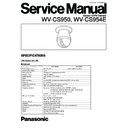Panasonic WV-CS950 / WV-CS954E Service Manual ▷ View online
CONTENTS
CONSTRUCTIONS ........................................................................................................................................1-1
LIST OF CONSUMPTION PARTS.................................................................................................................1-1
ADJUSTMENT PROCEDURE .......................................................................................................................2-1
WIRING DIAGRAM ........................................................................................................................................3-1
SCHEMATIC DIAGRAM
MAIN BOARD (1/3) / SENSOR BOARD ....................................................................................................4-1
MAIN BOARD (2/3) ....................................................................................................................................4-2
MAIN BOARD (3/3) / TILT BOARD ............................................................................................................4-3
SERVO BOARD (1/2) .................................................................................................................................4-4
SERVO BOARD (2/2) .................................................................................................................................4-5
COMMUNICATION BOARD.......................................................................................................................4-6
POWER BOARD (WV-CS950) ...................................................................................................................4-7
POWER BOARD (WV-CS954E) ................................................................................................................4-8
CONDUCTOR VIEW
MAIN BOARD / SENSOR BOARD / TILT BOARD ....................................................................................5-1
SERVO BOARD (COMPONENT SIDE) .....................................................................................................5-2
SERVO BOARD (PATTERN SIDE)............................................................................................................5-3
COMMUNICATION BOARD (COMPONENT SIDE) ..................................................................................5-4
COMMUNICATION BOARD (PATTERN SIDE) .........................................................................................5-5
POWER BOARD (WV-CS950) ...................................................................................................................5-6
POWER BOARD (WV-CS954E) ................................................................................................................5-7
EXPLODED VIEW
(1/7) ............................................................................................................................................................6-1
(2/7) FOR WV-CS950.................................................................................................................................6-2
(2/7) FOR WV-CS954E ..............................................................................................................................6-3
(3/7) ............................................................................................................................................................6-4
(4/7) ............................................................................................................................................................6-5
(5/7) ............................................................................................................................................................6-6
(6/7) FOR WV-CS950.................................................................................................................................6-7
(6/7) FOR WV-CS954E ..............................................................................................................................6-8
(7/7) ............................................................................................................................................................6-9
REPLACEMENT PARTS LIST .....................................................................................................................7-1
1-1
CONSTRUCTIONS
Power Connector for WV-CS954E
Power Cable for WV-CS950
Video Output Connector
Decorative Cover (provided)
Dome Fix Ring
Safety Wire
Lens
Data Port
Alarm Output Connector
Alarm Input Connector
Camera Mounting Base
Dome Cover
Remove the camera first before removing the dome
cover.
Rotate the dome fix ring to the left to remove it.
Tighten the dome fix ring securely to prevent it from
coming loose. Securely anchor the camera when
removing the dome cover.
The dome cover is easily damaged,
and should be handled with care.
cover.
Rotate the dome fix ring to the left to remove it.
Tighten the dome fix ring securely to prevent it from
coming loose. Securely anchor the camera when
removing the dome cover.
The dome cover is easily damaged,
and should be handled with care.
Camera
LIST OF CONSUMPTION PARTS
REF. NO.
PART NAME
LIFE
MO1
Pan Motor
2.16 million PRESET actions
2.16 million AUTOPAN revolutions
2.16 million AUTOPAN revolutions
MO2
Tilt Motor
(19 200 hours as 32 sec per a turn)
M54
Lens (Focus Motor, Zoom Motor)
Each 3.7 million actions
* Lens Motor itself is not supplied, but only
supplied as assembly.
M45
Slip Ring
2.4 million PRESET actions
2.4 million AUTOPAN revolutions
2.4 million AUTOPAN revolutions
• Those figures are just for a reference under 35 °C environmental temperature and not for a guarantee.
It changes depending on the actual environment/operating condition.
• Part numbers of these consumption parts are described in Replacement Parts List on page 7-1.
2-1
1. Test Equipment Required
The following Test Equipments are required for Adjustment
of the Colour CCTV Camera WV-CS950/WV-CS954E.
of the Colour CCTV Camera WV-CS950/WV-CS954E.
8
Oscilloscope
8
Frequency Counter
8
Vectorscope
8
Underscanned Colour Video Monitor
8
12 V DC Power Supply Unit
8
Personal Computer (IBM PC/AT type or equivalent)
8
Standard Straight RS-232C Cable
8
Lux Meter
8
Lighting (140 footcandles (1 400 lx), Colour Temperature
3 200°K)
3 200°K)
8
Colour Temperature Conversion Filters
Recommended manufacturer and part numbers are
shown in Table 1-1.
Recommended manufacturer and part numbers are
shown in Table 1-1.
Table 1-1
8
Radiation Chart
8
Logarithmic Gray Scale Chart
(Part Number: YWV2310RB99)
(Part Number: YWV2310RB99)
8
Colour Chip Chart (Part Number: YWV2100RB98)
8
White Chart or White Paper
8
System Controller such as WV-CU360C or WV-CU650.
8
Remote Electric Variable Resistor (E.V.R.) Adjustment Kit
as shown in Fig. 1-1. (Part Number: YWV0EA1174AN)
as shown in Fig. 1-1. (Part Number: YWV0EA1174AN)
Fig. 1-1
ADJUSTMENT PROCEDURE
Conversion
KENKO
KODAK
3 200°K
→
5 100°K C12
80B
3 200°K
→
6 500°K C4 and C12
80B and 80C
8
Extension Cable Ass'y for WV-CS950 Series
(Part Number : V0EA1547AN)
Extension Cable A for CN201 on the Main Board and
the Lens Ass'y as shown in Fig. 1-2.
(Part Number : V0EA1547AN)
Extension Cable A for CN201 on the Main Board and
the Lens Ass'y as shown in Fig. 1-2.
Extension Cable B for CN300 on the Main Board and
CN500 on the Sensor Board as shown in Fig. 1-3.
CN500 on the Sensor Board as shown in Fig. 1-3.
8
CCD Mounting Adjustment Jig as shown in Fig. 1-4.
(Part Number : V0MA1231AN)
(Part Number : V0MA1231AN)
Fig. 1-2
Fig. 1-3
UP
A
B
C
UP
A
B
C
D
Fig. 1-4
To
Main
Board
CN201
Main
Board
CN201
To
Lens
Ass'y
Lens
Ass'y
To
Main
Board
CN300
Main
Board
CN300
To
Sensor
Board
CN500
Sensor
Board
CN500
2-2
2. Disassembling Procedure for
Adjustment
8
Referring to Fig. 2-1 and Fig. 2-2, put on the Rubber
Band (Part Number : 1CX001025AAA) to the Dome
Fixing Ring.
Band (Part Number : 1CX001025AAA) to the Dome
Fixing Ring.
8
Turn the Dome Fixing Ring to counterclockwise direction
by holding the Rubber Band and remove the Dome Cover
with the Dome Fixing Ring from the Camera.
by holding the Rubber Band and remove the Dome Cover
with the Dome Fixing Ring from the Camera.
Fig. 2-1
Fig. 2-2
Dome Cover
Rubber Band
Turn to counter-
clockwise
clockwise
(Dome Cover is removed.)
8
Referring to Fig. 2-3, remove one screw that secure the
Base Unit, turn the Base Unit to counterclockwise direc-
tion and remove the Base Unit from the Power Unit of the
Camera.
Base Unit, turn the Base Unit to counterclockwise direc-
tion and remove the Base Unit from the Power Unit of the
Camera.
8
Referring to Fig. 2-4, remove the Earth Spring from the
Power Unit.
Power Unit.
8
Referring to Fig. 2-5, remove four screws that sucure the
Power Unit.
Power Unit.
Fig. 2-3
Base Unit
Remove one
screw.
screw.
Fig. 2-4
Fig. 2-5
Dome Fixing
Ring
Ring
Earth Spring
Remove four
screws.
screws.
Camera
Power Unit
Power Unit
Power Unit
Click on the first or last page to see other WV-CS950 / WV-CS954E service manuals if exist.