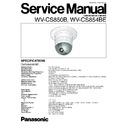Panasonic WV-CS850B / WV-CS854BE Service Manual ▷ View online
W Referring to Fig. 2-3-2, remove one screw that secure the
Tilt Chassis Ass'y and remove the Tilt Chassis Ass'y from
the Camera Unit.
Fig. 2-3-2
E Replace the Pan Chassis or the Tilt Chassis with new
one.
2.4. Power Board Replacement Procedure
8
After disassembling the camera according to "2.1.
Disassembling Procedure for the Camera Head" Q -
E, carry out the following procedure.
Q Referring to Fig. 2-4-1, remove three screws that secure
the Servo Board and remove the Servo Board.
Fig. 2-4-1
W Referring to Fig. 2-2-2, remove three screws that secure
the Slip Ring and remove the Slip Ring.
Fig. 2-2-2
E Replace the Slip Ring with new one.
2.3. Pan Chassis / Tilt Chassis
Replacement Procedure
8
After disassembling the camera according to "2.1.
Disassembling Procedure for the Camera Head" Q -
T and "2.2. Slip Ring Replacement Procedure" Q - E,
carry out the following procedure.
Q Referring to Fig. 2-3-1, remove three screws that secrure
the Servo Board and discconect the flexible cable from
the Servo Board CN9 and CN5, then remove the Servo
Board.
Fig. 2-3-1
Remove three screws.
Servo Board
Pan Chassis Ass'y
CN5
CN9
Flexible Cable
Remove one screw.
Camera Unit
Tilt Chassis Ass'y
Remove three screws.
Remove three screws.
Servo Board
– 2-5 –
W Referring to Fig. 2-4-2, remove four screws that secure
the Power Bottom Plate and remove the Power Bottom
Plate.
Fig. 2-4-2
E Referring to Fig. 2-4-3, remove three screws that secure
the Insulation Case and remove the Insulation Case.
Fig. 2-4-3
R Referring to Fig. 2-4-4, remove four screws that secures
the Power Board and remove the Power Board.
Fig. 2-4-4
Remove four screws
Power Bottom Plate
Remove three screws.
Insulation Case
Remove four screws.
Power Board
– 2-6 –
2.5. How to Connect the Extension Cables for Servicing
Fig. 2-5-1
8
Connect Extension Cable A between CN201 of the Main Board and the Lens.
8
Connect Extension Cable B between CN4 of the Main Board and CN1 of the Servo Board.
8
Connect Extension Cable C between CN5 of the Servo Board and the Pan Motor and between CN2 of the Servo Board and the
Tilt Motor.
8
Connect Extension Cable D between CN1 and CN2 of the Communication Board and the Base Unit.
8
Supply the power to WV-CS850B/CS854BE.
8
Contact the magnet to VS1 on the Servo Board.
CN201
CN4
MAIN BOARD
TILT BOARD
POWER BOARD
SERVO BOARD
Extension Cable
A
Extension
Cable
Cable
B
CN1
CN2
CN5
VS1
Extension Cable
C
Extension
Cable
Cable
C
Extension Cable for the Power Board
and the Base Unit
and the Base Unit
CN1
CN2
COMMUNICATION
BOARD
BOARD
to Slip Ring
Extension
Cable
Cable
D
– 2-7 –
3. Connection and Setting up for
Adjustment
3.1. Connection
8
Fig. 3-1-1 shows the connecting diagram for the
adjustment of the WV-CS850B/CS854BE.
Fig. 3-1-1
8
Connect the Underscanned Colour Video Monitor to the
Video Output Connector of the E.V.R. Adjustment Kit
through the Vectorscope using the coaxial cables.
8
Connect the Video Output Cable of the WV-
CS850B/CS854BE to the CAMERA INPUT Connector of
the E.V.R. Adjustment Kit by the coaxial cable.
8
Terminate the input terminal of the Underscanned Colour
Video Monitor with 75Ω.
8
Connect the 24V AC Power Supply Unit to the WV-
CS854B or connect the 220-240 V AC Power Supply Unit
to the WV-CS850B.
8
Connect the +12 V DC Power Supply Unit to the E.V.R.
Adjustment Kit.
8
Connect the E.V.R. Adjustment Kit to IBM PC/AT type
using the Standard Straight RS-232C cable.
8
Connect the probe of the Digital Voltmeter, Oscilloscope
or Frequency Counter at the desired Test Point in each
adjustment step.
WV-CS850B
WV-CS854BE
WV-CS854BE
CAMERA
E.V.R.
Adjustment Kit
Adjustment Kit
Personal Computer
Standard
RS-232C
RS-232C
24V AC
Power Supply
(for WV-CS854BE)
Power Supply
(for WV-CS854BE)
220 - 240 V AC (for WV-CS850B)
Floppy Disk
75Ω
Vectorscope
Underscanned
Colour Video Monitor
Colour Video Monitor
+12V DC
Power Supply
Power Supply
3.2. Setting Up for the Remote E.V.R
Adjustment Kit
< Remote E.V.R Adjustment Kit >
8
Fig. 3-2-1 shows the Remote E.V.R. Adjustment Kit.
Fig. 3-2-1
< Switch Setting >
8
Referring to Fig. 3-2-2, remove four screws that secure
the Upper Cover and remove the Upper Cover.
Fig. 3-2-2
8
Set the switch SW3 on the board to the position as shown
in Fig. 3-2-3.
Fig. 3-2-3
8
Set the VP/STD CAMERA selection switch on the rear
panel to STD CAMERA position.
<Rear>
<Fr
ont>
Board
SW3
ON
<SW3>
1
2
3
4
Select switch #2 to
ON position.
ON position.
Remove four screws.
Upper Cover
REMOTE
OPERATE
PROG
ALARM
RESET
RESET
NORMAL
SYSTEM
ALARM OFF
EVR
Left
Switch
Right
Switch
Mode Selection
Switch
Program
Switch
Up
Switch
Down
Switch
Set
Switch
IN
OUT
STD. CAMERA
VP CAMERA
VIDEO
CAMERA
DC12V IN
RS232C
VP/STD Camera Selection Switch
RS232C Connector
REMOTE
OPERATE
PROG
ALARM
RESET
RESET
NORMAL
SYSTEM
ALARM OFF
EVR
– 2-8 –
Click on the first or last page to see other WV-CS850B / WV-CS854BE service manuals if exist.