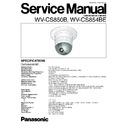Panasonic WV-CS850B / WV-CS854BE Service Manual ▷ View online
< Menu Setting >
8
Set the Mode Selection Switch on the Front Panel to the
"ALARM OFF"(center) position.
8
Keep pressing the Program Switch for 3 seconds or more
until "Program Menu" is displayed on the monitor screen.
8
Move the cursor to the "Controller Set Up" position by
pressing the Up and Down Switch.
8
Display the "Controller Set Up Menu" on the monitor by
pressing the Set Switch.
8
Move the cursor to the "Set Up Disable" position by
pressing the Up and Down Switch.
8
Change "Disable" to "Enable" by pressing the Set Switch.
8
After completing the above setting, move the cursor to
the Communication position by pressing the Up and
Down Switch.
8
Display the "Communication Menu" on the monitor by
pressing the Set Switch.
8
After confirming the Baud Rate is 9600, finish this menu
by pressing the Program Switch twice.
< Installing E.V.R Adjustment Program >
8
The Example given here is for A 2 drive computer, your
procedure might vary slightly depending on the drive
configuration.
8
Confirm that the contents of CONFIG.SYS file on your
computer is DEVICE=ANSI.SYS(Basic).
8
Insert floppy disk containing E.V.R. adjustment program
into your floppy drive (for example,drive:A) and type A:
8
At the prompt, type CD IBMPC and press ENTER key.
8
Type COPY RADJ2.EXE B: and press ENTER key.
8
Type CD\ and press ENTER key.
8
Type CD SEQ and press ENTER key.
8
Type COPY CS854BE.SEQ B: and press ENTER key.
8
Type COPY CS85BEAF.SEQ B: and press ENTER key.
8
Type COPY CS85BETL.SEQ B: and press ENTER key.
8
Type COPY CS85BEPR.SEQ B: and press ENTER key.
8
Type CD\ and press ENTER key.
8
Type CD EVR and press ENTER key.
8
Type COPY CS854BE.EV2 B: and press ENTER key.
8
After completing installation of program, you are ready to
use the E.V.R. adjustment program.
3.3. Setting Up for Standard Picture
8
The adjustment should be done after 30 minutes warm-up.
8
Set the Logarithmic Gray Scale Chart.
8
Incident light of 1 400 lx ± 50 lx on the Logarithmic Gray
Scale Chart.
8
Aim the Camera at the Logarithmic Gray Scale Chart.
8
Set the Camera by the E.V.R. Adjustment Kit so that the
Logarithmic Gray Scale Chart becomes full picture on the
Underscanned Colour Video Monitor.
8
Adjust the Lens Focus by the E.V.R. Adjustment Kit to
obtain correct focal point.
8
The adjustments should be done with this Standard
Picture, unless otherwise specified.
– 2-9 –
4. Adjustment Procedure
4.1 Camera Adjustment
4.1.1 Starting E.V.R. Adjustment Program
8
Insert new floppy disk containing DOS Operating System
and the E.V.R. Adjustment Program into IBM PC/AT and
turn on the IBM PC/AT.
8
At the prompt, type RADJ2 CS854BE and press the
ENTER key, then the initial menu page as shown in Fig. 4-
1-1 will be displayed.
Fig. 4-1-1
4.1.2. Saving the Adjustment Data
This saving procedure is recommended to keep the current
adjustment status of the camera.
8
Press the SAVE (F5) key of the computer, and the
computer will ask you for the file name.
8
Type xxxxxxxx.EV2 CC0 14CA. Give an appropriate file
name for xxxxxxxx within 8 letters, but do not use
CS854BE.
8
Press the ENTER key.
4.1.3. Loading the Adjustment Data
This loading procedure is recommended to return the
adjustment status of the camera to the factory default setting
or the setting you saved before.
8
Press the LOAD (F1) key of the computer, and the
computer will ask you for the file name.
8
Type CS854BE.EV2 or xxxxxxxx.EV2 (xxxxxxxx means
a file name you named before.) and press the ENTER
key.
4.1.4. Adjustment Procedure
8
Select the item "1. SC FREQUENCY" with the ARROW
key and press the ENTER key.
(1) Subcarrier Frequency Adjustment for INT mode
Test Point:
TD4 (SC VCXO)
8
Connect the Frequency Counter to TD4 as shown in Fig.
4-1-2.
Fig. 4-1-2
8
Adjust the data with the ARROW key so that the
Subcarrier Frequency becomes 17.734 47 MHz ± 40 Hz.
8
Press the ENTER key for the next adjustment.
(2) Subcarrier Frequency Adjustment for LL mode
Test Point:
TD4 (SC VCXO)
8
Connect the Frequency Counter to TD4 as shown in Fig.
4-1-2.
8
Adjust the data with the ARROW key so that the
Subcarrier Frequency becomes 17.734 47 MHz ± 40 Hz.
8
Press the ENTER key for the next adjustment.
(3) Line Lock Phase Adjustment
Test Point:
Video Output Connector
AC Live Waveform
8
Connect the CH1 of the Oscilloscope to the Video Output
Connector.
8
Connect the CH2 of the Oscilloscope to the AC Power
Line.
8
Trigger the Oscilloscope at V-rate.
8
Adjust data with the ARROW keys so that the decay point
of V-sync signal gains 2H ± 4H from the zero-cross point
of the AC Power Line Input Waveforms as shown in Fig.
4-1-3.
∗∗∗∗∗∗∗∗∗∗∗∗∗∗∗∗∗∗∗∗∗∗∗∗∗∗∗∗∗∗∗∗∗∗∗∗∗∗∗∗∗∗∗∗∗∗∗∗∗∗∗∗∗∗∗∗∗∗∗∗∗∗∗∗
M E N U
PANASONIC EVR ADJUSTMENT SYSTEM (C)MCI Co. CCTV PRODUCT: CS850 EEPROM: 0
<CONTENTS> TD4 17.73447+–40Hz
<INSTRUCTION> PLEASE CHOOSE MENU DATA BY ARROW-KEY
<INSTRUCTION> PLEASE CHOOSE MENU DATA BY ARROW-KEY
LOAD(F1)
QUIT(F3)
SAVE(F5)
N T S C
1. SC FREQUENCY
2. SC FREQUENCY
3.1. LL PHASE1 FOR AC type (50Hz)
3.2. LL PHASE2 FOR AC type (50Hz)
5. HI CLIP LEVEL
6. PEDESTAL
7. ALC DC
8.1. VIDEO OUT GAIN (L)
8.2. VIDEO OUT GAIN (H)
9.1. BURST LEVEL R
9.2. BURST LEVEL B
9.3. BURST PHASE R
9.4. BURST PHASE B
10.1. WB 3200K MANU OFFSET R
10.2. WB 3200K MANU OFFSET B
11.1. WB 6500K ATW LIMIT R
11.2. WB 6500K ATW LIMIT B
12.1. 3200K R_GAIN
12.2. 3200K B_GAIN
12.3. 3200K R_PHASE
2. SC FREQUENCY
3.1. LL PHASE1 FOR AC type (50Hz)
3.2. LL PHASE2 FOR AC type (50Hz)
5. HI CLIP LEVEL
6. PEDESTAL
7. ALC DC
8.1. VIDEO OUT GAIN (L)
8.2. VIDEO OUT GAIN (H)
9.1. BURST LEVEL R
9.2. BURST LEVEL B
9.3. BURST PHASE R
9.4. BURST PHASE B
10.1. WB 3200K MANU OFFSET R
10.2. WB 3200K MANU OFFSET B
11.1. WB 6500K ATW LIMIT R
11.2. WB 6500K ATW LIMIT B
12.1. 3200K R_GAIN
12.2. 3200K B_GAIN
12.3. 3200K R_PHASE
12.4. 3200K B_PHASE
13.1. 5100K R_GAIN
13.2. 5100K B_GAIN
13.3. 5100K R_PHASE
13.4. 5100K B_PHASE
14. HIGHLIGHT CHROMA CLIP
13.1. 5100K R_GAIN
13.2. 5100K B_GAIN
13.3. 5100K R_PHASE
13.4. 5100K B_PHASE
14. HIGHLIGHT CHROMA CLIP
P a g e ( 1 / 1 )
Main Board
(Digital Section)
(Digital Section)
TD4
– 2-10 –
Fig. 4-1-3
8
Press the ENTER key for the next adjustment.
8
Adjust data with the ARROW keys so that the decay point
of V-sync signal gains 2H ± 4H from the zero-cross point
of the AC Power Line Input Waveforms as shown in Fig.
4-1-3.
8
Press the ENTER key for the next adjustment.
(5) High Clip Level Adjustment
Test Point:
Video Output Connector
8
Aim the Camera at the Logarithmic Grayscale Chart.
8
Connect the terminated Oscilloscope with 75Ω to the
Video Output Connector.
Video Output Connector.
8
Trigger the Oscilloscope at H-rate.
8
Adjust data with the ARROW keys so that the High Clip
Level becomes 790 mV ± 30 mV as shown in Fig. 4-1-4.
Fig. 4-1-4
8
Press the ENTER key for the next adjustment.
(6) Pedestal Adjustment
Test Point:
Video Output Connector
8
Connect the terminated Oscilloscope with 75Ω to the
Video Output Connector.
Video Output Connector.
8
Adjust data with the ARROW keys so that the Pedestal
level becomes 50 mV ± 5 mV as shown in Fig. 4-1-5.
Fig. 4-1-5
8
Press the ENTER key for the next adjustment.
(7) ALC DC Level Adjustment
Observe:
Video Monitor
8
Aim the Camera at the Logarithmic Grayscale Chart.
8
Adjust data with the ARROW keys so that the second data
from left becomes between 00 and 05 on the Video
Monitor as shown in Fig. 4-1-6.
Fig. 4-1-6
8
Press the ENTER key for the next adjustment.
(8) Video Out Gain Adjustment
Test Point:
Video Output Connector
8
Aim the Camera at the Logarithmic Grayscale Chart.
8
Connect the terminated Oscilloscope with 75Ω to the
Video Output Connector.
Video Output Connector.
8
Adjust data with the ARROW keys so that the Video
Output signal level becomes 700 mV ± 50 mV as shown in
Fig. 4-1-7.
Zero-Cross Point
AC Line Input
Waveform
Waveform
Video Output
Signal Waveform
Signal Waveform
2H ± 4H
–
+
V SYNC
790 mV ± 30 mV
50 mV ± 10 mV
00 00 00 00 1C 10 88 30
Second data becomes between 00 and 05.
(Data are just example.)
– 2-11 –
Fig. 4-1-7
8
Press the ENTER key for the next adjustment.
8
Adjust data with the ARROW keys so that the Video
Output signal level becomes 700 mV ± 50 mV as shown in
Fig. 4-1-7.
8
Press the ENTER key for the next adjustment.
(9) Burst Level and Phase Adjustment
Test Point:
Video Output Connector
8
Aim the Camera at the Logarithmic Grayscale Chart.
8
Connect the terminated Oscilloscope with 75Ω to the
Video Output Connector.
Video Output Connector.
8
Adjust data with the ARROW keys so that the Burst signal
level becomes 300 mV ± 10 mV as shown in Fig. 4-1-8.
Fig. 4-1-8
8
Press the ENTER key for the next adjustment.
8
Adjust data with the ARROW keys so that the Burst signal
level becomes 300 mV ± 10 mV as shown in Fig. 4-1-8.
8
Press the ENTER key for the next adjustment.
8
Set the Mode Switch of the Vectorscope to "NTSC" mode.
8
Adjust data with the ARROW keys so that the Burst Phase
becomes 135˚ ± 1˚ as shown in Fig. 4-1-9.
Fig. 4-1-9
8
Set the Mode Switch of the Vectorscope to "PAL" mode.
8
Adjust data with the ARROW keys so that the Burst Phase
becomes 90˚ ± 2˚ as shown in Fig. 4-1-9.
8
Press the ENTER key for the next adjustment.
8
Set the Mode Switch of the Vectorscope to "NTSC" mode.
8
Adjust data with the ARROW keys so that the Burst Phase
becomes 135˚ ± 1˚ as shown in Fig. 4-1-9.
8
Set the Mode Switch of the Vectorscope to "PAL" mode.
8
Adjust data with the ARROW keys so that the Burst Phase
becomes 90˚ ± 2˚ as shown in Fig. 4-1-9.
8
Select "9.1. BURST LEVEL R" with the ROLLDOWN key.
8
Repeat this adjustment (9) until both Burst Level and
Phase are adjusted to proper position as shown in Fig. 4-
1-8 and Fig. 4-1-9.
8
Press the ENTER key for the next adjustment.
(10.1) White Balance 3200 ˚K Manual Offset R
Adjustment
Test Point:
Video Output Connector
8
Set the gain control of the Vectorscope to maximum.
8
Aim the Camera at the White Chart or the White Paper.
8
Adjust data with the ARROW key so that the vector
positions at the center of the Vectorscope as shown in Fig.
4-1-10.
Fig. 4-1-10
8
Press the ENTER key for the next adjustment.
700 mV ± 50 mV
300 mV ± 10 mV
135 ± 1 °
NTSC mode PAL mode
cy
g
M
G
Y
L
yl
B
b
G
C
Y
dG
10°
0°
10°
dø
100%
75%
R
V
U
mg
r
20%
20%
dG
cy
g
M
G
Y
L
yl
B
b
G
C
Y
dG
10°
0°
10°
dø
100%
75%
R
V
U
mg
r
20%
20%
dG
90 ± 2 °
cy
g
M
G
Y
L
yl
B
b
G
C
Y
dG
10°
0°
10°
dø
100%
75%
R
V
U
mg
r
20%
20%
dG
Positions at center.
– 2-12 –
Click on the first or last page to see other WV-CS850B / WV-CS854BE service manuals if exist.