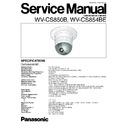Panasonic WV-CS850B / WV-CS854BE Service Manual ▷ View online
4.3.2 Starting E.V.R. Adjustment Program
8
Insert new floppy disk containing DOS Operating System
and the E.V.R. Adjustment Program into IBM PC/AT and
turn on the IBM PC/AT.
8
At the prompt, type RADJ2 CS85BETL and press the
ENTER key, then the initial menu page as shown in Fig. 4-
3-3 will be displayed.
Fig. 4-3-3
4.3.3. Saving the Adjustment Data
This saving procedure is recommended to keep the current
adjustment status of the camera.
8
Press the SAVE (F5) key of the computer, and the
computer will ask you for the file name.
8
Type xxxxxxxx.EV2 CC0 14CA. Give an appropriate file
name for xxxxxxxx within 8 letters, but do not use
CS854BE.
8
Press the ENTER key.
4.3.4. Loading the Adjustment Data
This loading procedure is recommended to return the
adjustment status of the camera to the factory default setting
or the setting you saved before.
8
Press the LOAD (F1) key of the computer, and the
computer will ask you for the file name.
8
Type CS854BE.EV2 or xxxxxxxx.EV2 (xxxxxxxx means
a file name you named before.) and press the ENTER
key.
4.3.5. Adjustment Procedure
3
Adjustment
Q Select the item "1. PAN/TILT POSITON-1" with the
ARROW key and press the ENTER key.
W Wait until the camera stops moving.
E When the camera stops, place the camera aiming the
white paper as shown in Fig. 4-3-2.
R Adjust the lens tilt position using the E.V.R. Adjustment
Kit so that the center line on the chart overlays with the
line on the Video Monitor as shown in Fig. 4-3-4.
Fig. 4-3-4
T Press the ENTER key.
y Repeat w - r ,and press ENTER key.
3
Confirmation of the result
Q Turn off the power and on again.
W Move the tilt position towards the horizontal level using
the E.V.R. Adjustment Kit.
E Confirm the horizontal line stops at the center line of the
Video Monitor.
R If the horizontal line does not stop at the center line,
press ESC key, and select the item "3. TILT RE-ADJ"
with the ARROW key and press the ENTER key.
T Repeat "Adjustment" until the horizontal lines overlay
each other.
∗∗∗∗∗∗∗∗∗∗∗∗∗∗∗∗∗∗∗∗∗∗∗∗∗∗∗∗∗∗∗∗∗∗∗∗∗∗∗∗∗∗∗∗∗∗∗∗∗∗∗∗∗∗∗∗∗∗∗∗∗∗∗∗
M E N U
PANASONIC REMOTE EVR ADJUSTMENT SYSTEM CCTV PRODUCT: CS850 EEPROM: 3
<INSTRUCTION> PLEASE CHOOSE MENU DATA BY ARROW-KEY
LOAD(F1)
QUIT(F3)
SAVE(F5)
N T S C
P a g e ( 1 / 1 )
1. PAN/TILT POSITION-1
2. PAN/TILT POSITION-2
3. TILT RE-ADJ
4. PAN/TILT POSITION-1
5. PAN/TILT POSITION-2
2. PAN/TILT POSITION-2
3. TILT RE-ADJ
4. PAN/TILT POSITION-1
5. PAN/TILT POSITION-2
<CONTENTS> PAN/TILT 10m
Horizontal Line
Video Monitor
White
Paper
Paper
Center Line
– 2-17 –
8
After completing the adjustment, press the QUIT (F3)
key, then the computer will ask you if you want to save
the current adjustment status.
8
If you want to save, press the Y key, and then press the
ENTER key. Type xxxxxxxx.EV2 CC0 14CA Give an
appropriate file name for xxxxxxxx within 8 letters, but do
not use CS854BE. Then press the ENTER key to finish
the adjustment procedure.
8
If you don't want to save, press the N key, and then press
the ENTER key to finish the adjustment procedure.
4.4 Preset Data Reset Procedure
Note) This adjustment is required when Main Board or
EEPROM (IC5 and IC7) on the Main Board is
replaced.
8
Insert new floppy disk containing DOS Operating System
and the E.V.R. Adjustment Program into IBM PC/AT.
8
At the prompt, type RADJ2 CS85BEPRand press the
ENTER key, then the initial menu page as shown in Fig. 4-
4-1 will be displayed.
Fig. 4-4-1
8
Select the item "1. PRESET DATA RESET" with the
ARROW key and press the ENTER key.
8
When finishing the preset data reset, press the QUIT (F3)
key, then the computer will ask you if you want to save the
current adjustment status.
8
If you want to save, press the Y key, and then press the
ENTER key. Type xxxxxxxx.EV2 CC0 14CA Give an
appropriate file name for xxxxxxxx within 8 letters, but do
not use CS854BE. Then press the ENTER key to finish
the adjustment procedure.
8
If you don't want to save, press the N key, and then press
the ENTER key to finish the adjustment procedure.
Black Line on the Top Plate
Digital Section
(Main Board)
(Main Board)
Projection
4.5 CCD Mounting Adjustment
Note) This CCD Mounting Adjustment is required in the
following cases;
1. Replacing the CCD image sensor.
2. Replacing the Sensor Board.
8 The System Controller should be used.
8 Draw the straight cross-line on the surface of the Monitor
8 Draw the straight cross-line on the surface of the Monitor
Screen as shown in Fig. 4-5-1
Fig. 4-5-1
8 Remove the Camera Head from the Chassis according to
2.1 Disassembling Procedure for the Camera Head.
8 Disconnect the Flexible Cable from CN1 on the Servo
Board.
8 Connect the one end of the Extension Cable B to CN1 on
the Servo Board, and connect the other end to CN4 on the
Main Board as shown in Fig. 4-5-2.
Fig. 4-5-2
8 Supply the Power to the WV-CS850B/CS854BE, and the
Camera Head starts panning.
8 After the Camera Head stops panning, mount the Camera
Head on the CCD Mounting Adjustment Jig as shown in
Fig. 4-5-3.
Cross-line
Monitor Screen
Extension Cable B
Servo Board CN1
Main Board
CN4
Camera
Head
Head
∗∗∗∗∗∗∗∗∗∗∗∗∗∗∗∗∗∗∗∗∗∗∗∗∗∗∗∗∗∗∗∗∗∗∗∗∗∗∗∗∗∗∗∗∗∗∗∗∗∗∗∗∗∗∗∗∗∗∗∗∗∗∗∗
M E N U
PANASONIC REMOTE EVR ADJUSTMENT SYSTEM CCTV PRODUCT: CS850 EEPROM: 0
<CONTENTS> RESET
<INSTRUCTION> PLEASE CHOOSE MENU DATA BY ARROW-KEY
<INSTRUCTION> PLEASE CHOOSE MENU DATA BY ARROW-KEY
LOAD(F1)
QUIT(F3)
SAVE(F5)
N T S C
1. PRESET DATA RESET
P a g e ( 1 / 1 )
– 2-18 –
Note: Align the small projection of the Camera Head and
the black line on the Upper Plate as shown in Fig.
4-5-4.
Fig. 4-5-3
Fig. 4-5-4
8 Adjust the Lens for the fully wide angle position using the
Remote Controller.
8 Loosen two screws that secure the Sensor Section of the
Main Board as shown in Fig. 4-5-5.
Fig. 4-5-5
8 Observing the Monitor Screen, adjust the position of the
Sensor Section so that the hole on the Bottom Plate
comes to the center of the Monitor Screen as shown in
Fig. 4-5-6.
Fig. 4-5-6
8 Adjust the position of the Sensor Section so that the
horizontal black line on the Bottom Plate aligns to the
horizontal line on the Monitor Screen as shown in Fig. 4-5-
6
8 Repeat above adjustment until the hole position remains
at the center of the Monitor Screen while zooming in/out of
the Lens.
8 Fasten two screws on the Sensor Section of the Main
Board.
Cross-line
Black Line
on the Bottom Plate
on the Bottom Plate
Hole on the Bottom Plate
Loosen two screws.
Sensor Section
(Main Board)
(Main Board)
Black Line on the Top Plate
Digital Section
(Main Board)
(Main Board)
Projection
Camera Head
CCD Mounting
Adjustment Jig
Adjustment Jig
– 2-19 –
MAIN BOARD
FAN
AC 24V
M
SERVO BOARD
PAN MOTOR
TILT MOTOR
COMMUNICATION BOARD
SLIP RING
LENS
TILT BOARD
POWER BOARD
L
N
CN2
1
2
3
4
5
6
7
8
9
2
3
4
5
6
7
8
9
10
11
12
13
14
15
16
17
18
11
12
13
14
15
16
17
18
CN5
1
2
3
4
5
6
7
8
9
2
3
4
5
6
7
8
9
U
V
U
V
G(NC)
W
5V
W
GND
V
U
V
G(NC)
W
5V
W
GND
10
11
12
13
14
15
16
17
18
11
12
13
14
15
16
17
18
H1–
MRA
H1+
H3+
H2–
Vref
H2+
MRB
H3–
MRA
H1+
H3+
H2–
Vref
H2+
MRB
H3–
BASE UNIT
RELAY CONNECTOR
E101
FB1
E4
CN2
1
2
3
4
5
6
7
8
9
2
3
4
5
6
7
8
9
10
11
12
13
14
11
12
13
14
FH2
FH1
VIDEO
GND
GND
AL-IN4
AL-IN3
AL-IN2
AL-IN1
AL-OUT2
AL-OUT1
GND
GND
GND
FH1
VIDEO
GND
GND
AL-IN4
AL-IN3
AL-IN2
AL-IN1
AL-OUT2
AL-OUT1
GND
GND
GND
CN1
1
2
3
4
5
6
7
8
9
2
3
4
5
6
7
8
9
10
11
12
13
14
15
11
12
13
14
15
ADRS7
ADRS6
ADRS5
ADRS4
ADRS3
ADRS2
ADRS1
ADRS0
GND-2
TX(B)
TX(A)
RX(B)
RX(A)
GND
GND
ADRS6
ADRS5
ADRS4
ADRS3
ADRS2
ADRS1
ADRS0
GND-2
TX(B)
TX(A)
RX(B)
RX(A)
GND
GND
1
2
3
4
5
6
7
8
9
2
3
4
5
6
7
8
9
1
2
3
4
5
6
7
8
9
2
3
4
5
6
7
8
9
12V
GND
COM2SV
SV2COM
VIDEOFB
PDA-C
PDA-A
GND
GND
GND
COM2SV
SV2COM
VIDEOFB
PDA-C
PDA-A
GND
GND
CN4
1
2
3
4
5
6
7
8
9
2
3
4
5
6
7
8
9
12V
GND
COM2SV
SV2COM
VIDEOFB
PDA-C
PDA-A
GND
GND
GND
COM2SV
SV2COM
VIDEOFB
PDA-C
PDA-A
GND
GND
CN3
1
2
3
4
5
6
7
2
3
4
5
6
7
GND
12V
LP
5V
GND-2
GND
GND
12V
LP
5V
GND-2
GND
GND
E4
1
2
3
4
5
2
3
4
5
GND1
12V
LP
5V
GND2
12V
LP
5V
GND2
CN203
1
2
3
4
2
3
4
FAN 5V
GND
GND
GND
GND
GND
GND
CN4
1
2
3
4
5
6
7
8
9
10
11
12
13
14
15
DIG1.8V
F12V
485EN
F12V
485RXD
ANA6V
485TXD
DIG3.3V
MGND
MOT6V
SADIN
SADOUT
SAFIELD
SACLK
485DET
16
17
18
19
20
21
22
23
24
25
26
27
28
29
30
LP
IN
TI
LTA
ALARM1
TIL
TTB
ALARM2
GADIN
VIDEO-FB
GND
GND
VIDEO-OUT
GND
GND
GND
EVR-TEST
GND
CN202
1
2
3
4
5
6
FIL
TER-A+
FIL
TER-A–
FIL
TER-B+
FIL
TER-B–
Attachment1
Attachment2
CN201
1
2
3
4
5
6
7
8
9
2
3
4
5
6
7
8
9
10
11
12
13
14
15
16
17
18
19
20
11
12
13
14
15
16
17
18
19
20
Z-LED+
Z-B–
Z-LED–
Z-B+
F-PHOTO-E
Z-A+
1.8V
Z-A–
OUT–
F-B+
DRIVE
F-A+
1.8V
F-A–
GND
F-B–
DUMP
Z-PHOTO-E
OUT+
PHOTO-C
Z-B–
Z-LED–
Z-B+
F-PHOTO-E
Z-A+
1.8V
Z-A–
OUT–
F-B+
DRIVE
F-A+
1.8V
F-A–
GND
F-B–
DUMP
Z-PHOTO-E
OUT+
PHOTO-C
CN1
1
2
3
4
5
6
7
8
9
2
3
4
5
6
7
8
9
10
11
12
13
14
15
11
12
13
14
15
EVR-TEST
GND
GND
GND
VIDEO-OUT
GND
GND
GND
GADIN
VIDEO-FB
TILTB
ALARM2
TILTA
ALARM1
TXDET
GND
GND
GND
VIDEO-OUT
GND
GND
GND
GADIN
VIDEO-FB
TILTB
ALARM2
TILTA
ALARM1
TXDET
16
17
18
19
20
21
22
23
24
25
26
27
28
29
30
17
18
19
20
21
22
23
24
25
26
27
28
29
30
LP IN
SAFIELD
SACLK
SADIN
SADOUT
MGND
MOT6V
485TXD
DIG3.3V
485RXD
AMA6V
485EN
F12V
DIG1.8V
F12V
SAFIELD
SACLK
SADIN
SADOUT
MGND
MOT6V
485TXD
DIG3.3V
485RXD
AMA6V
485EN
F12V
DIG1.8V
F12V
CN4
1
2
3
4
2
3
4
12V
GND
Attachment1
Attachment2
GND
Attachment1
Attachment2
CN3
1
2
3
4
5
6
7
2
3
4
5
6
7
DIN
DOUT
VIDEOFB
DI-A
DI-K
Attachment1
Attachment2
DOUT
VIDEOFB
DI-A
DI-K
Attachment1
Attachment2
MRB
H3–
Vref
H2+
H3+
H2–
MRA
H1+
GND
H3–
Vref
H2+
H3+
H2–
MRA
H1+
GND
H1–
5V
W
G(NC)
W
U
V
U
V
5V
W
G(NC)
W
U
V
U
V
CN204
1
2
3
4
5
6
2
3
4
5
6
SVC+
SVC–
HVCC
GND
Attachment1
Attachment2
SVC–
HVCC
GND
Attachment1
Attachment2
1
2
3
4
2
3
4
SVC+
SVC–
HVCC
GND
SVC–
HVCC
GND
CN300
1
2
3
4
5
6
7
8
9
2
3
4
5
6
7
8
9
10
11
11
-9V
*V5
*V3
*V1
*V4
*V2
3.3V
AGND
CCDOUT
AGND
15V
*V5
*V3
*V1
*V4
*V2
3.3V
AGND
CCDOUT
AGND
15V
12
13
14
15
16
17
18
19
20
21
22
13
14
15
16
17
18
19
20
21
22
SUB
AGND
R
H2
H1
AGND
AGND
AGND
AGND
Attachment1
Attachment2
AGND
R
H2
H1
AGND
AGND
AGND
AGND
Attachment1
Attachment2
SENSOR BOARD
CN400
for WV-CS854BE
AC 220V-240V,
50Hz
50Hz
for WV-CS850B
– 3-1 –
WIRING DIAGRAM
Click on the first or last page to see other WV-CS850B / WV-CS854BE service manuals if exist.