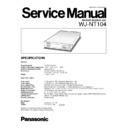Panasonic WJ-NT104 Service Manual ▷ View online
– 3 –
■
Check for the Network
(Refer to page 4)
"ping" command
Reply
No Reply
<Check of the WJ-NT104.>
<Check of the Network Condition and WJ-NT104.>
■
Check for the WJ-NT104
(Refer to page 7)
1. Connection
Direct Connection to a PC without Hub.
2. Check
Procedure
2.1. Power Supply
Check the Operate Indicator.
2.3. Initialize
System reset operation by using the Mode Selector and Reset Button.
2.4. PC Setup
Set the IP address and Subnet Mask.
2.5. "ping" command
Reply
Check the www browser
No Display or No Live Image
No Reply
Check the Power Line Voltage, the Network system and WJ-NT104.
CHECK OUT PROCEDURE
8
In this section describe the WJ-NT104 and the Network Check out procedure for easy to find out defective point.
■
Outline of Check Out Procedure
Backup of the Data
2.2. Backup of the Data
(Refer to page 4)
(Refer to page 4)
(Refer to page 6)
(Refer to page 7)
(Refer to page 7)
(Refer to page 7)
(Refer to page 7)
(Refer to page 7)
(Refer to page 9)
(Refer to page 11)
(Refer to page 11) (Refer to page 11)
(Refer to page 12)
Download the setup contents written in the WJ-NT104 and files of the home
page(HTML file).
(Refer to page 4)
(Refer to page 12)
– 4 –
■
Check for the Network
Pinging XXX.XXX.XXX.XXX with 32 bytes of data:
Reply from XXX.XXX.XXX.XXX: bytes=32 time<10ms TTL=255
Reply from XXX.XXX.XXX.XXX: bytes=32 time<10ms TTL=255
Reply from XXX.XXX.XXX.XXX: bytes=32 time<10ms TTL=255
Reply from XXX.XXX.XXX.XXX: bytes=32 time<10ms TTL=255
Reply from XXX.XXX.XXX.XXX: bytes=32 time<10ms TTL=255
Reply from XXX.XXX.XXX.XXX: bytes=32 time<10ms TTL=255
Reply from XXX.XXX.XXX.XXX: bytes=32 time<10ms TTL=255
Ping statistics for XXX.XXX.XXX.XXX:
Packets: Sent = 4, Received = 4, Lost = 0 (0% loss),
Approximate round trip times in milli-seconds:
Minimum = 2ms, Maximum = 3ms, Average = 2ms
Packets: Sent = 4, Received = 4, Lost = 0 (0% loss),
Approximate round trip times in milli-seconds:
Minimum = 2ms, Maximum = 3ms, Average = 2ms
C:\WINDOWS>_
"ping" command
(1) Operate the Network PC by sequence of [start],
[MS-DOS Prompt],and start the MS-DOS Prompt
Window.
Window.
(2) Check the communication using the "ping" co-
mmand.
C:\WINDOWS>ping XXX.XXX.XXX.XXX
"ping" command
IP address set in the WJ-NT104
Reply
8
Communication of the WJ-NT104 operates
correctly if a replay as shown in Table 1 is
displayed when the above command is
entered.
correctly if a replay as shown in Table 1 is
displayed when the above command is
entered.
To page 6
Backup of the Data
Table 1
8
When communicating on the Network, download
the setup contents written in the WJ-NT104 and
files of the home page (HTML file).
the setup contents written in the WJ-NT104 and
files of the home page (HTML file).
(1) Operate the PC by sequence of [start], [Program],
[MS-DOS Prompt], and start the MS-DOS Prompt
Window as shown in Table 2.
Window as shown in Table 2.
(2) Make the directory in the free space by using the
"md" command as shown in Table 2.
(3) Login to the WJ-NT104 by using the "ftp"
command.
C:\nt104 >ftp XXX.XXX.XXX.XXX
"ftp" command
IP address set in the WJ-NT104
(4) Type the login-name "admin" and login to the WJ-
NT104 as shown in Table 3.
USER (XXX.XXX.XXX.XXX:(none)): admin
Login-name "admin"
NOTE) "admin" is default login-name.
Microsoft (R) Windows 95
(C) Copyright Microsoft Corp 1981-1995
C : \WINDOWS > cd\
C : \> md nt104
C : \> cd \nt104
C : \nt104 > ftp XXX.XXX.XXX.XXX
Table 2
C : \nt104 > ftp XXX.XXX.XXX.XXX
Connected to XXX.XXX.XXX.XXX
220 herb FTP server (ver. 1.0.2) ready.
User (XXX.XXX.XXX.XXX : (none)): admin
Table 3
– 5 –
(5) Password is not required, just press the ENTER
key as shown in Table 4.
331 Password required.
Password:
230 Login successful.
ftp > _
Table 4
ftp > mget *
mget index.html?
200 Command successful.
150 Data connection open.
226 Closing data connection.
294 bytes sent in 0.00 seconds (294000.00 Kbytes/sec)
mget almctrl.html?
200 Command successful.
150 Data connection open
226 Closing data connection.
1677 bytes sent in 0.05 seconds (33.54 Kbytes/sec)
mget almimg.html?
mget index.html?
200 Command successful.
150 Data connection open.
226 Closing data connection.
294 bytes sent in 0.00 seconds (294000.00 Kbytes/sec)
mget almctrl.html?
200 Command successful.
150 Data connection open
226 Closing data connection.
1677 bytes sent in 0.05 seconds (33.54 Kbytes/sec)
mget almimg.html?
Table 5
mget 1shot.jpg?
200 Command successful.
150 Data connection open.
226 Closing data connection.
ftp : 838 bytes received in 0.00Seconds 838000.00Kbytes/sec.
mget button.jpg?
200 Command successful.
150 Data connection open.
226 Closing data connection.
ftp : 1347 bytes received in 0.05Seconds 26.94Kbytes/sec.
mget multshot.jpg?
200 Command successful.
150 Data connection open.
226 Closing data connection.
ftp : 857 bytes received in 0.06Seconds 14.28Kbytes/sec.
mget nt10logo.jpg?
200 Command successful.
150 Data connection open.
226 Closing data connection.
ftp : 5491 bytes received in 0.22Seconds 24.96Kbytes/sec.
ftp > close
221 Goodbye.
ftp > bye
200 Command successful.
150 Data connection open.
226 Closing data connection.
ftp : 838 bytes received in 0.00Seconds 838000.00Kbytes/sec.
mget button.jpg?
200 Command successful.
150 Data connection open.
226 Closing data connection.
ftp : 1347 bytes received in 0.05Seconds 26.94Kbytes/sec.
mget multshot.jpg?
200 Command successful.
150 Data connection open.
226 Closing data connection.
ftp : 857 bytes received in 0.06Seconds 14.28Kbytes/sec.
mget nt10logo.jpg?
200 Command successful.
150 Data connection open.
226 Closing data connection.
ftp : 5491 bytes received in 0.22Seconds 24.96Kbytes/sec.
ftp > close
221 Goodbye.
ftp > bye
C : \nt104 >
Table 6
Press the ENTER key
(6) Download the backup files to the PC by using the
"get" command or "mget" command as shown in
Table 5.
Table 5.
ftp>get index1.html Download the selected file
(.html).
or
ftp>mget *
ftp>mget *
Download the all files.
8
PC will ask for the following, but just press the
ENTER key.
mget index.html?
(7) After completing of the backup, type "close", and
complete the "ftp" by type "bye" as shown in Table
6.
6.
(8) To next step. (Refer to page 7, Check for the WJ-
NT104.)
8
In case the Link Indicator on the Front Panel
does not light, the Network is incorrect.
⇒
Check the Network Condition.
8
In case the Receiving Indicator on the Front
Panel does not blink, the Network Cable has
problem.
problem.
⇒
Check the Network Cable.
8
In case the Receiving Indicator and
Transmitting Indicator on the Front Panel do
not blink, the Network Setup of the PC is
incorrect.
not blink, the Network Setup of the PC is
incorrect.
⇒
Check the PC Setup (IP
Address, Subnet Mask etc,.).
– 6 –
No Reply
8
In case the WJ-NT104 gives no reply as
shown in Table 7 and 8, the Network Setup
of the PC is incorrect.
of the PC is incorrect.
⇒
Check the PC
Setup (IP Address, Subnet Mask etc,.).
From page 4
Pinging XXX.XXX.XXX.XXX with 32 bytes of data:
Request timed out.
Request timed out.
Request timed out.
Request timed out.
Ping statistics for XXX.XXX.XXX.XXX
Packets: Sent = 4, Received = 0, Lost = 4 (100% loss),
Approximate round trip times in milli-seconds:
Minimum = 0ms, Maximum = 0ms, Average = 0ms
C:\nt104>_
Pinging XXX.XXX.XXX.XXX with 32 bytes of data:
Destination host unreachable.
Destination host unreachable.
Destination host unreachable.
Destination host unreachable.
Ping statistics for XXX.XXX.XXX.XXX
Packets: Sent = 4, Received = 0, Lost = 4 (100% loss),
Approximate round trip times in milli-seconds:
Minimum = 0ms, Maximum = 0ms, Average = 0ms
C:\nt104>_
Table 7
Table 8
Click on the first or last page to see other WJ-NT104 service manuals if exist.