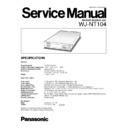Panasonic WJ-NT104 Service Manual ▷ View online
SPECIFICATIONS
General
Power Required:
12 V DC, 800 mA
Ambient Operating Temperature: –10°C - +50°C (14°F - 122°F)
Ambient Operating Humidity:
Ambient Operating Humidity:
Less than 90 %
Dimensions:
210 (W) x 44 (H) x 350 (D) mm
8-1/4” (W) x 1-3/4” (H) x 13-3/4” (D)
8-1/4” (W) x 1-3/4” (H) x 13-3/4” (D)
Weight:
2.3 kg (5.1 lbs.)
Input and Output
Video Input:
1.0 V[p-p]/75
Ω
, PAL Composite Video Signal (x4)
Video Output:
1.0 V[p-p]/75
Ω
, PAL Composite Video Signal (x4)
Serial Control Port:
RS-232C (9-pin D-sub Connector), RS-485 (Terminal board)
Parel Control Port:
Default 8-bit input (I/O selectable for bits depending on the configuration)
Image Resolution:
Selectable from 752 (H) x 568 (V); 752 (H) x 280 (V); 368 (H) x 280 (V); or 176 (H) x 136 (V)
Image Compression:
JPEG (image quality selectable in 4 stages)
Insted protocol:
HTTP, TCP/IP, PPP, FTP, SMTP
Camera Coaxial Control:
Pan/Tilt, Zoom, Focus, Preset, Auto Focus (for Combination Camera WV-CS850/CS854 Series)
LAN Interface:
10Base-T, 8-conductor Modular Jack
Security measures:
Password type
AC Adapter
Input:
230 AC 50 Hz 17 W
Output:
12 V DC 800 mA
Weight and dimensions shown are approximate.
Specifications are subject to change without notice.
Specifications are subject to change without notice.
ORDER NO. AVS0106368C8
C
2 0 0 1 M a t s u s h i t a C o m m u n i c a t i o n I n d u s t r i a l C o . , L t d .
A l l r i g h t s r e s e r v e d . U n a u t h o r i z e d c o p y i n g a n d
d i s t r i b u t i o n i s a v i o l a t i o n o f l a w .
d i s t r i b u t i o n i s a v i o l a t i o n o f l a w .
Network Interface Unit
WJ-NT104
OPERATE
RCV XMT
LINK
Network
Interface Unit WJ-
NT104
This service information is designed for experienced repair technicians only and is not designed for use by the
general public.
It does not contain warnings or cautions to advise non-technical individuals of potential dangers in attempting to
service a product.
Products powered by electricity should be serviced or repaired only by experienced professional technicians. Any
attempt to service or repair the product or products dealt with in this service information by anyone else could
result in serious injury or death.
general public.
It does not contain warnings or cautions to advise non-technical individuals of potential dangers in attempting to
service a product.
Products powered by electricity should be serviced or repaired only by experienced professional technicians. Any
attempt to service or repair the product or products dealt with in this service information by anyone else could
result in serious injury or death.
Y
WARNING
CAUTION:
TO REDUCE THE RISK OF ELECTRIC SHOCK,
DO NOT REMOVE COVER (OR BACK).NO USER
SERVICEABLE PARTS INSIDE.
REFER SERVICEING TO QUALIFIED SERVICE
PERSONNEL.
TO REDUCE THE RISK OF ELECTRIC SHOCK,
DO NOT REMOVE COVER (OR BACK).NO USER
SERVICEABLE PARTS INSIDE.
REFER SERVICEING TO QUALIFIED SERVICE
PERSONNEL.
This symbol warns the user that uninsuland voltage within the
unit may have suificient magnitude to cause electric shock.
Therefore, it is dangerous to make any kind of contact with
any inside part of this unit.
unit may have suificient magnitude to cause electric shock.
Therefore, it is dangerous to make any kind of contact with
any inside part of this unit.
This symbol alerts the user that impotant literature concerning
the operation and maintenance of this has been included.
Therefore, it should be read carefully in order to avoid
any problems.
the operation and maintenance of this has been included.
Therefore, it should be read carefully in order to avoid
any problems.
RISK OF ELECTRIC SHOCK
DO NOT OPEN
IMPORTANT SAFETY NOTICE
There are special components used in this equipment which are important for safety. These parts are indicated
by the " " mark on the schematic diagram and the replacement parts list. it is essential that these critical
parts should be repleced with manufacture's specified parts to prevent x-radiation, shock, fire, or other hazards.
Do not modify the original design without permission of manufacture.
STANDARD ACCESSORIES
AC Adapter ............................................................. 1
Utility Software (FD) ............................................... 2
Cord Clamp ............................................................ 1
CD-ROM ................................................................. 1
Utility Software (FD) ............................................... 2
Cord Clamp ............................................................ 1
CD-ROM ................................................................. 1
CONTENTS
MAJOR OPERATING CONTROLS AND
THEIR FUNCTIONS ....................................................1
CHECK OUT PROCEDURE ........................................3
PRINTED CIRCUIT BOARD ASS'Y
REPLACEMENT PROCEDURE ................................13
SETUP AFTER REPLACING THE
PRINTED CIRCUIT BOARD ASS'Y ..........................13
WIRING DIAGRAM....................................................14
OVERALL BLOCK DIAGRAM ..................................15
SCHEMATIC DIAGRAM
MAIN BOARD (1/9) ...............................................16
MAIN BOARD (2/9) ...............................................17
MAIN BOARD (3/9) ...............................................18
MAIN BOARD (4/9) ...............................................19
MAIN BOARD (5/9) ...............................................20
MAIN BOARD (6/9) ...............................................21
MAIN BOARD (7/9) ...............................................22
MAIN BOARD (8/9) ...............................................23
MAIN BOARD (9/9) ...............................................24
FRONT BOARD ....................................................27
REAR BOARD ......................................................28
CONDUCTOR VIEW
MAIN BOARD (COMPONENT SIDE) ....................25
MAIN BOARD (PATTERN SIDE)...........................26
FRONT BOARD ....................................................27
REAR BOARD ......................................................29
EXPLODED VIEW .....................................................30
REPLACEMENT PARTS LIST .................................31
– 1 –
MAJOR OPERATING CONTROLS AND THEIR FUNCTIONS
■
Front View
■
Rear View
LINK
RCV XMT
OPERATE
Network Interface Unit WJ-NT104
LINK
RCV XMT
OPERATE
Network Interface Unit WJ-NT104
RS232C
MODE
RESET
q
w e r
t
y
u
i
q
Operate indicator [OPERATE]
This indicator is on while the power of the WJ-NT104 is
turned on.
This indicator is on while the power of the WJ-NT104 is
turned on.
w
Link indicator [LINK]
Lights when the unit is connected to a normally operat-
ing network.
Lights when the unit is connected to a normally operat-
ing network.
e
Receiving indicator [RCV]
Blinks when data is received from the network.
Blinks when data is received from the network.
r
Transmitting indicator [XMT]
Blinks when data is transmitted to the network.
Blinks when data is transmitted to the network.
t
Front panel
y
Reset button [RESET]
Used to set or change a mode, or to restart.
Used to set or change a mode, or to restart.
u
RS-232C port [RS232C]
Used as an alternative to the RS-232C port
Used as an alternative to the RS-232C port
!4
on the rear
panel.
RS-232C
G 8 7 6 5 G 4 3 2 1
G B
A
G B
A
XMT
RCV
SET UP
RS485
VIDEO
IN
4
3
2
1
4
3
2
1
OUT
ALARM
DC 12V
IN
10BASE-T
o
!0
!1
!2
!3
!4
!5
!6 !7
– 2 –
RS-485 mode
i
Mode selector [MODE]
Used to set a mode.
Set all the switches to OFF except
when setting a mode.
Used to set a mode.
Set all the switches to OFF except
when setting a mode.
• SW1
To initialize the IP address (IP=192.168.0.10) or
other data already set.
other data already set.
• It takes about 10 seconds after SW1 is set to
ON and the RESET button is pressed for the
data to be initialized.
data to be initialized.
• After initializing, set SW1 back to OFF and
press the RESET button again to restart.
• SW2
To return the HTML file, JPEG or other image data
stored in the WJ-NT104 to the factory default set-
tings. The IP address and other setup data will not
be initialized.
stored in the WJ-NT104 to the factory default set-
tings. The IP address and other setup data will not
be initialized.
o
Video input connectors [VIDEO IN 1/2/3/4] (BNC)
Used to connect cameras.
Used to connect cameras.
!0
RS-485 connectors [XMT/RCV]
To connect the control data cables of combination cam-
eras (options)
To connect the control data cables of combination cam-
eras (options)
!1
RS-485 setup switches [RS485 SETUP]
Used when combination cameras with an RS-485 inter-
face are connected.
Used when combination cameras with an RS-485 inter-
face are connected.
MODE
1 2 3 4 5 6 7 8 9 10
ON
Switch Positions
SW1
OFF
SW2
OFF
SW3
OFF
SW4
OFF
SW5
OFF
SW6
OFF
SW7
OFF
SW8
OFF
SW9
OFF
SW10
OFF
To operate
ON
ON
OFF
OFF
OFF
OFF
OFF
OFF
OFF
OFF
To initialize
SW1
ON
ON
OFF
OFF
SW2
ON
OFF
ON
OFF
SW3
ON
OFF
ON
ON
SW4
ON
ON
ON
ON
Half Duplex (2 Lines)/termination ON
Full Duplex (4 Lines)/termination ON
Half Duplex (2 Lines)/termination OFF
Full Duplex (4 Lines)/termination OFF
• It takes a few minutes after SW2 is set to ON
and the RESET button is pressed for the data to
be initialized.
be initialized.
• After initializing, set SW2 back to OFF and press
the RESET button again to restart.
To return all data, including settings and home page,
to the factory default settings, set both SW1 and
SW2 to ON and press the RESET button.
to the factory default settings, set both SW1 and
SW2 to ON and press the RESET button.
• SW3, SW4, SW5, SW6, SW7, SW8, SW10
Keep these in the OFF position.
• SW9
Selects the RS-232C port (front or rear panel).
Setting SW9 to OFF selects the rear panel port, set-
ting it to ON selects the front panel port.
Setting SW9 to OFF selects the rear panel port, set-
ting it to ON selects the front panel port.
!5
Ethernet port [10BASE-T]
To connect a 10Base-T cable.
To connect a 10Base-T cable.
!6
DC power connector [DC 12V IN]
To connect the AC adapter (accessory).
To connect the AC adapter (accessory).
!7
Cord clamp (accessory)
To clamp the cord of the AC adapter (accessory).
Insert the clamp into the hole in the rear panel shown
below.
To clamp the cord of the AC adapter (accessory).
Insert the clamp into the hole in the rear panel shown
below.
!2
Alarm input/output port [ALARM]
To connect an external alarm unit. Input and output can
be changed from the ADMINISTRATOR SETUP PAGE.
To connect an external alarm unit. Input and output can
be changed from the ADMINISTRATOR SETUP PAGE.
!3
Video output connectors [VIDEO OUT 1/2/3/4] (BNC)
The video signal connected to VIDEO IN is looped
through to this connector.
The video signal connected to VIDEO IN is looped
through to this connector.
!4
RS-232C port [RS-232C]
To connect a modem or CCTV equipment for controlling
the system.
To connect a modem or CCTV equipment for controlling
the system.
SET UP
1 2 3 4
ON
DC12V
10BASE-T
ALAR
M
IN
G 8
7 6 5
G 4 3
2 1
Cord clamp