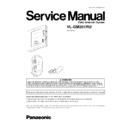Panasonic VL-GM201RU Service Manual ▷ View online
9.2.2. HOW TO REMOVE THE CAMERA ASS’Y
1. Remove the Main Board (a) from the Cabinet.
2. Remove the 5 connectors.
3. Remove the 2 screws (D).
4. Remove the Main board (b).
2. Remove the 5 connectors.
3. Remove the 2 screws (D).
4. Remove the Main board (b).
5. Remove the 2 screws (C).
6. Lift up the Camera Ass´y.
6. Lift up the Camera Ass´y.
25
VL-GM201RU
9.2.3. HOW TO REMOVE THE CALL BUTTON ASS’Y AND LED COVER
1. Remove the Call button ass´y.
1-1. Remove the Washer.
1-2. Remove the Spring and the Button.
2. Remove the Call Button Cover.
3. Remove the Camera ass´y. (see the HOW TO
REMOVE THE CAMERA ASS’Y No.5,6 )
4. Remove the screw (E).
5. Remove the LED Cover.
1-1. Remove the Washer.
1-2. Remove the Spring and the Button.
2. Remove the Call Button Cover.
3. Remove the Camera ass´y. (see the HOW TO
REMOVE THE CAMERA ASS’Y No.5,6 )
4. Remove the screw (E).
5. Remove the LED Cover.
26
VL-GM201RU
10 NOTE FOR ASSEMBLING
10.1. LEAD WIRES (Monitor Station)
27
VL-GM201RU
10.2. SPEAKER (Door Station)
28
VL-GM201RU
Click on the first or last page to see other VL-GM201RU service manuals if exist.