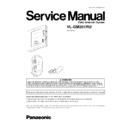Panasonic VL-GM201RU Service Manual ▷ View online
9 DISASSEMBLY INSTRUCTIONS
9.1. MONITOR STATION
9.1.1. HOW TO REMOVE THE CABINET ASS’Y
1. Remove the 4 screws (A).
2. Remove the AC Cord.
3. Separate the Front Cabinet from the Bottom Cabinet.
2. Remove the AC Cord.
3. Separate the Front Cabinet from the Bottom Cabinet.
21
VL-GM201RU
9.1.2. HOW TO REMOVE THE MAIN BOARD
1. Remove the 2 Connectors (a).
2. Remove the Main Board.
3. Remove the Mic.
4. Remove the Connector (b).
5. Remove the Speaker.
2. Remove the Main Board.
3. Remove the Mic.
4. Remove the Connector (b).
5. Remove the Speaker.
22
VL-GM201RU
9.1.3. HOW TO REMOVE THE POWER AND TERMINAL BOARD
1. Remove the screw (J).
2. Remove the Cover Sheet.
3. Release the Hook.
4. Remove the Power and Terminal Board.
2. Remove the Cover Sheet.
3. Release the Hook.
4. Remove the Power and Terminal Board.
23
VL-GM201RU
9.2. DOOR STATION
9.2.1. HOW TO REMOVE THE CABINET COVER
1. Remove the 4 screws (C).
2. Remove the Cabinet Cover.
3. Disjoin the solder joins of the Leads.
2. Remove the Cabinet Cover.
3. Disjoin the solder joins of the Leads.
24
VL-GM201RU
Click on the first or last page to see other VL-GM201RU service manuals if exist.