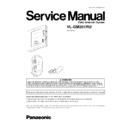Panasonic VL-GM201RU Service Manual ▷ View online
3 SPECIFICATIONS
Monitor station
Items
Specifications
Power supply:
DC24 V
Current consumption:
Standby: 30 mA
At operation: 420 mA
At operation: 420 mA
Dimensions:
Approx. height 136 mm × width 136 mm × depth 32 mm
(5 3/8" × 5 3/8" × 1 1/4")
(5 3/8" × 5 3/8" × 1 1/4")
Mass (Weight):
Approx. 350 g (0.77 lb.)
Operating environment:
0°C to 40°C (32°F to 104°F), Below 90% RH (Relative Humidity)
Installation method:
Exposure type (wall hanging material attached)
External material:
Flame retardant ABS resin (panel: acrylic resin)
Door station
Items
Specifications
Power supply (*1):
Standby: Approx. DC5 V (2 mA)
At operation: Approx. DC20 V (180 mA)
At operation: Approx. DC20 V (180 mA)
Dimensions:
Approx. height 165 mm x width 90 mm x depth 35 mm
(6 1/2" × 3 9/16" × 1 3/8")
(6 1/2" × 3 9/16" × 1 3/8")
Mass (Weight):
Approx. 330 g (0.72 lb.)
Operating environment:
-10°C to 50°C (14 °F - 122°F), Below 90% RH (Relative Humidity)
Installation method:
Exposure type (wall hanging material attached)
External material:
Aluminum
(*1): Supplied from the monitor station.
AC adaptor
Items
Specifications
Power supply:
100 V - 240 V AC, 50 Hz / 60 Hz
Output voltage:
DC24 V
Output current
2 A
Dimensions:
Approx. height 120 mm × width 60 mm × depth 35 mm
(4 3/4" × 2 3/8" × 1 3/8")
(4 3/4" × 2 3/8" × 1 3/8")
Mass (Weight):
Approx. 310 g (0.68 lb.)
Operating environment:
0°C to 40°C (32°F to 104°F), Below 90% RH (Relative Humidity)
Installation method:
Exposure type (wall hanging material attached)
External material:
PC + ABS
5
VL-GM201RU
4 PARTS LOCATIONS
4.1. MONITOR STATION
1. Microphone
2. Display
3. MONITOR button
·
Allows you to monitor the sound and camera image from the door station.
4. RIGHT button
·
Allows you to adjust the display brightness. 5 levels are available.
5. DOOR button
·
Allows you to open the door.
6. Speaker
7. TALK button
·
To answer a door call and/or speak to the visitor.
8. Talking indicator
·
Lights while you are talking.
9. RINGER VOLUME switch
·
To adjust the ringer volume. 3 levels (high/normal/low) are available.
10. ANSWER switch
·
To change the answering mode.
6
VL-GM201RU
4.2. DOOR STATION
1. Camera
·
When a visitor presses the Call Button, the camera will turn on and an image of the visitor will be shown on the monitor
display.
display.
2. Microphone
3. Call Button
·
The Call Button is lighted with a blue LED light while the power is on.
·
When a visitor presses the Call Button, a ringer tone will ring at the monitor station.
·
When a visitor presses and holds the Call Button, the visitor’s voice will be heard through the monitor station.
4. Speaker
5. Water drain hole
·
This hole allows rain water to drain. Do not cover it.
6. Camera angle control lever
·
The camera angle can be adjusted when installing the door station.
7
VL-GM201RU
Upper/lower range
·
Side view of when the camera is facing the front at 0°.
Left/right range
·
Top view of when the camera is facing the front at 0°.
·
Top view of when the camera is facing the left at 15°.
·
Top view of when the camera is facing the right at 15°.
5 INSTALLATION
5.1. BEFORE INSTALLATION
To avoid malfunction or communication disturbances, do not install either the door station or the monitor station in the following
locations:
locations:
·
Places where vibration or any other kind of impact occurs.
·
Places where echoing is frequent.
·
Places where a high concentration of dust, hydrogen sulfide, phosphorus, ammonia, sulfur, carbon, acid, or noxious fumes
occur.
occur.
·
Within 2 m (6´7") of a TV, microwave, personal computer, air conditioner or any other electrical device.
5.1.1. Standard installation position of the door station and camera range
Note:
·
If a strong light is shining on the door station, the visitor’s face may not be distinguishable. Do not place the door station in
the following locations.
the following locations.
−
−
−
−
Where most of the background is the sky.
−
−
−
−
Where the background is a white wall, and direct sunlight will reflect off it.
−
−
−
−
Where direct sunlight will shine on the door station.
−
−
−
−
Where echoing occurs, causing the unit to beep frequently.
·
Make sure the back of the door station is not subject to water.
5.1.2. Standard installation position of the monitor station
·
Place the monitor station in a location so that your eyes are the same height as the center of the display.
Note:
·
In areas surrounded by high electrical field, disturbance may occur in the monitor station’s image or sound.
·
Be sure to install the monitor station more than 5 m away from the door station.
·
Do not place any objects within 20 cm of the monitor station. This may cause communication errors or malfunction.
·
Do not install the monitor station inside a wall.
8
VL-GM201RU
Click on the first or last page to see other VL-GM201RU service manuals if exist.