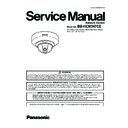Panasonic BB-HCM547CE Service Manual ▷ View online
5
BB-HCM547CE
1.4.
For Service Technicians
• Repair service shall be provided in accordance with repair technology information such as service manual so as to pre-
vent fires, injury or electric shock, which can be caused by improper repair work.
1. When repair services are provided, neither the products nor their parts or members shall be remodeled.
2. If a lead wire assembly is supplied as a repair part, the lead wire assembly shall be replaced.
3. FASTON terminals shall be plugged straight in and unplugged straight out.
2. If a lead wire assembly is supplied as a repair part, the lead wire assembly shall be replaced.
3. FASTON terminals shall be plugged straight in and unplugged straight out.
• ICs and LSIs are vulnerable to static electricity.
When repairing, the following precautions will help prevent recurring malfunctions.
1. Cover plastic parts boxes with aluminum foil.
2. Ground the soldering irons.
3. Use a conductive mat on worktable.
4. Do not grasp IC or LSI pins with bare fingers.
2. Ground the soldering irons.
3. Use a conductive mat on worktable.
4. Do not grasp IC or LSI pins with bare fingers.
1.5.
Trademarks
• Adobe and Acrobat are either registered trademarks or trademarks of Adobe Systems Incorporated in the United States and/or
other countries.
• Ethernet is a registered trademark of Xerox Corporation in the United States and/or other countries.
• Microsoft, Windows and Active X are either registered trademarks or trademarks of Microsoft Corporation in the United States
• Microsoft, Windows and Active X are either registered trademarks or trademarks of Microsoft Corporation in the United States
and/or other countries.
• Pentium is a registered trademark of Intel Corporation or its subsidiaries in the United States and other countries.
• Screen shots reprinted with permission from Microsoft Corporation.
• Screen shots reprinted with permission from Microsoft Corporation.
All other trademarks identified herein are the property of their respective owners.
6
BB-HCM547CE
2 Specifications
Camera Specifications
Other Specifications
Items
Specifications
Zoom
4.6
× zoom (2.3× optical zoom, 2× digital zoom)
Pan/Tilt Angle
Pan: -175
° to +175 °
Tilt: 0
° to +82 °
Number of Pixels
1/3.6 inch MOS sensor, 370,000 pixels
Illuminance
2-100,000 lx (0.2-100,000 lx when in Color Night View mode)
White Balance
Auto/Manual/Hold
Lens Brightness
9 levels
Focus
Fixed, 0.75 m-Infinity
Minimum Object Distance
0.75 m (2 feet 6 inches)
Aperture (F No.)
Wide: F1.9
Tele: F2.8
Tele: F2.8
Horizontal Viewing Angle
Wide: 73
°
Tele: 32
° (2.3× optical zoom); 16 ° (4.6× zoom)
Vertical Viewing Angle
Wide: 55
°
Tele: 24
° (2.3× optical zoom); 12 ° (4.6× zoom)
Exposure
Auto
Items
Specifications
Splash Resistant Standard
IPX4
*1
Image Compression
JPEG (3 levels), MPEG-4
Image Resolution
640
× 480, 320 × 240, 192 × 144
Buffered Images
About 970 frames (320
× 240, standard image quality) with time display (when SD memory card is not
inserted)
Audio Communication
2-way Half Duplex
Audio Compression Format
ADPCM 32 kbps
Audio Bandwidth
300 Hz-3.4 KHz
Audio Reception Method
ActiveX
Audio Reception Decoding
ActiveX
Audio Input
Built-in microphone, external microphone input terminal
External Microphone Input Termi-
nal
nal
*2
3.5 mm jack
Audio Output
Audio line output terminal for external speaker
Audio Output Terminal
*2
3.5 mm stereo jack (output is mono)
Video Output
Analog composite (NTSC/PAL)
Video Output Terminal
*2
3.5 mm jack
External Input/Output Interface
External sensor input x 2
External output x 1
External output x 1
SD Card Slot
Full size
Frame Rate
*3
Max. 30 frames/second (640 x 480
*4
, 320 x 240, 192 x 144)
Communication Protocols
IPv4/IPv6 Dual-Stack
IPv4:
TCP, UDP, IP, HTTP, FTP, SMTP, DHCP, DNS, ARP, ICMP, POP3, NTP, UPnP
IPv4:
TCP, UDP, IP, HTTP, FTP, SMTP, DHCP, DNS, ARP, ICMP, POP3, NTP, UPnP
™
, SMTP Authentication,
RTP, RTSP, RTCP, HTTPS, SSL,TLS
IPv6:
TCP, UDP, IP, HTTP, FTP, SMTP, DNS, ICMPv6, POP3, NDP, NTP, RTP, RTSP, RTCP, HTTPS,
SSL,TLS
IPv6:
TCP, UDP, IP, HTTP, FTP, SMTP, DNS, ICMPv6, POP3, NDP, NTP, RTP, RTSP, RTCP, HTTPS,
SSL,TLS
Image Buffer/Transfer Triggers
Timer, Alarm 1, Alarm 2, Motion Detection
Image Transfer Method
SMTP
*5
, FTP, HTTP
LAN Interface
10Base-T/100Base-TX Ethernet RJ-45 connector
Indicator Display
Power
Camera Operation
Ethernet Link
Camera Operation
Ethernet Link
Dimensions (WxHxD)
115 mm
× 153 mm × 153 mm
(4 1/2 inches
× 6 inches × 6 inches)
Weight (Main Unit Only)
690 g (1.52 lb)
7
BB-HCM547CE
*1When the camera is installed according to the instructions provided in the included documentation, and the camera has been
properly waterproofed.
*2 A customer-provided audio/video cable is needed to connect an external microphone, speaker, or TV.
*3 Frame rate may slow down depending on the network environment, PC performance, image quality, SD memory recording,
when viewing dark images, etc.
*4 30 frames/second is not possible when viewing MJPEG images at 640
properly waterproofed.
*2 A customer-provided audio/video cable is needed to connect an external microphone, speaker, or TV.
*3 Frame rate may slow down depending on the network environment, PC performance, image quality, SD memory recording,
when viewing dark images, etc.
*4 30 frames/second is not possible when viewing MJPEG images at 640
× 480 resolution.
*5 The camera supports POP Before SMTP Authentication and SMTP Authentication. PLAIN, LOGIN, and CRAM-MD5 SMTP
Authentication are supported.
Authentication are supported.
Power Supply
Optional AC adaptor (Model No. BB-HCA3CE/BB-HCA3E)
Input 100-240 V AC, 50/60 Hz
Output 12 V DC, 750 mA
PoE
PoE standard IEEE802.3af-2003
Input 100-240 V AC, 50/60 Hz
Output 12 V DC, 750 mA
PoE
PoE standard IEEE802.3af-2003
Power Consumption
When Using an Optional AC Adaptor (Model No. BB-HCA3CE/BB-HCA3E)
About 4.4 W (8.5 W during pan/tilt scan)
When Using PoE
About 4.4 W (7.9 W during pan/tilt scan)
About 4.4 W (8.5 W during pan/tilt scan)
When Using PoE
About 4.4 W (7.9 W during pan/tilt scan)
Operating Temperature
Operation: -20
°C (-4 °F) to +50 °C (+122 °F)
Storage: -25
°C (-13 °F) to +60 °C (+140 °F)
Operating Humidity
Operation: 20 %-90 % (no condensation)
Storage: 20 %-90 % (no condensation)
Storage: 20 %-90 % (no condensation)
Items
Specifications
8
BB-HCM547CE
3 Features
Splash-resistant body
The BB-HCM547 features an IPX4-compliant
*1
splash-resistant body that allows the camera to be used both indoors and out-
doors. (See the Installation Guide and Mounting Guide for proper outdoor installation instructions.)
Zoom features
The camera features an optical zoom that allows you to magnify images by up to 2.3 × and a digital zoom that allows you to fur-
ther magnify images by up to 2 × , for a total zoom range of 4.6 × .
ther magnify images by up to 2 × , for a total zoom range of 4.6 × .
On-site and remote camera monitoring
Camera images can be monitored from a PC, both on-site and over the Internet. You can even use your mobile phone to view
still images when you’re out of the house.
still images when you’re out of the house.
MPEG-4 and Motion JPEG (MJPEG) support
Live camera images can be viewed and buffered (i.e., stored in memory) in both MPEG-4 and JPEG (MJPEG) formats, allowing
you to select the video format that best suits your needs.
you to select the video format that best suits your needs.
Backlight Correction feature
When this feature is enabled, the camera can automatically correct the brightness of the camera image. This means even when
there is backlight in the image, the camera can correct the image to provide a more consistent, natural image.
there is backlight in the image, the camera can correct the image to provide a more consistent, natural image.
Audio features
The camera features a built-in microphone that allows you to monitor the audio while viewing live camera images using your PC.
You can connect a user-supplied microphone if desired. Additionally, by connecting a user-supplied external powered speaker,
you can talk to someone while seeing their image on your PC.
You can connect a user-supplied microphone if desired. Additionally, by connecting a user-supplied external powered speaker,
you can talk to someone while seeing their image on your PC.
Motion detection feature
The camera’s motion detection feature allows you to buffer or transfer camera images when the camera detects motion in the
camera image.
camera image.
Camera image buffering and playback
Camera images can be automatically buffered at specific times, when the camera’s external sensors (customer-provided) are
triggered, or when the camera detects motion. You can program the camera to buffer these camera images, and then you can
play back these images later while accessing the camera or save them to your PC. You can also program the camera to transfer
images by E-mail or upload them to an FTP or HTTP server as they are being buffered.
triggered, or when the camera detects motion. You can program the camera to buffer these camera images, and then you can
play back these images later while accessing the camera or save them to your PC. You can also program the camera to transfer
images by E-mail or upload them to an FTP or HTTP server as they are being buffered.
PoE (Power over Ethernet) ready
The camera is compliant with PoE (IEEE 802.3af) standards, and contains a power receiving device that enables it to receive
power from the same Ethernet cable used for network connection. This allows you to mount the camera in locations where there
is no power outlet nearby, saving you the cost of installing a new power outlet. In addition, power can be supplied to the camera
using an Ethernet cable of up to 100 m (about 328 feet) long, allowing you more freedom to install the camera wherever you
want. PoE connection requires a PoE compliant hub or similar device. An optional AC adaptor can be used instead of a PoE
connection if you want to connect the camera to a standard AC outlet.
power from the same Ethernet cable used for network connection. This allows you to mount the camera in locations where there
is no power outlet nearby, saving you the cost of installing a new power outlet. In addition, power can be supplied to the camera
using an Ethernet cable of up to 100 m (about 328 feet) long, allowing you more freedom to install the camera wherever you
want. PoE connection requires a PoE compliant hub or similar device. An optional AC adaptor can be used instead of a PoE
connection if you want to connect the camera to a standard AC outlet.
SD/SDHC memory card support
Camera images can be recorded to an optional SD/SDHC memory card in addition to the camera’s internal memory. The cam-
era supports Panasonic SD memory cards from 64 MB to 2 GB in capacity, as well as Panasonic SDHC memory cards. Addi-
tionally, the Stand-alone SD Memory Card Recording feature allows you to configure the camera to record images without using
a PC.
era supports Panasonic SD memory cards from 64 MB to 2 GB in capacity, as well as Panasonic SDHC memory cards. Addi-
tionally, the Stand-alone SD Memory Card Recording feature allows you to configure the camera to record images without using
a PC.
UPnP
™
support
When connecting the camera to a UPnP™ compatible router, the camera’s network settings can be automatically configured,
making setup quick and easy.
making setup quick and easy.
Viewnetcam.com support
After registering your camera with the Viewnetcam.com service, you can access the camera while away from home using an
easy to remember Internet address of your choosing, such as ***.viewnetcam.com.
easy to remember Internet address of your choosing, such as ***.viewnetcam.com.
Multi-language support
All camera pages can be displayed in English, French, German, Italian, Spanish, Russian, Simplified Chinese, and Japanese.
The most commonly used camera pages can be displayed in Korean.
The most commonly used camera pages can be displayed in Korean.
*1 When the camera is installed according to the instructions provided in the included documentation, and the camera has been
properly waterproofed
properly waterproofed
Click on the first or last page to see other BB-HCM547CE service manuals if exist.