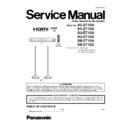Panasonic SC-ZT1GN / SC-ZT1GS / SU-ZT1GN / SU-ZT1GS / SB-ZT1GN / SB-ZT1GS Service Manual ▷ View online
57
Step 2 : Lift up to remove Middle Cabinet Assembly from the Woofer Cover Assembly.
Caution 1 : Light Panel easily drop off, take extra care not to misplace it.
Caution 1 : Light Panel easily drop off, take extra care not to misplace it.
Caution 2 : Replace the EPT Sealer if it is torn.
Caution 3 : Ensure Middle Cabinet Assembly is properly fitted onto the arm slot and guides during assembling.
58
10.5.3. Disassembly of Extent P.C.B.
• Follow the (Step 1) - (Step 10) of item 10.5.1.
Step 1 : Remove 1 screw.
Step 2 : Detach 2P cable at the connector (CN6051) on the Extent P.C.B.
Step 3 : Using a Jig (RFKZ0535), hook on to detach coaxial cable at the RF connector (ET6001) on the Extent P.C.B. as shown.
Step 4 : Remove the Extent P.C.B.
Caution : The RF connector (ET6001) is fragile, take extra care not to damage it during disassembling.
Step 2 : Detach 2P cable at the connector (CN6051) on the Extent P.C.B.
Step 3 : Using a Jig (RFKZ0535), hook on to detach coaxial cable at the RF connector (ET6001) on the Extent P.C.B. as shown.
Step 4 : Remove the Extent P.C.B.
Caution : The RF connector (ET6001) is fragile, take extra care not to damage it during disassembling.
59
Caution 1 : During assembly, position the coaxial cable around the connector (CN6051) and place it into both slots.
Caution 2 : Position the 2P cable into both slot above the coaxial cable.
60
10.5.4. Disassembly of SMPS P.C.B. and AC Inlet P.C.B.
• Follow the (Step 1) - (Step 14) of item 10.5.1.
• Follow the (Step 1) - (Step 2) of item 10.5.2.
• Follow the (Step 1) - (Step 2) of item 10.5.2.
Step 1 : Detach 10P cable at the connector (CN5802) on the SMPS P.C.B.
Step 2 : Remove 3 screws.
Step 3 : Remove 1 screw.
Step 2 : Remove 3 screws.
Step 3 : Remove 1 screw.
Click on the first or last page to see other SC-ZT1GN / SC-ZT1GS / SU-ZT1GN / SU-ZT1GS / SB-ZT1GN / SB-ZT1GS service manuals if exist.