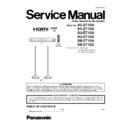Panasonic SC-ZT1GN / SC-ZT1GS / SU-ZT1GN / SU-ZT1GS / SB-ZT1GN / SB-ZT1GS Service Manual ▷ View online
41
Step 4 : Remove the Wireless TX P.C.B. and the TX Module
P.C.B. as arrow shown.
P.C.B. as arrow shown.
Caution : Ensure that the Wireless TX P.C.B. and TX Mod-
ule P.C.B. are properly fixed onto the Front Cabinet.
Step 5 : Remove the TX Module P.C.B. from the Wireless TX
P.C.B.
P.C.B.
42
10.4.6. Disassembly of Main P.C.B.
• Follow the (Step 1) - (Step 3) of Item 10.4.1.
• Follow the (Step 1) of Item 10.4.4.
• Follow the (Step 1) of Item 10.4.4.
Step 1 : Remove 3 screws.
Step 2 : Remove the Shield Plate.
Step 3 : Remove 4 screws.
Step 4 : Remove 1 screw.
Step 4 : Remove 1 screw.
Step 5 : Detach 22P FFC at the connector (CN4601) on the
Main P.C.B.
Step 6 : Detach 19P FFC at the connector (CN4701) on the
Main P.C.B.
Step 7 : Detach 7P cable at the connector (CN2005) on the
HDMI P.C.B.
Step 8 : Detach 16P FFC at the connector (CN4204) on the
Main P.C.B.
Step 9 : Detach 15P FFC at the connector (CN4203) on the
Main P.C.B.
Main P.C.B.
Step 6 : Detach 19P FFC at the connector (CN4701) on the
Main P.C.B.
Step 7 : Detach 7P cable at the connector (CN2005) on the
HDMI P.C.B.
Step 8 : Detach 16P FFC at the connector (CN4204) on the
Main P.C.B.
Step 9 : Detach 15P FFC at the connector (CN4203) on the
Main P.C.B.
43
Step 10 : Detach 12P FFC at the connector (CN4221) on the
Main P.C.B.
Step 11 : Detach 14P FFC at the connector (CN4102) on the
Main P.C.B.
Main P.C.B.
Step 11 : Detach 14P FFC at the connector (CN4102) on the
Main P.C.B.
Step 12 : Release the claws of the P.C.B. Support.
Step 13 : Remove the DSP P.C.B.
Step 13 : Remove the DSP P.C.B.
44
Step 14 : Gently detach one side of the Rear Panel.
Caution : Ensure the Rear Panel is fitted properly during
Caution : Ensure the Rear Panel is fitted properly during
assembling.
Step 15 : Remove the Main P.C.B.
Caution : Ensure that the Main P.C.B. is fitted properly dur-
ing assembling.
Click on the first or last page to see other SC-ZT1GN / SC-ZT1GS / SU-ZT1GN / SU-ZT1GS / SB-ZT1GN / SB-ZT1GS service manuals if exist.