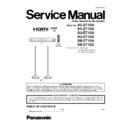Panasonic SC-ZT1GN / SC-ZT1GS / SU-ZT1GN / SU-ZT1GS / SB-ZT1GN / SB-ZT1GS Service Manual ▷ View online
45
10.4.7. Disassembly of Front Cabinet
• Follow the (Step 1) - (Step 3) of Item 10.4.1.
• Follow the (Step 1) - (Step 4) of Item 10.4.5.
• Follow the (Step 1) - (Step 4) of Item 10.4.5.
Step 1 : Remove 1 screw.
Step 2 : Detach 22P FFC at the connector (CN4601) on the
Main P.C.B.
Step 2 : Detach 22P FFC at the connector (CN4601) on the
Main P.C.B.
Step 3 : Lift both sides of the Front Cabinet to release from the
guides and release the 3 catches at the bottom of the Main
Unit.
Step 4 : Remove the Front Cabinet.
guides and release the 3 catches at the bottom of the Main
Unit.
Step 4 : Remove the Front Cabinet.
46
10.4.8. Disassembly of Panel P.C.B. and
Power SW P.C.B.
• Follow the (Step 1) - (Step 3) of Item 10.4.1.
• Follow the (Step 1) - (Step 4) of Item 10.4.5.
• Follow the (Step 1) - (Step 4) of Item 10.4.7.
• Follow the (Step 1) - (Step 4) of Item 10.4.5.
• Follow the (Step 1) - (Step 4) of Item 10.4.7.
Step 1 : Remove the Volume Knob.
Step 2 : Remove 3 screws.
Step 3 : Remove 1 screw.
Step 4 : Remove the VCR earth angle.
Caution : Keep the VCR earth angle in safe place for
Step 3 : Remove 1 screw.
Step 4 : Remove the VCR earth angle.
Caution : Keep the VCR earth angle in safe place for
assembling purpose.
Step 5 : Remove the Panel P.C.B. and Power SW P.C.B.
Caution : Ensure that the Power SW P.C.B. and Panel
Caution : Ensure that the Power SW P.C.B. and Panel
P.C.B. are fitted properly during assembling.
Note : During assembling of the Power SW P.C.B. and
Panel P.C.B., ensure that the 3P wire is positioned above
the Wireless Holder as diagram shown.
47
10.5. Speaker Unit (SB-ZT1)
10.5.1. Disassembly of Woofer Block
Step 1 : Lay the Speaker Unit on a support block as shown.
Step 2 : Remove 9 screws.
Step 3 : Remove 3 screws.
Step 2 : Remove 9 screws.
Step 3 : Remove 3 screws.
48
Step 4 : Remove the Weight.
Click on the first or last page to see other SC-ZT1GN / SC-ZT1GS / SU-ZT1GN / SU-ZT1GS / SB-ZT1GN / SB-ZT1GS service manuals if exist.