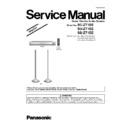Panasonic SC-ZT1EE / SU-ZT1EE / SB-ZT1EE Service Manual / Other ▷ View online
60
10.5.4. Disassembly of SMPS P.C.B. and AC Inlet P.C.B.
• Follow the (Step 1) - (Step 14) of item 10.5.1.
• Follow the (Step 1) - (Step 2) of item 10.5.2.
• Follow the (Step 1) - (Step 2) of item 10.5.2.
Step 1 : Detach 10P cable at the connector (CN5802) on the SMPS P.C.B.
Step 2 : Remove 3 screws.
Step 3 : Remove 1 screw.
Step 2 : Remove 3 screws.
Step 3 : Remove 1 screw.
61
Caution : Ensure that the SMPS P.C.B. is properly fitted onto the Middle Cabinet Assembly during assembling.
62
Step 4 : Turn and place the SMPS P.C.B. aside as arrow shown.
Step 5 : Remove 1 screw.
Step 6 : Remove the Support P.C.B. with tweezers.
Caution : Ensure that the Support P.C.B. is properly fitted onto the Middle Cabinet Assembly during assembling.
Step 5 : Remove 1 screw.
Step 6 : Remove the Support P.C.B. with tweezers.
Caution : Ensure that the Support P.C.B. is properly fitted onto the Middle Cabinet Assembly during assembling.
63
Step 7 : Using tweezers, gently push the AC Inlet P.C.B. until the AC Inlet is released from the Middle Cabinet Assembly, then lift up
to remove both AC Inlet P.C.B. and SMPS P.C.B.
Caution : Ensure that the wires (Black and Red) are dressed to the right side of the boss during assembling of the AC Inlet
to remove both AC Inlet P.C.B. and SMPS P.C.B.
Caution : Ensure that the wires (Black and Red) are dressed to the right side of the boss during assembling of the AC Inlet
P.C.B.
Click on the first or last page to see other SC-ZT1EE / SU-ZT1EE / SB-ZT1EE service manuals if exist.