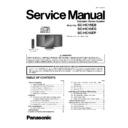Panasonic SC-HC15EB / SC-HC15EG / SC-HC15EP Service Manual ▷ View online
29
8.4.2.
Disassembly of Net Frame Assem-
bly (R)
bly (R)
Step 1 : Gently lift up Net Frame Assembly (R) in order of
sequences (1) to (4) to release 4 bosses as shown.
sequences (1) to (4) to release 4 bosses as shown.
Step 2 : Remove Net Frame Assembly (R) as arrow shown.
Caution : During assembly of Net Frame Assembly (R),
ensure it is fixed properly.
ensure it is fixed properly.
30
8.5.
Disassembly of Base Stand
Assembly
Assembly
Step 1 : Remove 2 screws.
Step 2 : Lift up the Base Stand Assembly.
Step 2 : Lift up the Base Stand Assembly.
8.6.
Replacement of CD Door Orna-
ment
ment
8.6.1.
Disassembly of CD Door Ornament
Step 1 : Slide the CD Door to open it.
Step 2 : Slightly push up the CD Door Ornament as arrow
shown using a screwdriver to releasing both catches.
Step 3 : Push the CD Door Ornament upwards.
shown using a screwdriver to releasing both catches.
Step 3 : Push the CD Door Ornament upwards.
31
Step 4 : Lift up to remove CD Door.
8.6.2.
Assembly of CD Door Ornament
Step 1 : Align the catch of CD Door Ornament onto the hole of
CD Door Base.
Step 2 : Push down the CD Door Ornament to Fix it.
CD Door Base.
Step 2 : Push down the CD Door Ornament to Fix it.
Step 3 : Push down the CD Door Ornament, a “click” sound is
heard when the CD Door Ornament is fully catched.
heard when the CD Door Ornament is fully catched.
32
Step 4 : Slide the CD Door to close it.
8.7.
Replacement of CD Door Base
• Refer to “Disassembly of CD Door Ornament”
8.7.1.
Disassembly of CD Door Base
Step 1 : Slide the CD Door Base to close it.
Step 2 : Remove 4 screws.
Click on the first or last page to see other SC-HC15EB / SC-HC15EG / SC-HC15EP service manuals if exist.