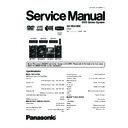Panasonic SA-VK870EE / SC-VK870EE Service Manual ▷ View online
8.4.2. Mechanism Error Code Table
Error
Code
H01 Tray loading error
The tray opening and closing is
Press [ STOP] on
abnormal. CLOSE and OPEN of the
main unit for next error.
tray cannot be carried out properly.
(OPEN time: OPEN
Loading motor error, DV5 LSI IC
CLOSE OPEN
(IC8001) error.
H01 at CLOSE: CLOSE
OPEN CLOSE
H01)
OPEN CLOSE
H01)
H02 Spindle servo error
The spindle servo/motor is abnormal.
Press [ STOP] on
The FG pulse is abnormal. CLV servo
main unit for next error.
error.
H03 Traverse servo error The traverse is abnormal. (Traverse
Press [ STOP] on
servo, DV5 LSI IC (IC8001), TRV
main unit for next error.
motor error.)
H04 Tracking servo error Tracking coil NG (OPU unit
Press [ STOP] on
abnormal), DV5 LSI IC (IC8001)
main unit for next error.
error.
H05 Seek time out error
It is not possible to access the disc.
Press [ STOP] on
TOC cannot read. Abnormal disc etc.
main unit for next error.
Pickup abnormal or disk is dirty.
(TRV motor error, DV5 LSI IC
(IC8001) error.)
(TRV motor error, DV5 LSI IC
(IC8001) error.)
H07 Driver IC thermal
The spindle motor is abnormal. (short
Press [ STOP] on
shut down
between brushes)
main unit for next error.
H15 Disc tray open
The disc tray cannot be opened & it
Press [ STOP] on
detection switch
closes spontaneously.
main unit for next error.
failure
H16 Disc tray close
The disc tray cannot be closed & it
Press [ STOP] on
detection switch
opens spontaneously.
main unit for next error.
failure
U11 Focus servo error
Focus coil, FE signal error.
Press [ STOP] on
main unit for next error.
(Unfinalized DVD-R
main unit for next error.
(Unfinalized DVD-R
U15 Unfinalized DVD-R
is likely to beocme U11.)
F500 DSC error
DV5 LSI IC (IC8001) stops in the
Press [ STOP] on
occurance of servo error (startup,
main unit for next error.
focus error, etc)
F506 Invalid media
Disc is flipped over, TOC unreadable,
Press [ STOP] on
incompatible disc.
main unit for next error.
F620 OPU unit
Laser protection at high temperature.
Press [ STOP] on
abnormality
main unit for next error.
temperature
F621 OPU unit
Laser protection at circuit failure.
Press [ STOP] on
circuitry
main unit for next error.
temperature
Diagnosis Contents
Description of error
Automatic FL Display
Remarks
33
SA-VK870EE
8.4.3. Power Supply & Digital Amplifier Error Code Table
Error
Code
F61
The abnormalities
In normal operation, when DCDET2 goes
Press [ STOP] on main
in an output or power
to "L" (Low) (Not during POWER OFF
unit for next error.
supply circuit of
condition), F61 appears on FLDisplay
POWER AMP
for 1 second and PCONT goes to
"L" (Low).This is due to speaker output
has DC voltage or fan is not working.
F76
Abnormality in the
In normal operation when DCDET1 is
Press [ STOP] on main
output voltage of
detected "L" (Low) for two consecutive
unit for next error.
stabilized power
times, F76 is displayed on FL for
supply
1 second and after that PCONT will be
turned to "L" (Low). This is due to any of
the DC voltages (+9V, +7V, -7V, +5V,
+5.3V etc.) C22 not available.
Diagnosis Contents
Description of error
Automatic FL Display
Remarks
8.4.4. USB Error Code Table
Error
Code
F650 USB device: Devices
Devices other than the mass storage
Press [ STOP] on main
other than mass
class are connected.
unit for next error.
storage
F651 USB device: Non-Full
The device that the transfer rate did not
Press [ STOP] on main
Speed Device
correspond to Full Speed was
unit for next error.
connected.
F652 USB device:
The device in the interface (subclass)
Press [ STOP] on main
Interface NG
outside correspondence was connected.
unit for next error.
(correspondence interface)
001b: Reduced Block Commands (RBC)
010b: SFF-8020i. MMC-2 (ATAPI)
110b: SCSI transparent command set.
F655 USB device:
The overcurrent of 500mA or more was
Press [ STOP] on main
Overcurrent detection
detected in VDD USB, and the USB
unit for next error.
device driver function was intercepted.
(To intercept the current.)
Diagnosis Contents
Description of error
Automatic FL Display
Remarks
34
SA-VK870EE
8.4.5. CD/DVD Changer Mechanism Error Code Table
Error
Code
Code
Diagnosis Contents
Description of error
Automatic FL Display
Remarks
IHMS
Cam gear abnormality
For CD/DVD changer unit (CR14).
ICSL
For CD/DVD changer unit (CR14).
ISTK
For CD/DVD changer unit (CR14).
IPLY
For CD/DVD changer unit (CR14).
ITOP
UD assembly
For CD/DVD changer unit (CR14).
IUDS
UD assembly
For CD/DVD changer unit (CR14).
HOME
For CD/DVD changer unit (CR14).
LOAD
For CD/DVD changer unit (CR14).
Tray drive assembly
abnormal
abnormal
Tray unit does not move from
"STOCK" to "PLAY" position.
"STOCK" to "PLAY" position.
Press [EXCHANGE] on main unit
for next error.
for next error.
1. After tray is loaded to
"PLAY" position.
"PLAY" position.
2. After tray is loaded to
"STOCK" position.
"STOCK" position.
Press [EXCHANGE] on main unit
for next error.
for next error.
Drive rack/gear
assembly abnormal
assembly abnormal
After TOP SW is detected, UD
rack does not move into tray 1
position.
rack does not move into tray 1
position.
Press [EXCHANGE] on main unit
for next error.
for next error.
Cam gear/gear
assembly abnormal
assembly abnormal
Cam gear does not move to
"HOME" position under the
following conditions:
"HOME" position under the
following conditions:
The tray drive rack does not
move to "PLAY" position. (Tray
does not move to "PLAY"
position)
move to "PLAY" position. (Tray
does not move to "PLAY"
position)
UD rack does not move to
front position. This lead to UD
base not raise to top position
front position. This lead to UD
base not raise to top position
Press [EXCHANGE] on main unit
for next error.
for next error.
Press [EXCHANGE] on main unit
for next error.
for next error.
Press [EXCHANGE] on main unit
for next error.
for next error.
Press [EXCHANGE] on main unit
for next error.
for next error.
Press [EXCHANGE] on main unit
for next error.
for next error.
Cam gear does not rotate to
"PLAY" driving position and
ence does not drive playing
tray to "STOCK" position.
"PLAY" driving position and
ence does not drive playing
tray to "STOCK" position.
Cam gear/gear units
abnormal
abnormal
Cam gear does not rotate to
"HOME" position
"HOME" position
The tray drive rack does not
move to "STOCK" position.
(Tray does not move to
"STOCK" position)
move to "STOCK" position.
(Tray does not move to
"STOCK" position)
Drive rack/gear
assembly abnormal
assembly abnormal
Error code
Sequence of errors
Error code
Sequence of errors
Error code
Sequence of errors
Error code
Sequence of errors
Error code
Sequence of errors
Error code
Sequence of errors
Error code
Sequence of errors
Error code
Sequence of errors
35
SA-VK870EE
Error
Code
Code
Diagnosis Contents
Description of error
Automatic FL Display
Remarks
PDRV Cam gear/gear
assembly abnormal
For CD/DVD changer unit (CR14).
UDU
For CD/DVD changer unit (CR14).
F1NG
For CD/DVD changer unit (CR14).
For CD/DVD changer unit (CR14).
For CD/DVD changer unit (CR14).
Fail - safe mode.
(For open/close tray
unit(s))
(For open/close tray
unit(s))
Press [EXCHANGE] on main unit
for next error.
for next error.
When the tray open operation
is performed, it fails to open. It
will automatically close all
trays after the time-out by the
microprocessor. During this
time when it fails, the error
code will appear.
is performed, it fails to open. It
will automatically close all
trays after the time-out by the
microprocessor. During this
time when it fails, the error
code will appear.
Press [EXCHANGE] on main unit
for next error.
for next error.
Press [EXCHANGE] on main unit
for next error.
for next error.
Press [EXCHANGE] on main unit
for next error.
for next error.
UD base assembly does not
move upwards from tray 5 to
tray 2.
move upwards from tray 5 to
tray 2.
UD base assembly
abnormal
abnormal
Cam gear does not move from
"HOME" to "PLAY" drive
position.
"HOME" to "PLAY" drive
position.
Error code
Sequence of errors
Error code
Sequence of errors
Error code
Sequence of errors
UDD
For CD/DVD changer unit (CR14).
Press [EXCHANGE] on main unit
for next error.
Press [EXCHANGE] on main unit
for next error.
UD base assembly does not
move downwards from tray 1
to tray 5.
move downwards from tray 1
to tray 5.
UD base assembly
abnormal
abnormal
UD1
For CD/DVD changer unit (CR14).
Press [EXCHANGE] on main unit
for next error.
Press [EXCHANGE] on main unit
for next error.
UD base assembly does not
move to tray 1.
move to tray 1.
UD base assembly
abnormal
abnormal
F2NG Fail - safe mode.
(For open/close tray
unit(s))
unit(s))
When the tray open operation
is performed, it fails to close. It
will automatically close all
trays after the time-out by the
microprocessor. During this
time when it fails, the error
code will appear.
is performed, it fails to close. It
will automatically close all
trays after the time-out by the
microprocessor. During this
time when it fails, the error
code will appear.
RSET Cam gear jam/close
sensor faulty
During tray re-open, the cam
gear will rotate in the opposite
direction to reset the cam gear
position. When it fails, the
error code will appear.
gear will rotate in the opposite
direction to reset the cam gear
position. When it fails, the
error code will appear.
Press [EXCHANGE] on main unit
for next error.
for next error.
Error code
Sequence of errors
36
SA-VK870EE
Click on the first or last page to see other SA-VK870EE / SC-VK870EE service manuals if exist.