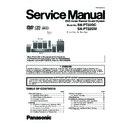Panasonic SA-PT22GC / SA-PT22GW Service Manual ▷ View online
33
7.1.2.
Troubleshooting Guide
34
7.1.3.
Part Location
7.1.3.1.
SMPS P.C.B.
Figure 1. SMPS P.C.B.
Switching Regulator
Diode: D5802
Diode: D5802
Switching
Transformer:
T2900
Transformer:
T2900
L2910, L2915,
L2916, FP2901
L2916, FP2901
Feedback Circuit:
PC5720, D5725
PC5720, D5725
TH5702
Diode:
D5701
D5701
L5702
Shunt Regulator:
IC5801
IC5801
Switching Regulator
IC: IC5701
IC: IC5701
L5701
35
7.1.3.2.
Main/D-Amp P.C.B.
Figure 2. Main/D-Amp P.C.B.
Digital Amplifier IC:
IC403, IC404, IC405
IC403, IC404, IC405
DAP IC: IC401
Regulator Circuit:
Q107
Q107
Switching
Regulator
IC: IC106
Regulator
IC: IC106
Open Circuit:
IP100
IP100
36
7.2.
Basic Troubleshooting Guide for Traverse Unit (DVD Module P.C.B.)
Problems Checking
Points
Checking
components
b) Check video signals (Y,C)
LB8315, R8321,
LB8316,
LB8316,
(Y)
(C)
(C)
R8325
a) Check SDRAM address, data
bus, CLK and other control signals
waveform
bus, CLK and other control signals
waveform
IC8051
1) Distorted picture or
abnormal sound is head
during the initialization
abnormal sound is head
during the initialization
c) Check audio DAC circuitry
* Compare the above with
OK condition DVD Module
P.C.B
OK condition DVD Module
P.C.B
IC8422 (Pin 9 to 11 & 17 to 22)
LB8426, LB8427, LB8428
*Check for solder short and/or
component missing/damaged
component missing/damaged
b) Check laser drive circuitry
(Voltages & current)
(Voltages & current)
Q8551, Q8552 (For DVD),
Q8561, Q8562 (For CD)
Q8561, Q8562 (For CD)
a) Check motor driver circuitry
(+5V)
(+5V)
IC8251 Pin 8, 21
2) No TOC/Long TOC
c) Check LSI IC connection to
motor drive circuitry
* Compare the above with OK
condition DVD Module P.C.B.
* Compare the above with OK
condition DVD Module P.C.B.
IC8001 Pin 66, 67
IC8251 Pin 15 to 16
* Check for solder short and/or
component missing/damaged
IC8251 Pin 15 to 16
* Check for solder short and/or
component missing/damaged
a) Check connection from
DVD Module to Traverse unit
DVD Module to Traverse unit
FP8251
3) Disc not spinning
4) Traverse not moving
5) Traverse and spindle
abnormal movement
4) Traverse not moving
5) Traverse and spindle
abnormal movement
b) Check motor driver circuitry on
the voltages and control signals
the voltages and control signals
* Compare the above with
OK condition DVD Module P.C.B.
OK condition DVD Module P.C.B.
IC8251
* Check for solder short and/or
component damaged
component damaged
6) Cannot read the disc but
spindle motor is spinning
spindle motor is spinning
- Cannot read CD/DVD
a) Check laser drive circuitry
(voltages and current)
(voltages and current)
- Check CD Laser Drive
- Check DVD Laser Drive
* Check voltages and LD current
and compare with OK condition
DVD Module P.C.B.
Q8551, Q8552, LB8551
(For DVD Laser Drive current)
Q8561, Q8562, LB8561
(For CD Laser Drive current)
(For DVD Laser Drive current)
Q8561, Q8562, LB8561
(For CD Laser Drive current)
7) Block Noise during play
a) Check SDRAM address and
data bus signal
IC8051
8) Jitter out of specification
a) Check LD current
b) Check OPU (Change to other
unit and confirmed operating
condition)
unit and confirmed operating
condition)
OPU Unit (Traverse unit), FPC
connection (FP8531 & FP8251)
connection (FP8531 & FP8251)
Click on the first or last page to see other SA-PT22GC / SA-PT22GW service manuals if exist.