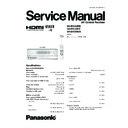Panasonic SA-BX500EB / SA-BX500EE / SA-BX500EG Service Manual ▷ View online
3 About Lead Free Solder (PbF)
3.1. Service caution based on legal restrictions
3.1.1. General description about Lead Free Solder (PbF)
The lead free solder has been used in the mounting process of all electrical components on the printed circuit boards used for this
equipment in considering the globally environmental conservation.
equipment in considering the globally environmental conservation.
The normal solder is the alloy of tin (Sn) and lead (Pb). On the other hand, the lead free solder is the alloy mainly consists of tin
(Sn), silver (Ag) and Copper (Cu), and the melting point of the lead free solder is higher approx.30 degrees C (86°F) more than that
of the normal solder.
(Sn), silver (Ag) and Copper (Cu), and the melting point of the lead free solder is higher approx.30 degrees C (86°F) more than that
of the normal solder.
Definition of PCB Lead Free Solder being used
The letter of “PbF” is printed either foil side or components side on the PCB using the lead free solder.
(See right figure)
(See right figure)
Service caution for repair work using Lead Free Solder (PbF)
•
•
•
•
The lead free solder has to be used when repairing the equipment for which the lead free solder is used.
(Definition: The letter of “PbF” is printed on the PCB using the lead free solder.)
•
•
•
•
To put lead free solder, it should be well molten and mixed with the original lead free solder.
•
•
•
•
Remove the remaining lead free solder on the PCB cleanly for soldering of the new IC.
•
•
•
•
Since the melting point of the lead free solder is higher than that of the normal lead solder, it takes the longer time to melt
the lead free solder.
the lead free solder.
•
•
•
•
Use the soldering iron (more than 70W) equipped with the temperature control after setting the temperature at 350±30
degrees C (662±86°F).
degrees C (662±86°F).
Recommended Lead Free Solder (Service Parts Route.)
•
•
•
•
The following 3 types of lead free solder are available through the service parts route.
RFKZ03D01K-----------(0.3mm 100g Reel)
RFKZ06D01K-----------(0.6mm 100g Reel)
RFKZ10D01K-----------(1.0mm 100g Reel)
Note
* Ingredient: tin (Sn), 96.5%, silver (Ag) 3.0%, Copper (Cu) 0.5%, Cobalt (Co) / Germanium (Ge) 0.1 to 0.3%
9
SA-BX500EB / SA-BX500EE / SA-BX500EG
Remote control
AC cord
(EE/EG only)
AC cord
(EB only)
FM indoor antenna
AM loop antenna
Setup microphone
Antenna plug
adapter
(EB only)
4 Accessories
•
•
•
•
Note: Refer to “Replacement Parts List” (Section 25) for the part number.
10
SA-BX500EB / SA-BX500EE / SA-BX500EG
5 Operation Procedures
5.1. Remote Control Key Buttons Operations
Remote control
ONE
TO
T
T UCH PLA
LL Y
Y
Y
A
ONE
TOUCH PLAY
DI
RE
CT
NA
VI
GA
TO
R
TO
P
M
E
N
U
FU
NC
TIO
N
S
0
AV
SYSTEM
TV
RECORDER
DVD
BD/DVD
PLAYER
CABLE
ANALOG 8CH
SAT
OPTION
PORT
FM/AM
CH
VOL
SKIP
SEARCH/SLOW
STOP
PAUSE
PLAY
DRIVE
SELECT
MUTING
OK
OPTION
RETURN
OFF
SURROUND
SOUND
TV
VOL
NEO : 6
SFC
MUSIC
MOVIE
TV/AV
MENU
DISPLAY
-/--
DISC
DIRECT
TUNING
TEST
AUTO
SETUP
INPUT
SELECTOR
Power button
For selecting input
sources
sources
For inputting channels
TV, cab le bo x and satellite
receiver
DVD recorder
Radio
receiver
DVD recorder
Radio
For selecting a track or
chapter
chapter
DVD recor der
Blu-ray Disc / DVD player
Blu-ray Disc / DVD player
For inputting frequencies
For confirming speaker
output/For auto speaker
setup/For adjusting
speaker level
output/For auto speaker
setup/For adjusting
speaker level
For listening to surround
sounds
sounds
For switching an input
source on and off/
Source switching/
Switching remote
control modes
source on and off/
Source switching/
Switching remote
control modes
For playing 8 channels
sources
sources
For selecting a channel
TV, cable box and satellite
receiver
DVD recorder
Radio
For adjusting volumes
TV, cable box and satellite
receiver
DVD recorder
Radio
For adjusting volumes
For silencing speakers
temporarily
temporarily
For operating other
equipment
equipment
For operating SOUND
MENU/SETUP
MENU/SETUP
For operating a TV
For selecting SOUND
MENU
MENU
For c
display
display
hanging the
For playing an iPod
/For entering
SETUP menu items
Batteries
Press on the tab to open.
(R6/LR6, AA)
Place this side in before the other side
when you close.
when you close.
Insert so the poles ( and ) match those in the
remote control.
Do not use rechargeable type batteries.
Do not heat or expose to.
Do not leave the batteries in an automobile
exposed to direct sunlight for a long period of
time with doors and windows closed.
remote control.
Do not use rechargeable type batteries.
Do not heat or expose to.
Do not leave the batteries in an automobile
exposed to direct sunlight for a long period of
time with doors and windows closed.
Use
WIRELESS READY
SURROUND M.ROOM
INPUT SELECTOR
VOLUME
+
_
DTS-HD
MULTI CH
LPCM
BI-AMP
AUX
TUNE
RETURN
AUTO SPEAKER SETUP
-SETUP
OK
SPEAKERS A
SPEAKERS B
S VIDEO
VIDEO
L - AUDIO - R
About 7 meters or less when you
sit directly in front of the signal
sensor (Exact distance depends
on angles).
sit directly in front of the signal
sensor (Exact distance depends
on angles).
Remote control signal sensor
Transmission window
Caution
Do not place an object between the signal
sensor and the remote control.
Do not place the signal sensor under direct
sunlight or the strong light of an in
fluorescent lamp.
sensor and the remote control.
Do not place the signal sensor under direct
sunlight or the strong light of an in
fluorescent lamp.
verter
Keep the transmission window and the unit s
sensor free from dust.
sensor free from dust.
When you set the unit in a cabinet
The remote controlling range may decrease
depending on the thickness or colours of
glass cabinet doors.
depending on the thickness or colours of
glass cabinet doors.
For switching FM or AM
11
SA-BX500EB / SA-BX500EE / SA-BX500EG
5.2. Main Unit Key Buttons Operations
This unit
WIRELESS READY
SURROUND M.ROOM
INPUT SELECTOR
VOLUME
+
_
MULTI CH
PROCESSING
TrueHD
D+
DTS-HD
MULTI CH
LPCM
BI-AMP
SETUP MIC
AUX
TUNE
RETURN
AUTO SPEAKER SETUP
-SETUP
OK
SURROUND
SPEAKERS A
SPEAKERS B
S VIDEO
VIDEO
L - AUDIO - R
Lights on when BI-AMP is on
Lights on when playing a disc using
high definition format such as
Blu-ray Disc
high definition format such as
Blu-ray Disc
Lights on when the following multi-
channel playback settings are used
channel playback settings are used
When playing multi-channel sources
When using surround effects for two-
channel sources , etc.
When using surround effects for two-
channel sources , etc.
Standby indicator [ ]
When the unit is connected to the AC
mains supply, this indicator lights up in
standby mode and goes out when the
unit is turned on.
When the unit is connected to the AC
mains supply, this indicator lights up in
standby mode and goes out when the
unit is turned on.
Standby/on switch [
]
Press to switch the unit from on to
standby mode or vice versa. In standby
mode, the unit is still consuming a
small amount of power.
standby mode or vice versa. In standby
mode, the unit is still consuming a
small amount of power.
For switching the surround playback on
and off (The indicator lights up when the
surround playback is on.)
and off (The indicator lights up when the
surround playback is on.)
For connecting headphones
For connecting the setup microphone
For connecting a video camera etc.
For selecting input
sources
sources
For adjusting volumes
For tuning the radio
For SETUP operations
Lights on during the
auto speaker setup
auto speaker setup
For selecting front
speakers
speakers
Display
A
B
2CH MIX
SPEAKERS
BI-WIRE
TUNED
MONO ST
PCM
DTS 96/24DTS-ES
DIGITAL EX
EX
M
DIGITAL INPUT
kHz
MHz
PS PTY
SLEEP
m
RDS
Lights on when
2-channel mix is
functioning
2-channel mix is
functioning
Unit display
Radio display
Lights on when PCM FIX is selected
Lights on when the
corresponding digital
source is input
corresponding digital
source is input
Frequency unit indicators
General display
Displays front speakers in use
Lights up under the condition that using the
digital transmitter (SH-FX67) is possible
digital transmitter (SH-FX67) is possible
Lights on when playing a disc using
multi-channel LPCM format
multi-channel LPCM format
Lights on when sleep
timer is set
timer is set
12
SA-BX500EB / SA-BX500EE / SA-BX500EG
Click on the first or last page to see other SA-BX500EB / SA-BX500EE / SA-BX500EG service manuals if exist.