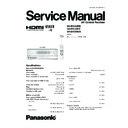Panasonic SA-BX500EB / SA-BX500EE / SA-BX500EG Service Manual ▷ View online
Fig 6.3
3. Doctor mode function at some remote control codes as below table.
Remote Control
Test Mode Function and settings
Selector
Surround
Other settings
Vol/Tone
CH 1
TUNER
OFF
Frequency: FM min.
-48dB/0dB
CH 2
TUNER
OFF
Frequency: FM max.
-48dB/0dB
CH 3
TUNER
OFF
FM 98.3MHz
-18dB/0dB
CH 4
TUNER
OFF
Frequency: AM min.
-48dB/0dB
CH 5
TUNER
OFF
Frequency: AM max.
-48dB/0dB
CH 6
TUNER
OFF
AM 765kHz (9kHz/step)
-18dB/0dB
CH 7
TUNER
OFF
AM 770kHz (10kHz/step)
-18dB/0dB
CH 8
If the input selector is TUNER, auto tuning function is started to upward on current frequency.
CH 9
If the input selector is TUNER, auto tuning function is started to downward on current frequency.
CH 10
All indicators of FL and LED are lit.
Note: After the setting, only ‘POWER’ button to ‘Checker Command’ code by the remote control can be entered.
Note: After the setting, only ‘POWER’ button to ‘Checker Command’ code by the remote control can be entered.
CH UP
Check Main uP software version.
CH DOWN
Sub uP software version and HDMI uP software version are displayed at each time pressing.
BD/DVD P.
-----
All CH Output Mode
-18dB/0dB
MUTING
BD P. 8CH
-----
-18dB/0dB
INPUT
SELECTOR
AUX
OFF
Analog
-18dB/0dB
PLIIx
CD
OFF
Analog
-18dB/0dB
NEO:6
TV
OFF
Analog
-18dB/0dB
SOUND
BD/DVD P.
OFF
Analog
-18dB/0dB
DVD R.
DVD R.
OFF
Analog
-18dB/0dB
CABLE/SAT
CABLE/SAT
OFF
Analog
-18dB/0dB
BD/DVD P.
GAME
OFF
Analog
-18dB/0dB
OFF
BD/DVD R.
OFF
Digital (OPT 1)
-48dB/0dB
SFC MOVIE
BD/DVD P.
OFF
Digital (OPT 2)
-48dB/0dB
TV
TV
OFF
Digital (OPT 3)
-48dB/0dB
SFC MUSIC
CD
OFF
Digital (COAX)
-48dB/0dB
TEST
No change
SURROUND
If MIC is not inserted, scan the test
noise out put channel with 500ms
intervals
-18dB/0dB
AUX
STEREO
If MIC is inserted, mic input is selected
and it is output to speaker in analog
mode
-18dB/0dB
DISPLAY
If the input selector is TUNER in E2 mode, Display Mode (PS/PTY/RT) is changed
6.8. Wireless Link
When [^^P^^^^^^^] displaying. Power off, Except Pressing Main unit [TUNE
] +Remote control [3] at the same time. All operation
25
SA-BX500EB / SA-BX500EE / SA-BX500EG
is not function. (Volume adjustment or Mute also unfunction)
Preparation: Beforehand, press remote control [FM/AM], remote control side, will appear FM/AM code stage.
Below is operation of wireless frequency fixed method.
Function
Button
Condition
Display
RF ch1 Fix
(Claim measure)
(Claim measure)
Main unit [TUNE
]
+Remote Control [4] (0xA00413)
When P-ON, Press 5sec
above at the same time.
above at the same time.
FL [^RF^^^CH1^] 3sec
event display
event display
RF ch2 Fix
(Claim measure)
(Claim measure)
Main unit [TUNE
]
+Remote Control [5] (0xA00414)
When P-ON, Press 5sec
above at the same time.
above at the same time.
FL [^RF^^^CH2^] 3sec
event display
event display
RF ch3 Fix
(Claim measure)
(Claim measure)
Main unit [TUNE
]
+Remote Control [6] (0xA00415)
When P-ON, Press 5sec
above at the same time.
above at the same time.
FL [^RF^^^CH3^] 3sec
event display
event display
RF ch AUTO
Main unit [TUNE
]
+Remote Control [7] (0xA00416)
When P-ON, Press 5sec
above at the same time.
above at the same time.
FL [^RF^^^AUTO^] 3sec
event display
event display
26
SA-BX500EB / SA-BX500EE / SA-BX500EG
Be careful when disassembling and servicing.
Some chassis components may have sharp edges.
Special Note:
7 Assembling and Disassembling
“ATTENTION SERVICER”
1. This section describes the disassembly procedures for all the major printed circuit boards and main components.
2. Before the disassembly process was carried out, do take special note that all safety precautions are to be carried out.
(Ensure that no AC power supply is connected during disassembling.)
3. For assembly after operation checks or replacement, reverse the respective procedures.
Special reassembly procedures are described only when required.
4. Do take note of the locators on each printed circuit board during reassembling procedures.
5. The Switch Regulator IC may have high temperature after prolonged use.
6. Use caution when removing the top cabinet and avoid touching heat sinks located in the unit.
7. Select items from the following index when checks or replacement are required.
•
•
•
•
Disassembly of Top Cabinet
•
•
•
•
Disassembly and Checking of DSP P.C.B.
•
•
•
•
Disassembly and Checking of Speaker P.C.B.
•
•
•
•
Disassembly and Checking of D-Amp B (3CH)/ Fan P.C.B.
•
•
•
•
Disassembly and Checking of SMPS/ AC Inlet P.C.B.
•
•
•
•
Disassembly and Checking of D-Amp A (4CH) P.C.B.
•
•
•
•
Disassembly and Checking of HDMI P.C.B.
•
•
•
•
Disassembly and Checking of S-Video/ Video P.C.B.
•
•
•
•
Disassembly and Checking of Wireless Adapter/ Digital/ D-Port P.C.B.
•
•
•
•
Disassembly and Checking of Main P.C.B.
•
•
•
•
Disassembly of Front P.C.B.
•
•
•
•
Disassembly and Checking of Panel/ Headphone/ Volume P.C.B.
27
SA-BX500EB / SA-BX500EE / SA-BX500EG
7.1. Disassembly Flow Chart
7.3. Top Cabinet
7.5. Speaker P.C.B.
7.6. D-Amp B (3CH)
P.C.B.
7.14. D-Amp A (4CH)
P.C.B.
7.7. Digital Amp IC
(IC5000)
7.8. SMPS & AC Inlet
P.C.B.
716.
HDMI (A/B) P.C.B.
7.17. S-Video & Video
P.C.B.
7.15. Digital Amp IC
(IC5000)
7.18. Wireless Adapter,
Digital & D-Port
P.C.B.
7.19. Main P.C.B.
7.20. Front Panel
7.21. Panel, Headphone &
Volume P.C.B.
7.4. DSP (Side A/B)
P.C.B.
7.9. Switching Regulator
(IC5701)
7.10. Switch Regulator
(D5702)
7.11. Regulator Diode
(D5801)
7.12. Regulator Diode
(D5802)
7.13. Regulator Diode
(D5803)
28
SA-BX500EB / SA-BX500EE / SA-BX500EG
Click on the first or last page to see other SA-BX500EB / SA-BX500EE / SA-BX500EG service manuals if exist.