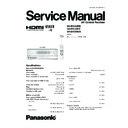Panasonic SA-BX500EB / SA-BX500EE / SA-BX500EG Service Manual ▷ View online
To enjoy wireless audio with SH-FX67
You can connect left and right surround speakers wirelessly by using Panasonic SH-FX67 (a set consisted of a digital transmitter
and a wireless system sold separately) with the unit.
To use these options, insert the digital transmitter into the unit s digital transmitter terminal and connect surround speakers to
SH-FX67 s wireless system. See SH-FX67 s operating instructions for details.
and a wireless system sold separately) with the unit.
To use these options, insert the digital transmitter into the unit s digital transmitter terminal and connect surround speakers to
SH-FX67 s wireless system. See SH-FX67 s operating instructions for details.
OUND BACK
OUT
IN
IN
CD
BD/DVD PLAYER / ANALOG 8CH IN
DVD RECORDER
VCR
CABLE/SAT
GAME
TV
AUDIO
SURROUND BACK SURROUND
FRONT
SUBWOOFER
OUT
IN
IN
IN
(DVD RECORDER)
(BD/DVD PLAYER)
(CABLE/SAT)
HDMI 1
HDMI 2
HDMI 3
ND BACK
S VIDEO
COMPONENT VIDEO
L
R
IN
IN
IN
IN
OUT
IN
IN
OUT
OUT
IN
IN
IN
IN
TV MONITOR
TV MONITOR
DVD RECORDER
VCR
CABLE/SAT
GAME
DVD PLAYER
BD/
(BD/
DVD PLAYER)
DVD PLAYER)
(DVD RECORDER)
(CABLE/SAT)
1
2
3
DIGITAL IN
(DVD RECORDER) (BD/DVD PLAYER)
(TV)
(CD)
OPTICAL 1
OPTICAL 2
OPTICAL 3
COAXIAL
SUBWOOFER
Y
P
B
P
R
IN
OUT
OUT
IN
IN
IN
IN
TV MONITOR
DVD RECORDER
VCR
CABLE/SAT
GAME
DVD PLAYER
BD/
OUT
CENTER
IN
IN
FM ANT
AM ANT
OPTION V 1
LOOP
EXT
DC OUT 5V
500mA MAX
75
W
L
LOOP ANT
GND
VIDEO
Rear panel
Ho w to insert the digital transmitter
OUND BACK
OUT
IN
IN
CD
BD/DVD PLAYER / ANALOG 8CH IN
DVD RECORDER
VCR
CABLE/SAT
GAME
TV
AUDIO
SURROUND BACK SURROUND
FRONT
SUBWOOFER
OUT
IN
IN
IN
(DVD RECORDER)
(BD/DVD PLAYER)
(CABLE/SAT)
HDMI 1
HDMI 2
HDMI 3
ND BACK
S VIDEO
COMPONENT VIDEO
L
R
IN
IN
IN
IN
OUT
IN
IN
OUT
OUT
IN
IN
IN
IN
TV MONITOR
TV MONITOR
DVD RECORDER
VCR
CABLE/SAT
GAME
DVD PLAYER
BD/
(BD/
DVD PLAYER)
DVD PLAYER)
(DVD RECORDER)
(CABLE/SAT)
1
2
3
DIGITAL IN
(DVD RECORDER) (BD/DVD PLAYER)
(TV)
(CD)
OPTICAL 1
OPTICAL 2
OPTICAL 3
COAXIAL
SUBWOOFER
Y
P
B
P
R
IN
OUT
OUT
IN
IN
IN
IN
TV MONITOR
DVD RECORDER
VCR
CABLE/SAT
GAME
DVD PLAYER
BD/
OUT
CENTER
IN
IN
FM ANT
AM ANT
OPTION V 1
LOOP
EXT
DC OUT 5V
500mA MAX
75
W
L
LOOP ANT
GND
VIDEO
1
2
FM AN
T
1
3
2
75 W
Adhesive tape
FM indoor antenna
(included)
Fix the other end of the
antenna where
reception is best.
(included)
Fix the other end of the
antenna where
reception is best.
AM loop antenna (included)
Keep the antenna cord away from DVD recorders,
Blu-ray Disc/DVD players, and other cords.
Keep the antenna cord away from DVD recorders,
Blu-ray Disc/DVD players, and other cords.
White
Red
Black
Rear panel
FM outdoor antenna (not included)
Disconnect the FM indoor antenna.
The antenna should be installed by a competent
technician.
The antenna should be installed by a competent
technician.
FM outdoor
antenna
antenna
75 coaxial
cable
Antenna plug adapter (included and necessary for the
United Kingdom and Republic of Ireland)
United Kingdom and Republic of Ireland)
Connecting antennas
When finished connecting antennas, tune the radio station once and fix the antennas where reception is best
Note
You can enjoy wireless speakers in another room
(MULTI ROOM). To use multi room function, make sure to select
MULTI ROOM in Setting wireless speakers .
When
MULTI ROOM is set, the surround speakers cannot be used wirelessly.
When the surround speakers are used wirelessly, you cannot set
MULTI ROOM .
By using 2 sets of SH-FX67, you can enjoy 7.1 channel playback, making the surround speakers and surround back speakers wireless.
In that case, make ID number setting.
Setting of the surround selector on SH-FX67 is necessary for 7.1 channel playback. See SH-FX67 s operating instructions for
more information.
In that case, make ID number setting.
Setting of the surround selector on SH-FX67 is necessary for 7.1 channel playback. See SH-FX67 s operating instructions for
more information.
Press the dents on both sides with force.
Remove the cover
Insert fir mly with the label side facing front.
Digital
transmitter
transmitter
Dents
Use care because the
cover may pop out.
cover may pop out.
Label
1
2
3
21
SA-BX500EB / SA-BX500EE / SA-BX500EG
6 Self-Diagnosis and Display Function
This unit is equipped with the self diagnosis display function, which alarms faulty operation with error code. Use this function during
servicing.
servicing.
6.1. Automatically Displayed Error Codes
An error code automatically appears on the display (FL Display) when faulty operation is detected. Refer to Fig. 6.1.
Fig 6.1
6.2. Display Details
6.2.1. Display Details Table 1
Refer to the following table.
LCD Display
Symptom
Cause and Remedy
Overload
Speaker short, amplifier failure
Speaker short and failure in power amplifier, pre-
amplifier circuit. Check for faulty parts and
replace with new parts if necessary.
amplifier circuit. Check for faulty parts and
replace with new parts if necessary.
Temperature protection activated
F61
The abnormalities in an output or power
supply circuit of POWER AMP
supply circuit of POWER AMP
In normal operation, when DCDET2 goes to “L”
(Low) (Not during POWER OFF condition), F61
appears on FLDisplay for 1 second and PCONT
goes to “L” (Low). This is due to speaker output
has DC voltage or fan is not working.
(Low) (Not during POWER OFF condition), F61
appears on FLDisplay for 1 second and PCONT
goes to “L” (Low). This is due to speaker output
has DC voltage or fan is not working.
F70
Communication
error
between
sub
microprocessor and its peripheral LSI
Failure sub microprocessor and its peripherals
LSI. Check for faulty parts and replace with new
parts if necessary.
LSI. Check for faulty parts and replace with new
parts if necessary.
F76
When the power is turned on, the unit
power automatically turns off; the power
cannot be turned on
power automatically turns off; the power
cannot be turned on
Failure in the power circuit system of unit. This
may happen when the direct current electricity is
supplied to speaker terminals. Check for the
above and replace with new parts if necessary.
may happen when the direct current electricity is
supplied to speaker terminals. Check for the
above and replace with new parts if necessary.
6.2.2. Display Details Table 2
Refer to the following table.
Message
Cause/countermeasure
U701
The equipment connected by the HDMI cable is
not compatible with the unit’s copyright protection
technology.
not compatible with the unit’s copyright protection
technology.
U704
The unit has received a signal for a picture format
that is incompatible with the HDMI connection.
Check the settings of the connected equipment.
that is incompatible with the HDMI connection.
Check the settings of the connected equipment.
U703
Should anything unusual happen using an HDMI
connection:
Consult your dealer if the sign remains on the
display after these steps.
connection:
Consult your dealer if the sign remains on the
display after these steps.
O
Turn the connected equipment off and on
again.
O
Pull out the HDMI cable then reinsert it.
O
Reduce the number of equipment connected in
series to the HDMI terminal if exceeding 2 units.
REMOTE 1 or REMOTE 2
Match the modes on the main unit and the remote
control.
control.
CANCEL MUTING FUNCTION
Muting is on.
Press [MUTING] on the remote control to cancel
the function.
Press [MUTING] on the remote control to cancel
the function.
NO C AND LS/RS SPEAKERS
Center and surround speakers are set as absent.
Change their setting to present.
Change their setting to present.
22
SA-BX500EB / SA-BX500EE / SA-BX500EG
Message
Cause/countermeasure
NO LS/RS SPEAKERS
Surround speakers are set as absent. Change
their setting to present.
their setting to present.
NO
LS/RS
AND
SBL/SBR
SPEAKERS
Surround and surround back speakers are set as
absent. Change their setting to present.
absent. Change their setting to present.
NO SBL/SBR SPEAKERS
Surround back speakers are set as absent.
Change their setting to present.
Change their setting to present.
NOT POSSIBLE FOR ANALOG
8CH INPUT
8CH INPUT
You are trying to use the effect unavailable for
analogue 8-channel playback.
analogue 8-channel playback.
NOT
POSSIBLE
FOR
THIS
INPUT SOURCE
You are trying to use the effect unavailable for the
current input source.
current input source.
PCM FIX (flashing)
The unit is in the “PCM FIX” mode. Cancel this
mode.
mode.
SELECT SPEAKER A
“SPEAKERS A” is off. Select “SPEAKERS A”.
SPEAKER ARE OFF
“SPEAKERS A” and “SPEAKERS B” are off.
Select “SPEAKERS A” or “SPEAKERS B”.
Select “SPEAKERS A” or “SPEAKERS B”.
NOT
SUPPORT
FOR
THIS
WIRELESS SYSTEM
Not compatible with this wireless system.
6.3. Overload/Shutdown Detection internal Condition
It detects OVERLOAD, POWER MALFUNCTION with [THRM_DET], [SHORT_DET] and [DC_DET] input port. It detects the
following condition depending on the input of the port as below table.
following condition depending on the input of the port as below table.
(H: DC around 5V / L: DC around 0V)
PROT
Detection of malfunction
Display and operation
SHORT_DET
THRM_DET
DC_DET
H
L
H
Normal
----
H
H
H
High Temp
Refer to ‘THERMAL PROTECTION’
L
L
H
Speaker short Malfunction of Amplifier
[OVERLOAD] / POWER OFF
L
H
H
Detection of THERMAL PROTECTION
-
-
L
Detection of POWER MALFUNCTION
[_ _ _F76_ _ _] / POWER OFF
6.4. Overload/Thermal Detection Display
When overload is detected, automatic POWER OFF will our. But if any key on the remote control other than the [POWER] key is
pressed before that, the scroll display will show [SWITCH_OFF_POWER]/ Then, 1 second after display of message, [OVERLOAD]
will be shown on the scroll display.
pressed before that, the scroll display will show [SWITCH_OFF_POWER]/ Then, 1 second after display of message, [OVERLOAD]
will be shown on the scroll display.
6.5. Activating Self Diagnosis Function (Service Mode)
This mode can be used during servicing.
1. Plug the AC cord to the power source. Press and hold down the [OK] button and the [SPEAKER A] button, and then press the
[POWER] button at the same time.
[POWER] button at the same time.
2. The Message, [SERVICE] appears on the display for three seconds, and then it will display the following. Refer to Fig.6.2.
23
SA-BX500EB / SA-BX500EE / SA-BX500EG
Fig 6.2
3. When the [SPEAKER A] button is pressed, the current program filing number [M45_XXXX] appears. The XXXX digit indicates
the ROM checksum used for ROM collection, and if the unit is not loaded with ROM, “NO” appears.
the ROM checksum used for ROM collection, and if the unit is not loaded with ROM, “NO” appears.
To Confirm the HDMI µP software version: When [SPEAKER B] button is pressed, [H21_XXXX] is displayed.
To confirm the DSP firmware version: When ‘SURROUND’ button is pressed, like ‘D1.02/2.20’ is displayed for 3 seconds.
6.6. Returning to Normal Display
Press the [POWER] button on the unit to exit the function. The power is turned off
6.7. Activating Self Diagnosis Function (Doctor Mode)
This mode can be used during servicing.
1. Plug the AC adapter to the power source. Press and Hold down the [SETUP] button and the [SPEAKER A] button, and then
press the [POWER] button at the same time.
2. Initialize all the setting and set the frequency “93.4MHz” to Tuner.
The message, “_DOCTOR_” appears on the display for three seconds, and then it will display the following. Refer to Fig. 6.3.
24
SA-BX500EB / SA-BX500EE / SA-BX500EG
Click on the first or last page to see other SA-BX500EB / SA-BX500EE / SA-BX500EG service manuals if exist.