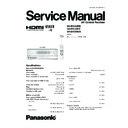Panasonic SA-BX500EB / SA-BX500EE / SA-BX500EG Service Manual ▷ View online
Step 3 Remove 1 screw from the switch regulator IC (IC5701).
Step 4 Remove the heatsink unit B in the direction of arrows.
Step 5 Remove 1 screw from the switch regulator diode.
(D5702).
(D5702).
Step 6 Remove the switch regulator diode (D5702) from the
heatsink unit B.
heatsink unit B.
Caution: Handle the heatsink unit B with caution due to its
high temperature after prolonged use. Touching it may
lead to injuries.
high temperature after prolonged use. Touching it may
lead to injuries.
Note: Refer to the diagrams of SMPS P.C.B. (Item 20.7.) for
location of the part.
location of the part.
7.10.1. Assembly of Switch Regulator
Diode (D5702)
Step 1 Apply grease to the heatsink unit B.
Step 2 Fix and screw the switch regulator diode (D5702) to the
heatsink unit B.
Special Note: Ensure the switch regulator diode (D5702) is
tightly screwed to the heatsink unit B.
tightly screwed to the heatsink unit B.
Step 3 Fix the heatsink unit B on SMPS P.C.B. in the direction
of arrows.
of arrows.
Step 4 Fix and screw the switch regulator IC (IC5701) to the
heatsink unit B
heatsink unit B
Special Note: Ensure the heatsink unit B is properly seated on
SMPS P.C.B.
SMPS P.C.B.
Step 5 Solder pins of the switch regulator diode (D5702) on the
reverse side of SMPS P.C.B.
reverse side of SMPS P.C.B.
Step 6 Solder pins of the heatsink unit B on the reverse side of
SMPS P.C.B.
SMPS P.C.B.
Special Note: Ensure pins of the switch regulator diode
(D5702) are properly seated and soldered on SMPS P.C.B.
(D5702) are properly seated and soldered on SMPS P.C.B.
37
SA-BX500EB / SA-BX500EE / SA-BX500EG
7.11. Replacement of Regulator
Diode (D5801)
•
•
•
•
Follow (Step 1) to (Step 4) of Item 7.3.
•
•
•
•
Follow (Step 1) to (Step 3) of Item 7.5.
•
•
•
•
Follow (Step 1) to (Step 10) of Item 7.6.
•
•
•
•
Follow (Step 1) to (Step 6) of Item 7.8.
•
•
•
•
Follow (Step 9) to (Step 11) of Item 7.8.
Step 1 Desolder pins of the regulator diode (D5801) on the
reverse side of SMPS P.C.B.
reverse side of SMPS P.C.B.
Step 2 Remove 1 screw from the regulator diode (D5801).
Step 3 Remove the regulator diode (D5801) from the heatsink
unit C.
unit C.
Caution: Handle the heatsink unit C with caution due to its
high temperature after prolonged use. Touching it may
lead to injuries.
high temperature after prolonged use. Touching it may
lead to injuries.
Note: Refer to the diagrams of SMPS P.C.B. (Item 20.7.) for
location of the part.
location of the part.
7.11.1. Assembly of Regulator Diode
(D5801)
Step 1 Apply grease to the heatsink unit C.
Step 2 Fix and screw the regulator diode (D5801) to the
heatsink unit C.
heatsink unit C.
Special Note: Ensure the regulator diode (D5801) is tightly
screwed to the heatsink unit C.
Step 3 Solder pins of the regulator diode (D5801) on the
reverse side of SMPS P.C.B.
reverse side of SMPS P.C.B.
Special Note: Ensure pins of the regulator diode (D5801) are
properly seated and soldered on SMPS P.C.B.
properly seated and soldered on SMPS P.C.B.
7.12. Replacement of Regulator
Diode (D5802)
•
•
•
•
Follow (Step 1) to (Step 4) of Item 7.3.
•
•
•
•
Follow (Step 1) to (Step 3) of Item 7.5.
•
•
•
•
Follow (Step 1) to (Step 10) of Item 7.6.
•
•
•
•
Follow (Step 1) to (Step 6) of Item 7.8.
•
•
•
•
Follow (Step 9) to (Step 11) of Item 7.8.
Step 1 Desolder pins of the regulator diode (D5802) on the
reverse side of SMPS P.C.B.
reverse side of SMPS P.C.B.
38
SA-BX500EB / SA-BX500EE / SA-BX500EG
Step 2 Remove 1 screw from the regulator diode (D5802).
Step 3 Remove the regulator diode (D5802) from the heatsink
unit C.
unit C.
Caution: Handle the heatsink unit C with caution due to its
high temperature after prolonged use. Touching it may
lead to injuries.
high temperature after prolonged use. Touching it may
lead to injuries.
Note: Refer to the diagrams of SMPS P.C.B. (Item 20.7) for
location of the part.
location of the part.
7.12.1. Assembly of Regulator Diode
(D5802)
Step 1 Apply grease to the heatsink unit C.
Step 2 Fix and screw the regulator diode (D5802) to the
heatsink unit C.
heatsink unit C.
Special Note: Ensure the regulator diode (D5802) is tightly
screwed to the heatsink unit C.
screwed to the heatsink unit C.
Step 3 Solder pins of the regulator diode (D5802) on the
reverse side of SMPS P.C.B.
reverse side of SMPS P.C.B.
Special Note: Ensure pins of the regulator diode (D5802) are
properly seated and soldered on SMPS P.C.B.
properly seated and soldered on SMPS P.C.B.
7.13. Replacement of Regulator
Diode (D5803)
•
•
•
•
Follow (Step 1) to (Step 4) of Item 7.3.
•
•
•
•
Follow (Step 1) to (Step 3) of Item 7.5.
•
•
•
•
Follow (Step 1) to (Step 10) of Item 7.6.
•
•
•
•
Follow (Step 1) to (Step 6) of Item 7.8.
•
•
•
•
Follow (Step 9) to (Step 11) of Item 7.8.
Step 1 Desolder pins of the regulator diode (D5803) on the
reverse side of SMPS P.C.B.
reverse side of SMPS P.C.B.
39
SA-BX500EB / SA-BX500EE / SA-BX500EG
Step 2 Remove 1 screw from the regulator diode (D5803).
Step 3 Remove the regulator diode (D5803) from the heatsink
unit C.
unit C.
Caution: Handle the heatsink unit C with caution due to its
high temperature after prolonged use. Touching it may
lead to injuries.
high temperature after prolonged use. Touching it may
lead to injuries.
Note: Refer to the diagrams of SMPS P.C.B. (Item 20.7) for
location of the part.
location of the part.
7.13.1. Assembly of Regulator Diode
(D5803)
Step 1 Apply grease to the heatsink unit C.
Step 2 Fix and screw the regulator diode (D5803) to the
heatsink unit C.
heatsink unit C.
Special Note: Ensure the regulator diode (D5803) is tightly
screwed to the heatsink unit C.
screwed to the heatsink unit C.
Step 3 Solder pins of the regulator diode (D5803) on the
reverse side of SMPS P.C.B.
reverse side of SMPS P.C.B.
Special Note: Ensure pins of the regulator diode (D5803) are
properly seated and soldered on SMPS P.C.B.
properly seated and soldered on SMPS P.C.B.
7.14. Disassembly and checking of
D-Amp A (4CH) P.C.B.
•
•
•
•
Follow (Step 1) to (Step 4) of Item 7.3.
•
•
•
•
Follow (Step 1) to (Step 3) of Item 7.5.
•
•
•
•
Follow (Step 1) to (Step 10) of Item 7.6.
•
•
•
•
Follow (Step 1) to (Step 10) of Item 7.8.
Step 1 Slightly detach the tab of rear panel as diagram shown.
40
SA-BX500EB / SA-BX500EE / SA-BX500EG
Click on the first or last page to see other SA-BX500EB / SA-BX500EE / SA-BX500EG service manuals if exist.