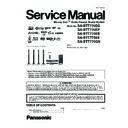Panasonic SA-BTT770EG / SA-BTT770EP / SA-BTT775EB / SA-BTT775EE / SA-BTT775GN / SC-BTT775EEK Service Manual ▷ View online
105
Caution: Ensure that radiator sheet is properly seated
within the emboss edges. Replace if torn
within the emboss edges. Replace if torn
Caution: Replace the Card Spacer if broken.
10.20. Disassembly of AV P.C.B.
• Refer to “Disassembly of Top Cabinet”.
Step 1 Detach 22P FFC at the connector (CN2500) on AV
P.C.B..
P.C.B..
Step 2 Remove 3 screws.
Step 3 Release the tabs of the right side of the Rear Panel in
the direction of arrow.
Step 3 Release the tabs of the right side of the Rear Panel in
the direction of arrow.
106
Step 4 Remove the AV P.C.B. according to direction of arrow
shown.
shown.
Caution: During assembling, ensure that AV P.C.B. is prop-
erly located & fully seated onto Bottom Chassis before
screwing.
erly located & fully seated onto Bottom Chassis before
screwing.
10.21. Disassembly of SMPS P.C.B.
• Refer to “Disassembly of Top Cabinet”.
Step 1 Lift up the Lead Clampers.
Step 2 Detach 10P FFC at the connector (JW2) on SMPS
P.C.B..
Step 3 Detach 4P Cable at the connector (CN5400) on D-Amp
P.C.B..
Step 4 Release Red Wire (TL10) & Black (TL11) Wire from the
Wire Clamper.
107
Step 5 Remove 4 screws.
Step 6 Lift up the SMPS P.C.B..
Step 7 Position the SMPS P.C.B. according to diagram shown.
Step 8 Desolder Red (TL11) and Black (TL21) Wires on solder
side of SMPS P.C.B..
Step 9 Remove the SMPS P.C.B..
Step 8 Desolder Red (TL11) and Black (TL21) Wires on solder
side of SMPS P.C.B..
Step 9 Remove the SMPS P.C.B..
Caution: During assembling, ensure that SMPS P.C.B. is
properly located & fully seated onto Bottom Chassis.
properly located & fully seated onto Bottom Chassis.
108
Caution: During assembling, replace the SMPS PC Sheet
Unit if torn.
Unit if torn.
10.22. Replacement of Switching Reg-
ulator IC (IC5701)
• Refer to “Disassembly of Top Cabinet”.
• Refer to “Disassembly of SMPS P.C.B.”.
• Refer to “Disassembly of SMPS P.C.B.”.
10.22.1. Disassembly of Switching Regula-
tor IC (IC5701)
Step 1 Place SMPS P.C.B. on an insulated material.
Step 2 Desolder pins of the Switching Regulator IC (IC5701) on
the solder side of SMPS P.C.B..
Step 3 Desolder pins of the Rectifier Diode (D5702) on the sol-
der side of SMPS P.C.B..
Step 4 Desolder pins of the Heatsink A.
Step 2 Desolder pins of the Switching Regulator IC (IC5701) on
the solder side of SMPS P.C.B..
Step 3 Desolder pins of the Rectifier Diode (D5702) on the sol-
der side of SMPS P.C.B..
Step 4 Desolder pins of the Heatsink A.
Click on the first or last page to see other SA-BTT770EG / SA-BTT770EP / SA-BTT775EB / SA-BTT775EE / SA-BTT775GN / SC-BTT775EEK service manuals if exist.