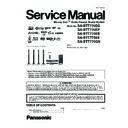Panasonic SA-BTT770EG / SA-BTT770EP / SA-BTT775EB / SA-BTT775EE / SA-BTT775GN / SC-BTT775EEK Service Manual ▷ View online
89
10.15.4.2. Assembly of Slide Cam
Step 1: Place the Slide Cam into the BD Mechanism Unit
(BRS1P) as shown.
(BRS1P) as shown.
Step 2: Slide the Slide Cam to the end as shown & flip over the
BD Mechanism Unit (BRS1P).
BD Mechanism Unit (BRS1P).
Step 3: Press the Slide Cam and make sure it is fully catched
onto the BD Mechanism Unit (BRS1P).
onto the BD Mechanism Unit (BRS1P).
90
10.15.5. Replacement of Belt
Refer to “Disassembly of Dust Cover”.
Refer to “Disassembly of Tray”.
Refer to “Disassembly of Traverse Unit”.
Refer to “Disassembly of Slide Cam”.
Refer to “Disassembly of Tray”.
Refer to “Disassembly of Traverse Unit”.
Refer to “Disassembly of Slide Cam”.
10.15.5.1. Disassembly of Belt
Step 1: Remove the Belt as shown.
10.15.5.2. Assembly of Belt
Step 1: Install Belt.
91
10.15.6. Replacement of Pulley Gear
Refer to “Disassembly of Dust Cover”.
Refer to “Disassembly of Tray”.
Refer to “Disassembly of Traverse Unit”.
Refer to “Disassembly of Slide Cam”.
Refer to “Disassembly of Belt”.
Refer to “Disassembly of Tray”.
Refer to “Disassembly of Traverse Unit”.
Refer to “Disassembly of Slide Cam”.
Refer to “Disassembly of Belt”.
10.15.6.1. Disassembly of Pulley Gear
Step 1: Use a screwdriver to release the catches and push
down the Pulley Gear.
Caution: Do not use strong force during release catches,
to prevent the root of the catch broken.
down the Pulley Gear.
Caution: Do not use strong force during release catches,
to prevent the root of the catch broken.
Step 2: Remove the Pulley Gear.
10.15.6.2. Assembly of Pulley Gear
Step 1: Fix the Pulley Gear into the boss a “click” sound is
heard.
heard.
92
10.15.7. Replacement of Driver Gear
Refer to “Disassembly of Dust Cover”.
Refer to “Disassembly of Tray”.
Refer to “Disassembly of Traverse Unit”.
Refer to “Disassembly of Slide Cam”.
Refer to “Disassembly of Belt”.
Refer to “Disassembly of Pulley Gear”.
Refer to “Disassembly of Tray”.
Refer to “Disassembly of Traverse Unit”.
Refer to “Disassembly of Slide Cam”.
Refer to “Disassembly of Belt”.
Refer to “Disassembly of Pulley Gear”.
10.15.7.1. Disassembly of Driver Gear
Step 1: Remove the Driver Gear.
10.15.7.2. Assembly of Driver Gear
Step 1: Fix the Driver Gear into the boss.
10.15.8. Replacement of Loading P.C.B.
Refer to “Disassembly of Dust Cover”.
Refer to “Disassembly of Tray”.
Refer to “Disassembly of Traverse Unit”.
Refer to “Disassembly of Slide Cam”.
Refer to “Disassembly of Belt”.
Refer to “Disassembly of Tray”.
Refer to “Disassembly of Traverse Unit”.
Refer to “Disassembly of Slide Cam”.
Refer to “Disassembly of Belt”.
10.15.8.1. Disassembly of Loading P.C.B.
Step 1: Desolder pins of the Red Wire (+) & Black Wire (-) on
the solder side of Loading P.C.B..
the solder side of Loading P.C.B..
Click on the first or last page to see other SA-BTT770EG / SA-BTT770EP / SA-BTT775EB / SA-BTT775EE / SA-BTT775GN / SC-BTT775EEK service manuals if exist.