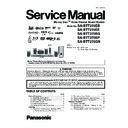Panasonic SA-BTT270EB / SA-BTT270EE / SA-BTT270EG / SA-BTT270EP / SA-BTT270GN / SC-BTT270EEK Service Manual ▷ View online
53
Caution: During assembling, ensure that the Gasket is
properly inserted & fully fixed onto Bottom Chassis.
properly inserted & fully fixed onto Bottom Chassis.
Caution: During assembling, ensure that the catches of
Top Cabinet is inserted into Front Panel properly.
Top Cabinet is inserted into Front Panel properly.
10.4. Disassembly of Rear Panel
• Refer to “Disassembly of Top Cabinet”.
Step 1 Remove 9 screws.
Step 2 Release the tabs at both side of the Rear Panel in the
direction of arrow.
direction of arrow.
Step 3 Remove Rear Panel.
54
10.5. Disassembly of Fan
• Refer to “Disassembly of Top Cabinet”
Step 1 Twist the Wire Clamper.
Step 2 Detach the Fan connector (CN5401) on D-Amp P.C.B..
Step 3 Remove 2 screws.
Step 4 Lift up to remove Fan.
Step 4 Lift up to remove Fan.
10.6. Disassembly of Front Panel
Assembly
• Refer to “Disassembly of Top Cabinet”.
Step 1 Lift up Himelon.
Caution: Replace Himelon if torn.
Step 2 Lift up the Lead Clamper.
Step 3 Remove 3 rivets.
Caution: Keep the rivets in safe place, place it back during
assembling.
Step 4 Detach 11P FFC at the connector (CN1101) on Digital
P.C.B..
Step 5 Detach 3P Wire at the connector (P59300) on Digital
P.C.B..
Step 6 Detach 5P Cable at the connector (CN2001) on Digital
P.C.B..
Caution: Replace Himelon if torn.
Step 2 Lift up the Lead Clamper.
Step 3 Remove 3 rivets.
Caution: Keep the rivets in safe place, place it back during
assembling.
Step 4 Detach 11P FFC at the connector (CN1101) on Digital
P.C.B..
Step 5 Detach 3P Wire at the connector (P59300) on Digital
P.C.B..
Step 6 Detach 5P Cable at the connector (CN2001) on Digital
P.C.B..
Step 7 Release tabs at both sides of the Front Panel Block
Assembly in the direction of arrow.
Assembly in the direction of arrow.
55
Caution: Do not exert strong force when releasing the tabs.
During assembling, ensure that Front Panel Block assem-
bly is properly inserted & fully catched onto Bottom Chas-
sis.
Step 8 Release 3 tabs at the Bottom Chassis.
Caution: Do not exert strong force when releasing the tabs.
During assembling, ensure that Front Panel Block Assem-
bly is properly inserted & fully catched onto Bottom Chas-
sis.
During assembling, ensure that Front Panel Block assem-
bly is properly inserted & fully catched onto Bottom Chas-
sis.
Step 8 Release 3 tabs at the Bottom Chassis.
Caution: Do not exert strong force when releasing the tabs.
During assembling, ensure that Front Panel Block Assem-
bly is properly inserted & fully catched onto Bottom Chas-
sis.
Step 9 Detach the Front Panel Block Assembly.
Caution (1): During assembling, ensure that 5P Cable, 11P
FFC & 3P Wire are properly dressed through slots of Bot-
tom Chassis.
Caution (2): During assembling, ensure that 3P Wire is
properly dressed on top of Bottom Chassis.
FFC & 3P Wire are properly dressed through slots of Bot-
tom Chassis.
Caution (2): During assembling, ensure that 3P Wire is
properly dressed on top of Bottom Chassis.
56
10.7. Disassembly of Panel P.C.B.
• Refer to “Disassembly of Top Cabinet”.
• Refer to “Disassembly of Front Panel Block Assembly”.
• Refer to “Disassembly of Front Panel Block Assembly”.
Step 1 Detach 13P FFC at the connector (P6001) on Panel
P.C.B..
Step 2 Remove 1 screw.
Step 3 Slightly lift up the Panel P.C.B..
Step 4 Remove the Panel P.C.B..
Step 4 Remove the Panel P.C.B..
Caution (1): During assembling, ensure that Panel P.C.B. is
properly located & fully seated onto Bottom Chassis
before screwing.
Caution (2): During assembling, ensure that Panel P.C.B. is
inserted under the rib of Bottom Chassis.
properly located & fully seated onto Bottom Chassis
before screwing.
Caution (2): During assembling, ensure that Panel P.C.B. is
inserted under the rib of Bottom Chassis.
Click on the first or last page to see other SA-BTT270EB / SA-BTT270EE / SA-BTT270EG / SA-BTT270EP / SA-BTT270GN / SC-BTT270EEK service manuals if exist.