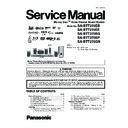Panasonic SA-BTT270EB / SA-BTT270EE / SA-BTT270EG / SA-BTT270EP / SA-BTT270GN / SC-BTT270EEK Service Manual ▷ View online
25
5.9.
Using the iPod/iPhone
5.9.1.
iPod /iPhone Connection
26
5.9.2.
iPod /iPhone Playback
You can also select "All" by using HOME menu.
Press the Home button on the iPod touch/iPhone.
Select the iPod touch/iPhone features on the touch screen
to operate.
Select the iPod touch/iPhone features on the touch screen
to operate.
The operation may vary among iPod/iPhone models.
[
,
]: To navigate menu items
[OK]: To go to the next menu.
[RETURN]: To return to the previous menu.
[RETURN]: To return to the previous menu.
Preparation
Make sure that the “IPOD” source is selected. Press [iPod] to
select the source.
select the source.
Operate the iPod/iPhone menu to make the appropriate
photo/video output settings for your TV.
To display the picture, turn on the TV and select the
appropriate video input mode.
photo/video output settings for your TV.
To display the picture, turn on the TV and select the
appropriate video input mode.
You can also select "Videos" or "Music" by using HOME
menu. (
menu. (
23)
Repeat this step until the selected title starts playback.
Press [
Press [
2
,
1
] to display the previous or next page.
e.g., music playback screen
To exit, press [RETURN].
(For music and video playback only)
Enjoy music/video
Album artwork
If album artwork is contained in the data of a song, it
will appear on the TV. If there is no album artwork,
will appear on the TV. If there is no album artwork,
“
” will be appear on TV.
Depending on the software version of your iPod/
iPhone, the album artwork may not appear properly.
It may take time to read the album artwork.
Some operations may not work while reading the
album artwork.
iPhone, the album artwork may not appear properly.
It may take time to read the album artwork.
Some operations may not work while reading the
album artwork.
Buttons
Functions
[
PLAY]
Play
[ STOP]
Pause
[
PAUSE]
[
,
]
Skip
(Press and hold)
[SEARCH
, SEARCH
]
Search
iPod
R
onaldo
-2:30
G
ood morning
45
of 1230
H
appy d
ays
1:00
A
A
27
5.10. Enjoying VIERA CAST™
28
5.11. Playable discs/Cards/USB devices
Click on the first or last page to see other SA-BTT270EB / SA-BTT270EE / SA-BTT270EG / SA-BTT270EP / SA-BTT270GN / SC-BTT270EEK service manuals if exist.