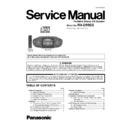Panasonic RX-D55EG Service Manual ▷ View online
33
Step 4 : Open the Mecha Bottom Cover as arrow shown.
Step 5 : Using flat screwdriver slightly push the shaft (A) of
Mecha Bottom Cover in order of sequence (1) to (2) as arrow
shown.
Mecha Bottom Cover in order of sequence (1) to (2) as arrow
shown.
Step 6 : Using flat screwdriver slightly push the shaft (B) of
Mecha Bottom Cover in order of sequence (3) to (4) as arrow
shown.
Mecha Bottom Cover in order of sequence (3) to (4) as arrow
shown.
Step 7 : Remove the Mecha Bottom Cover as arrow shown.
34
8.15. Disassembly of Power P.C.B.
• Refer to “Disassembly of Top Cabinet Assembly”.
Step 1 : Remove 1 screw.
Step 2 : Lift and remove the PCB Support as arrow shown.
Caution : During assembling, ensure the PCB Support is
seated properly on the Locator.
Caution : During assembling, ensure the PCB Support is
seated properly on the Locator.
Step 3 : Remove 4 screws.
Step 4 : Detach 8P cable at the connector (CN4100) on Main
P.C.B..
Step 4 : Detach 8P cable at the connector (CN4100) on Main
P.C.B..
Step 5 : Remove the cables from the slot.
Caution : During assembling, ensure the cables as prop-
erly inserted into the Slot.
Step 6 : Lift up the Power P.C.B. as arrow shown.
Caution : During assembling, ensure the cables as prop-
erly inserted into the Slot.
Step 6 : Lift up the Power P.C.B. as arrow shown.
35
Step 7 : Release 6 catches.
Step 8 : Remove the Safety cover.
Step 8 : Remove the Safety cover.
Step 9 : Desolder 4P cable at (JW920) on the Power P.C.B..
Step 10 : Remove Power P.C.B..
Step 10 : Remove Power P.C.B..
8.16. Disassembly of Main P.C.B.
• Refer to “Disassembly of Top Cabinet Assembly”.
Step 1 : Detach 4P cable at the connector (CN4104) on Main
P.C.B..
Step 2 : Detach 10P cable at the connector (CN2105) on Main
P.C.B..
Step 3 : Detach 3P cable at the connector (CN4105) on Main
P.C.B..
Step 4 : Detach 22P FFC at the connector (CN2100) on Main
P.C.B..
P.C.B..
Step 2 : Detach 10P cable at the connector (CN2105) on Main
P.C.B..
Step 3 : Detach 3P cable at the connector (CN4105) on Main
P.C.B..
Step 4 : Detach 22P FFC at the connector (CN2100) on Main
P.C.B..
Step 5 : Detach 22P FFC at the connector (CN2101) on Main
P.C.B..
Step 6 : Detach 8P cable at the connector (CN4100) on Main
P.C.B..
Step 7 : Remove 3 screws.
P.C.B..
Step 6 : Detach 8P cable at the connector (CN4100) on Main
P.C.B..
Step 7 : Remove 3 screws.
36
Step 8 : Lift up to remove Main P.C.B..
Caution 1 : During assembling, ensure the Main P.C.B. is
seated properly on the Locator.
Caution 2 : During assembling, ensure the Main P.C.B. is
slot into the Front Panel Assembly.
seated properly on the Locator.
Caution 2 : During assembling, ensure the Main P.C.B. is
slot into the Front Panel Assembly.
8.17. Replacement of Transisor
(Q4107)
• Refer to “Disassembly of Main P.C.B.”
8.17.1.
Disassembly of Transistor (Q4107)
Step 1 : Desolder pins of the Transistor (Q4107) on the solder
side of Main P.C.B..
side of Main P.C.B..
Step 2 : Remove 1 screw.
Click on the first or last page to see other RX-D55EG service manuals if exist.