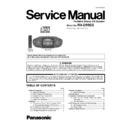Panasonic RX-D55EG Service Manual ▷ View online
25
8.5.
Disassembly of USB P.C.B.
• Refer to “Disassembly of Top Cabinet Assembly”.
• Refer to “Disassembly of Front Panel Assembly”.
• Refer to “Disassembly of Front Panel Assembly”.
Step 1 : Remove 2 screws.
Step 2 : Remove USB P.C.B..
Step 2 : Remove USB P.C.B..
Step 3 : Release both catches as arrows shown.
Step 4 : Detach the USB P.C.B. as arrow shown to release
from both guide.
Step 4 : Detach the USB P.C.B. as arrow shown to release
from both guide.
Caution : Ensure that the USB P.C.B. is firmly catched and
properly seated on the guides during assembly of the USB
P.C.B..
properly seated on the guides during assembly of the USB
P.C.B..
8.6.
Disassembly of Music Port
P.C.B.
P.C.B.
• Refer to “Disassembly of Top Cabinet Assembly”.
• Refer to “Disassembly Front Panel Assembly”
• Refer to “Disassembly USB P.C.B.”.
• Refer to “Disassembly Front Panel Assembly”
• Refer to “Disassembly USB P.C.B.”.
Step 1 : Remove 2 screws.
Step 2 : Remove Standby P.C.B..
Step 2 : Remove Standby P.C.B..
Step 3 : Remove Music port P.C.B..
26
8.7.
Disassembly of Panel P.C.B.,
Standby P.C.B. and Volume
P.C.B.
Standby P.C.B. and Volume
P.C.B.
• Refer to “Disassembly of Top Cabinet Assembly”.
• Refer to “Disassembly of Front Panel Assembly”.
• Refer to “Disassembly of Front Panel Assembly”.
Step 1 : Remove 4 screws.
Step 2 : Lift up the Volume P.C.B. and Standby P.C.B..
Step 2 : Lift up the Volume P.C.B. and Standby P.C.B..
Step 3 : Remove 4 screws.
Caution : During assembling, ensure the Panel P.C.B. is
properly into the Locator.
Caution : During assembling, ensure the Panel P.C.B. is
properly into the Locator.
Step 4 : Desolder 2P wire at (ZJ901) on the Panel P.C.B..
Step 5 : Desolder 2P wire at (ZJ902) on the Panel P.C.B..
Step 5 : Desolder 2P wire at (ZJ902) on the Panel P.C.B..
Step 6 : Release both 2P wires (ZJ901 and ZJ902) from
the slot of the Panel P.C.B..
Step 7 : Remove the Panel P.C.B., Volume P.C.B. and Standby
P.C.B. altogether.
the slot of the Panel P.C.B..
Step 7 : Remove the Panel P.C.B., Volume P.C.B. and Standby
P.C.B. altogether.
27
8.8.
Disassembly of Woofer
Speaker (SP1)
Speaker (SP1)
• Refer to “Disassembly of Top Cabinet Assembly”.
• Refer to “Disassembly of Front Panel Assembly”.
• Refer to “Disassembly of Front Panel Assembly”.
Step 1 : Desolder 2P wire on Woofer Speaker (SP1).
Step 2 : Remove 4 screws.
Step 3 : Remove Woofer Speaker (SP1).
Step 2 : Remove 4 screws.
Step 3 : Remove Woofer Speaker (SP1).
8.9.
Disassembly of Woofer
Speaker (SP2)
Speaker (SP2)
• Refer to “Disassembly of Top Cabinet Assembly”.
• Refer to “Disassembly of Front Panel Assembly”.
• Refer to “Disassembly of Front Panel Assembly”.
Step 1 : Desolder 2P wire on Woofer Speaker (SP2).
Step 2 : Remove 4 screws.
Step 3 : Remove Woofer Speaker (SP2).
Step 2 : Remove 4 screws.
Step 3 : Remove Woofer Speaker (SP2).
28
8.10. Disassembly of CD Lid
• Refer to “Disassembly of Top Cabinet Assembly”.
• Refer to “Disassembly of Front Panel Assembly”.
• Refer to “Disassembly of Front Panel Assembly”.
Step 1 : Remove the Spring as arrow shown in order of
sequences (1) to (3).
Caution : Keep the spring in the safe place and place them
back during assembling.
sequences (1) to (3).
Caution : Keep the spring in the safe place and place them
back during assembling.
Step 2 : Push shafts of CD Lid inward as arrows shown.
Step 3 : Remove the CD Lid.
Click on the first or last page to see other RX-D55EG service manuals if exist.