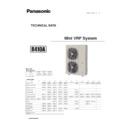Panasonic U-4LE1E5 / U-4LE1E8 / U-5LE1E5 / U-5LE1E8 / U-6LE1E5 / U-6LE1E8 (serv.man2) Service Manual ▷ View online
2 - 19
1
2
3
4
5
6
7
8
9
Design of Mini VRF SYSTEM
3. Electrical Wiring
3-3. Wiring System Diagrams
(1) Refer to Section 3-2. “Recommended Wire Length
and Wire Diameter for Power Supply System” for the
explanation of “A”, “B”, “C”, “D” and “E” in the above
diagrams.
(2)
(3)
(4)
The basic connection diagram of the indoor unit shows
the 7P terminal board, so the terminal boards in your
equipment may differ from the diagram.
Refrigerant Circuit (R.C.) address should be set before
turning the power on.
Regarding the R.C. address setting, refer to Section 5.
Address setting can be executed by remote controller
automatically.
A
L1
L2
L3
N
L2
L3
N
L1
L2
L3
L2
L3
N
Ground
Power supply
380 – 415V, 3 N~, 50Hz
380 – 415V, 3 N~, 50Hz
U1
U2
U2
In case of 3-phase power supply
Outdoor unit : 3-phase model
Outdoor unit : 3-phase model
Fig. 2-1
N OT E
220 – 240 V, Single-phase, ~ 50 Hz
U2
U1
R2
R1
L
N
R2
R1
R2
R1
R2
R1
2
1
2
1
U2
U1
L
N
U2
U1
L
N
U2
U1
L
N
2
1
2
1
2
1
D
E
C
B
L
N
N
L
N
N
L
N
N
L
N
N
2
1
B
B
B
C
D
D
C
C
220 – 240V ~50/60Hz
WHT
BLK
BLK
WHT
BLK
BLK
WHT
BLK
BLK
220 – 240V ~50/60Hz
220 – 240V ~50/60Hz
220 – 240V ~50/60Hz
(No. 1)
(No. 2)
(No. n)
(No. 3)
U1
U2
Power supply
Power supply
Power supply
Ground
Ground
Ground
Group control:
Remote
controller
controller
Remote
controller
controller
Remote
controller
controller
Power supply
Ground
Indoor unit
Indoor unit
Indoor unit
Indoor unit
Ground
Ground
Ground
Ground
Ground
Ground
Outdoor unit
Power supply
Ground
Ground
Outdoor unit
: single-phase model
: single-phase model
L
N
2P terminal board
Power supply
U1 U2
Inter-unit
control wiring
U1
U2
Outdoor unit
: 3-phase model
: 3-phase model
Indoor unit
L2
L1
L3
N
4P terminal board
Power supply
U1 U2
Inter-unit
control wiring
U1
U2
U1
U2
R1
R2
7P terminal board
T1, F1, E1, D1, L1 Types
Power
supply
supply
Remote
controller
line
controller
line
Unit
control
wiring
control
wiring
L
N
L
N
L
N
U1
U2
U1 U2
R1
R2
6P terminal board
Power
supply
Unit
control
line
control
line
Remote
control
line
U1, Y1, M1, P1, R1 Types
5P terminal board
Power
supply
supply
K1 Type
K2 Type
Unit
control
line
L
N
U1
U2
R1
R2
6P terminal board
Power
supply
Unit
control
line
Remote
control
line
U1 Type
6P terminal board
F2 Type
Power
supply
Remote
control
line
Unit
control
line
L
N
U1
U2
R1
R2
6P terminal board
Power
supply
supply
cable
Inter-unit
control
wiring
Remote
control
wiring
Y2 Type
Terminal Board
Power supply
cable
Inter-unit con-
trol wiring
Inter-unit con-
trol wiring
TD831155-04_MINI VRF.indb 19
TD831155-04_MINI VRF.indb 19
2014/05/09 15:29:03
2014/05/09 15:29:03
2 - 20
1
2
3
4
5
6
7
8
9
Design of Mini VRF SYSTEM
3. Electrical Wiring
CAUTION
(1) When linking outdoor units in a network, disconnect the terminal extended from the short plug
(CN-TERMINAL, 2P Black, location: right bottom on the outdoor main control PCB) from all outdoor
units except any one of the outdoor units.
(When shipping: In shorted condition.)
(When shipping: In shorted condition.)
For a system without link (no connection wiring between outdoor units), do not remove the short plug.
(2) Do not install the inter-unit control wiring in a way that forms a loop. (Fig. 2-2)
Fig. 2-2
(3) Do not install inter-unit control wiring such as star branch wiring. Star branch wiring causes mis-
address setting.
Fig. 2-3
(4) If branching the inter-unit control wiring, the number of branch points should be 16 or fewer.
(Branches less than 1 m are not included in the total branch number.) (Fig. 2-4)
Fig. 2-4
Outdoor unit
Outdoor unit
Outdoor unit
Outdoor unit
Indoor unit
Indoor unit
Indoor unit
Indoor unit
Indoor unit
Prohibited
Prohibited
Indoor unit
Indoor unit
Indoor unit
Indoor unit
Outdoor unit
Indoor unit
Indoor unit
Indoor unit
Indoor unit
Indoor unit
Indoor unit
Outdoor unit
Indoor unit
Indoor unit
Indoor unit
Indoor unit
Outdoor unit
Branch
point
point
NO
Branch point
16 or fewer
more than 1 m
more than 1 m
less than 1 m
TD831155-04_MINI VRF.indb 20
TD831155-04_MINI VRF.indb 20
2014/05/09 15:29:03
2014/05/09 15:29:03
2 - 21
1
2
3
4
5
6
7
8
9
Design of Mini VRF SYSTEM
3. Electrical Wiring
Shielded wire
Ground
Ground
Screw and
Special washer
Special washer
Ring
pressure
terminal
pressure
terminal
Terminal plate
Ring pressure
terminal
terminal
Screw
Special
washer
washer
Wire
Wire
Insulation tape
8mm
Insulation tape
Shield mesh
Shield mesh
Fig. 2-5
Stranded wire
Ring
pressure
terminal
pressure
terminal
Strip 10 mm
Fig. 2-6
Fig. 2-7
Fig. 2-8
Fig. 2-9
Fig. 2-10
Fig. 2-11
(5) Use shielded wires for inter-unit control wiring (c)
and ground the shield on both sides,
otherwise misoperation from noise may occur. (Fig. 2-5)
Connect wiring as shown in Section “3-3. Wiring System Diagram.”
(6)
Use the standard power supply cables for Europe (such as H05RN-F or H07RN-F which conform to
CENELEC (HAR) rating specifications) or use the cables based on IEC standard.
(code designation, 60245 IEC 57, 60245 IEC 66)
Connecting cable between indoor unit and outdoor unit shall be approved polychloroprene sheathed 5
or 3 *1.5 mm
2
flexible cord. Type designation 60245 IEC 57 (H05RN-F, GP85PCP etc.) or heavier cord.
WARNING
Loose wiring may cause the terminal to overheat or result in unit malfunction.
A fire hazard may also exist.
Therefore, ensure that all wiring is tightly connected.
When connecting each power wire to the terminal, follow the instructions on “How to connect wiring to the terminal” and
fasten the wire securely with the fixing screw of the terminal plate.
How to connect wiring to the terminal
For stranded wiring
(1)
then strip the insulation to expose
the stranded wiring about 10 mm and
tightly twist the wire ends. (Fig. 2-6)
(2)
remove the terminal screw(s) on the
terminal plate.
(3)
pliers, securely clamp each stripped
wire end with a ring pressure terminal.
(4)
Cut the wire end with cutting pliers,
Using a Phillips head screwdriver,
Using a ring connector fastener or
Place the ring pressure terminal,
and replace and tighten the removed
terminal screw using a screwdriver.
(Fig. 2-7)
Examples of shield wires
(1)
(2)
(3)
(4)
Remove cable coat not to scratch braided shield. (Fig. 2-8)
Unbraid the braided shield carefully and twist the unbraided
shield wires tightly together.
Insulate the shield wires by covering them with an insulation
tube or wrapping insulation tape around them. (Fig. 2-9)
Remove coat of signal wire. (Fig. 2-10)
Attach ring pressure terminals to the signal wires and the
shield wires insulated in Step (2). (Fig. 2-11)
TD831155-04_MINI VRF.indb 21
TD831155-04_MINI VRF.indb 21
2014/05/09 15:29:04
2014/05/09 15:29:04
2 - 22
1
2
3
4
5
6
7
8
9
Design of Mini VRF SYSTEM
3. Electrical Wiring
Wiring sample
Outdoor Unit : Mini VRF
Indoor Unit : U1 Type
Inter-unit Control Wiring
Remote Control Wiring
Power Supply
Indoor Unit : T1 type
Functional ground screw (External Electronic
Expansion Valve Kit and Schedule Timer)
Expansion Valve Kit and Schedule Timer)
Protective ground screw (External Solenoid Valve Kit for 3WAY)
Use this screw when connecting to ground
the shield for the Inter-unit control wiring.
the shield for the Inter-unit control wiring.
Power Supply
Use this screw when
For single-phase : U-4LE1E5, U-5LE1E5, U-6LE1E5
connecting to ground
for the inter-unit control
wiring.
for the inter-unit control
wiring.
Inter-unit Control Wiring
Earth
U1
U2
For 3-phase : U-4LE1E8, U-5LE1E8, U-6LE1E8
Inter-unit Control Wiring
Power Supply
Earth
Use this screw when
connecting to ground
for the inter-unit control
wiring.
connecting to ground
for the inter-unit control
wiring.
Use this screw when connecting
the shield for the Inter-unit
control wiring to ground.
the shield for the Inter-unit
control wiring to ground.
Functional ground screw
(External Electronic Expansion
Valve Kit and Schedule Timer)
(External Electronic Expansion
Valve Kit and Schedule Timer)
Protective ground screw (External
Solenoid Valve Kit for 3WAY)
Solenoid Valve Kit for 3WAY)
Power Supply
Clamping Clip
Inter-unit Control
Wiring
Wiring
Clamper*
1
Remote Control
Wiring
Wiring
*
1
Fasten tightly.
Clamper*
1
Clamper*
1
TD831155-04_MINI VRF.indb 22
TD831155-04_MINI VRF.indb 22
2014/05/09 15:29:04
2014/05/09 15:29:04
Click on the first or last page to see other U-4LE1E5 / U-4LE1E8 / U-5LE1E5 / U-5LE1E8 / U-6LE1E5 / U-6LE1E8 (serv.man2) service manuals if exist.