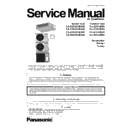Panasonic CS-Z25UD3EAW / CS-Z35UD3EAW / CS-Z50UD3EAW / CS-Z60UD3EAW / CU-Z25UBEA / CU-Z35UBEA / CU-Z50UBEA / CU-Z60UBEA Service Manual ▷ View online
125
2 Unscrew 5 screws on the Evaporator and remove 2 sensor from holder and remove Evaporator from the unit.
Remove Screw
Remove Sensor
3 Unscrew 4 screws, 1 nut and 1 Spring Clip on the Drain Motor Bracket and remove Drain Motor from unit.
Remove Nut
Spring Clip
Remove Screw
4 Unscrew 3 screws on the Drain Motor and detach the Drain Motor from Drain Motor Bracket.
Remove Screw
126
19.2 Outdoor Electronic Controller Removal Procedure
19.2.1 CU-Z25UBEA
Caution! When handling electronic controller, be careful of electrostatic discharge.
1 Remove the 5 screws of the Top Panel.
Top Panel
Screws
Screw
Screws
Fig. 1
2 Remove the 6 screws of the Front Panel.
Screws
Screws
Screw
Front Panel
Fig. 2
3 Remove the screw of the Terminal Board
Cover.
4 Remove the Top Cover of the Control Board
by 4 hooks.
Hooks
Top Cover
Hooks
Terminal
Board
Cover
Board
Cover
Screw
Control Board
Fig. 3
5 Remove the Control Board as follows:
Control Board
Release 3 Terminal
Connectors, L, N
and Earth Wire Screw.
Then Remove 4 Terminal
Connectors of DRM.
Connectors, L, N
and Earth Wire Screw.
Then Remove 4 Terminal
Connectors of DRM.
Remove 2
Screws of
Plate Terminal
Board
Screws of
Plate Terminal
Board
Remove of Screw
Control Board
Control Board
Release 2 Earth
Wire Screws
Wire Screws
Release 7
Connectors
Connectors
Fig. 4
Remove the Terminal Cover
and 3 Terminal Compressor
Control Board
Compressor
Fig. 5
Electronic Controller
Control Board
Fig. 6
127
19.2.2 CU-Z35UBEA
Caution! When handling electronic controller, be careful of electrostatic discharge.
1 Remove the 5 screws of the Top Panel.
Fig. 1
2 Remove the 8 screws of the Front Panel.
Fig. 2
3 Remove the screw of the Terminal Board
Cover.
4 Remove the Top Cover of the Control Board
by 4 hooks.
Fig. 3
5 Remove the Control Board as follows:
Fig. 4
Fig. 5
Fig. 6
128
19.2.3 CU-Z50UBEA CU-Z60UBEA
Caution! When handling electronic controller, be careful of electrostatic discharge.
1 Remove the 5 screws of the Top Panel.
Screw
Top Panel
Screws
Screws
Fig. 1
2 Remove the 8 screws of the Front Panel.
Screws
Screw
Screws
Front Panel
Fig. 2
3 Remove the screw of the Terminal Board Cover.
4 Remove the Top Cover of the Electronic
4 Remove the Top Cover of the Electronic
Controller by 4 hooks.
Hooks
Screw
Terminal
Board
Cover
Board
Cover
Hooks
Top Cover
Fig. 3
5 Remove 2 screws for the plate of Terminal Board
Cover.
Screws
Plate of
Terminal
Board
Cover
Terminal
Board
Cover
Fig. 4
6 Remove the Control Board.
Control Board
Release
screw of
Control Board
screw of
Control Board
Release
3 terminal
connectors
3 terminal
connectors
Release
screw of
Control Board
screw of
Control Board
Release of 6
connectors
connectors
Fig. 5
7. Remove the 4 screws of the Electronic Controller.
Electronic Controller
Screws
Fig. 6