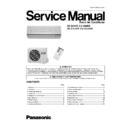Panasonic CS-G95KE / CS-G125KE / CU-G95KE / CU-G125KE Service Manual ▷ View online
1.
Rated Frequency Operation
11 Servicing Information
11.1. Troubleshooting
During troubleshooting and servicing, rated compressor operating frequency must be obtained in order to check the
specification and technical data. Below are the methods used to obtain rated compressor operating specification.
specification and technical data. Below are the methods used to obtain rated compressor operating specification.
(a) Cooling
(i) Press the Auto button continuously for 5 seconds or less than 8 seconds, the air conditioner starts operation at Cooling rated frequency.
(“beep” will be heard at the 5th second.)
(ii) Short the service terminal (CN-S) of the outdoor printed circuit board. The air conditioner starts operation at Cooling rated frequency.
(b) Heating
Press the Auto button continuously for 8 seconds or less than 11 seconds, the air conditioner starts operation at Heating rated
frequency. (“beep” “beep” will be heard at the 8th second.)
frequency. (“beep” “beep” will be heard at the 8th second.)
81
CS-G95KE CU-G95KE / CS-G125KE CU-G125KE
2.
Troubleshooting Air Conditioner
Refrigeration cycle system
In order to diagnose malfunctions, make sure that there are
no electrical problems before inspecting the refrigeration
cycle.
no electrical problems before inspecting the refrigeration
cycle.
Such
problems
include
insufficient
insulation,
problem
with
the
power
source,
malfunction
of
a
compressor and a fan.
The normal outlet air temperature and pressure of the
refrigeration cycle depends on various conditions, the
standard values for them are shown in the table to the right.
refrigeration cycle depends on various conditions, the
standard values for them are shown in the table to the right.
82
S-G95KE CU-G95KE / CS-G125KE CU-G125KE
1. Relationship between the condition of the air conditioner and pressure and electric current
Cooling Mode
Heating Mode
Condition of the air
conditoner
Low Pressure
High Pressure
Electric current
during operation
Low Pressure
High Pressure
Electric current
during operation
Insufficient refrigerant
(gas leakage)
(gas leakage)
Clogged capillary tube
or Strainer
or Strainer
Short circuit in the
indoor unit
indoor unit
Heat radiation
deficiency of the
outdoor unit
deficiency of the
outdoor unit
Inefficient compression
•
Carry on the measurements of pressure, electric current, and temperature fifteen minutes after an operation is started.
83
CS-G95KE CU-G95KE / CS-G125KE CU-G125KE
11.2. Self Diagnosis Display
The diagnostic display can be seen on the receiver of the Front Grille.
•
When an abnormality occurs, the unit automatically stops, and the TIMER LED blinks to indicate a malfunction. At the same
time, the type of abnormality will be indicated on the receiver as shown in the diagram below. Providing this information reduces
the time spent in diagnosing procedures.
time, the type of abnormality will be indicated on the receiver as shown in the diagram below. Providing this information reduces
the time spent in diagnosing procedures.
•
The diagnostic display disappears when the power is turned off.
•
When power is re-supplied and the Diagnostic Terminals the Remote Control is shorted, the type of the previous abnormality
and the protection control works will be displayed and repeated on the receiver for 4 times.
and the protection control works will be displayed and repeated on the receiver for 4 times.
•
By starting forced cooling operation using AUTO button (press AUTO button for 5 seconds or < 8 seconds) and short the
Diagnostic Terminals at the remote control, the previous abnormalities are deleted.
Diagnostic Terminals at the remote control, the previous abnormalities are deleted.
•
Depending on the type of abnormality, you may be able to override the abnormality and use a temporary operation (for
abnormalities indicated by O mark in the table).
abnormalities indicated by O mark in the table).
Use the remote control to select cooling or heating operation mode and press OFF/ON button. At this moment, four short beeps;
“beep. beep. beep. beep” will sound and TIMER LED will blink.
“beep. beep. beep. beep” will sound and TIMER LED will blink.
84
S-G95KE CU-G95KE / CS-G125KE CU-G125KE
Click on the first or last page to see other CS-G95KE / CS-G125KE / CU-G95KE / CU-G125KE service manuals if exist.