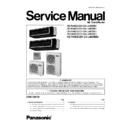Panasonic CS-F24DD2E5 / CS-F28DD2E5 / CS-F34DD2E5 / CS-F43DD2E5 / CS-F50DD2E5 / CU-L24DBE5 / CU-L28DBE5 / CU-L34DBE5 / CU-L43DBE5 / CU-L50DBE8 Service Manual ▷ View online
89
12.6. Wiring mistake prevention
Improved quality of installation work through adoption of an "connection error prevention" circuit which prevents wiring mistakes.
Connection error with communication wire and power supply wire cause large scale working losses and affect reliability.
If a circuit board with a connection error prevention circuit is used, the relay will not operate if the wires have been connected
incorrectly, so that current will not flow to the control circuit board.
incorrectly, so that current will not flow to the control circuit board.
This is designed principally to compensate human error during installation.
Prevention of connection errors
These units are equipped with connection error prevention circuits. If the units do not operate, it is possible that the connection error
prevention circuits have been operated. In such cases, check that the wires
prevention circuits have been operated. In such cases, check that the wires
,
or
should be connected correctly.
Note
Wait one minute after turning on the outdoor unit power supply before operating the remote control.
If nothing at all appears in the remote control LCD, check the power supply for the outdoor unit.
Refer to TROUBLESHOOTING chapter.
Note
Do not connect U-NET transmission wires to terminal
,
or
of the indoor and outdoor units.
Do not connect U-NET transmission wires to terminal A, B of the indoor and outdoor units.
90
12.7. Test operation and self diagnosis
12.7.1. Test operation
1. Always use a properly-insulated tool to operate the switch on the circuit board.
(Do not use your finger or any metallic object.)
2. Never turn on the power supply unit until all installation work has been completed.
3. Turn on the circuit breaker before test operation extends past 12 hours.
(The crank case heater will be energized, which will warm the compressor to prevent the liquid compression.)
4. Check that the voltage is -10% of the rated voltage (198V) or higher when starting the unit.
The unit will not operate if the voltage is less than -10% of the rated voltage (198V).
5. If test operation continues for more than 30 minutes, test operation finishes and shifts to normal operation.
6. Test operation mode can be selected both cooling or heating mode.
12.7.2. Test operation from the outdoor unit
During emergency operation or when test operation is carried out, the LED on the P.C.B. will turn on.
12.7.3. Test operation using the wired remote control
91
1. Check that "COOL"or "HEAT" is displayed on the LCD, and then press the OFF/ON button to start test operation.
2. After pressing the OFF/ON button, press the TEST RUN button within 1 minute.
3. Then, the pipe temperature (gas pipe) will be displayed in the LCD of the remote control.
4. Check that the pipe temperature in the display of the remote control starts dropping after operation has been continuing for
some time.
12.7.4. Self-diagnosis function
The wired remote control display and the self-diagnosis LEDs (green) on the outdoor unit printed circuit board indicate where the
abnormality has occurred.
abnormality has occurred.
Recalling the error display.
The air conditioner No."01" appears during normal installation and use.
When using group control, a different number may appear.
The air conditioner No. can be displayed by pressing the air conditioner No. button.
(=same as Temp. up and down button)
When an abnormality occurs at this unit, "check" flashes in the display.
• Press the check button while the display is flashing.
The timer display will change and an error code from F15 to F44 will appear in place of time.
(the temperature setting display will also change to show the air conditioner. No.)
92
Click on the first or last page to see other CS-F24DD2E5 / CS-F28DD2E5 / CS-F34DD2E5 / CS-F43DD2E5 / CS-F50DD2E5 / CU-L24DBE5 / CU-L28DBE5 / CU-L34DBE5 / CU-L43DBE5 / CU-L50DBE8 service manuals if exist.