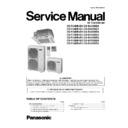Panasonic CS-F24DB4E5 / CU-B24DBE5 / CS-F28DB4E5 / CU-B28DBE5 / CS-F28DB4E5 / CU-B28DBE8 / CS-F34DB4E5 / CU-B34DBE5 / CS-F34DB4E5 / CU-B34DBE8 / CS-F43DB4E5 / CU-B43DBE8 / CS-F50DB4E5 / CU-B50DBE8 Service Manual ▷ View online
105
12.4.3.
Test operation using the wired remote control
1. Check that “COOL” is displayed on the LCD, and then press the OFF/ON button to start test operation.
2. After pressing the OFF/ON button, press the TEST RUN button within 1 minute.
3. Then, the pipe temperature (gas pipe) will be displayed in the LCD of the remote control.
4. Check that the pipe temperature in the display of the remote control starts dropping after operation has been continuing for
2. After pressing the OFF/ON button, press the TEST RUN button within 1 minute.
3. Then, the pipe temperature (gas pipe) will be displayed in the LCD of the remote control.
4. Check that the pipe temperature in the display of the remote control starts dropping after operation has been continuing for
sometime.
106
12.4.4.
Self-diagnosis function
The wired remote control display and the self-diagnosis LEDs (green) on the outdoor unit printed circuit board indicate where the
abnormality has occurred.
Recalling the error display.
abnormality has occurred.
Recalling the error display.
The air conditioner No.”01” appears during normal installation and use.
When using group control, a different number may appear.
The air conditioner No. can be displayed by pressing the air conditioner No. button.
(= same as Temp. up and down button)
When using group control, a different number may appear.
The air conditioner No. can be displayed by pressing the air conditioner No. button.
(= same as Temp. up and down button)
When an abnormality occurs at this unit, “check” flashes in the display.
• Press the check button while the display is flashing.
The timer display will change and an error code from F15 to F44 will appear in place of time.
(the temperature setting display will also change to show the air conditioner. No.)
(the temperature setting display will also change to show the air conditioner. No.)
• Press the timer set button while the error is displayed.
The F15-44 display will change to the detail display.
107
• How to display the past error message.
If the CHECK display on the wired remote control is not flashing, press the CHECK button continuously for 5 seconds or more to
display the past problem details.
display the past problem details.
12.4.5.
Test operation using the receiver auto button
(If using wireless remote controller)
(If using wireless remote controller)
108
12.5. Emergency operation
When using the wireless remote control and losing the remote controller, emergency operation can be operated by pressing auto
button in the receiver.
button in the receiver.
• Press the auto button continuously within 5 seconds
If there is an abnormality in the temperature thermistor (disconnect or shorted), indoor unit cannot be operated.
If abnormality detected in the indoor or outdoor unit, turn off the main power supply and find the cause.
Check the resistance of each thermistor of both indoor and outdoor units by referring the resistance table as follows.
Thermistor resistance table
If abnormality detected in the indoor or outdoor unit, turn off the main power supply and find the cause.
Check the resistance of each thermistor of both indoor and outdoor units by referring the resistance table as follows.
Thermistor resistance table
Resistance value (k
Ω)±5%
Temperature
Indoor
Outdoor
°C
Room temperature
Pipe temperature
Discharge temperature
Pipe temperature
thermistor
thermistor
thermistor
thermistor
-20
158.5
211.3
528.3
47.9
-10
87.5
116.7
291.8
27.1
-5
66.1
88.2
220.5
20.7
0
50.5
67.3
168.3
15.9
5
38.9
51.9
129.8
12.4
10
30.3
40.4
100.9
9.8
15
23.8
31.7
79.2
7.7
20
18.8
25.1
62.7
6.2
25
15
20
50
5
30
12.1
16.1
40.2
4
40
8
10.6
26.5
2.7
50
5.4
7.2
17.9
1.9
60
3.7
5
12.4
1.3
70
-
3.5
8.8
0.9
80
-
2.5
6.3
-
Click on the first or last page to see other CS-F24DB4E5 / CU-B24DBE5 / CS-F28DB4E5 / CU-B28DBE5 / CS-F28DB4E5 / CU-B28DBE8 / CS-F34DB4E5 / CU-B34DBE5 / CS-F34DB4E5 / CU-B34DBE8 / CS-F43DB4E5 / CU-B43DBE8 / CS-F50DB4E5 / CU-B50DBE8 service manuals if exist.