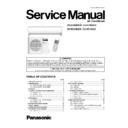Panasonic CS-E18GKDW / CU-E18GKD / CS-E21GKDS / CU-E21GKD Service Manual ▷ View online
29
1. When one of the following conditions is satisfied, quiet operation stops:
a. Powerful button is pressed.
b. Stop by OFF/ON switch.
b. Stop by OFF/ON switch.
c. Timer “off” activates.
d. Quiet button is pressed again.
2. When quiet operation is stopped, operation is shifted to normal operation with previous setting.
3. When fan speed is changed, quiet operation is shifted to quiet operation of the new fan speed.
4. When operation mode is changed, quiet operation is shifted to quiet operation of the new mode.
5. During quiet operation, if timer “on” activates, quiet operation maintains.
6. After off, when on back, quiet operation is not memorised.
3. When fan speed is changed, quiet operation is shifted to quiet operation of the new fan speed.
4. When operation mode is changed, quiet operation is shifted to quiet operation of the new mode.
5. During quiet operation, if timer “on” activates, quiet operation maintains.
6. After off, when on back, quiet operation is not memorised.
C. Control contents
1. Fan speed is changed from normal setting to quiet setting of respective fan speed.
This is to reduce sound of Hi, Me, Lo for 3dB.
2. Fan speed for quiet operation is -100 rpm from setting fan speed.
12.3.1.
Quiet operation under Soft Dry operation (Dry area at Soft Dry Mode)
Automatic Fan Speed (Soft dry operation)
Manual Fan Speed (Soft dry operation)
12.3.2.
Quiet operation (Heating)
A. Purpose
To provide quiet heating operation compare to normal operation.
B. Control condition
a. Quiet operation start condition
• When “quiet” button at remote control is pressed.
• When “quiet” button at remote control is pressed.
Quiet LED illuminates.
b. Quiet operation stop condition
1. When one of the following conditions is satisfied, quiet operation stops:
a. Powerful button is pressed.
b. Stop by OFF/ON switch.
b. Stop by OFF/ON switch.
c. Timer “off” activates.
d. Quiet button is pressed again.
2. When quiet operation is stopped, operation is shifted to normal operation with previous setting.
3. When fan speed is changed, quiet operation is shifted to quiet operation of the new fan speed.
4. When operation mode is changed, quiet operation is shifted to quiet operation of the new mode, except fan only mode.
5. During quiet operation, if timer “on” activates, quiet operation maintains.
6. After off, when on back, quiet operation is not memorised.
3. When fan speed is changed, quiet operation is shifted to quiet operation of the new fan speed.
4. When operation mode is changed, quiet operation is shifted to quiet operation of the new mode, except fan only mode.
5. During quiet operation, if timer “on” activates, quiet operation maintains.
6. After off, when on back, quiet operation is not memorised.
30
C. Control contents
a. Fan Speed manual
1. Fan speed is changed from normal setting to quiet setting of respective fan speed.
This is to reduce sound of Hi, Me, Lo for 3dB.
2. Fan speed for quiet operation is -100 rpm from setting fan speed.
3. Fan Speed Auto
3. Fan Speed Auto
• If FM Lo
-100 rpm reduce from normal Heating Auto Fan Speed
• If FM Lo
maintain RPM
Indoor FM RPM depends on pipe temp sensor of indoor heat exchanger.
12.4. Powerful Mode Operation
When the powerful mode is selected, the internal setting temperature will shift to achieve the setting temperature quickly.
(a) Cooling Operation
(b) Soft Dry Operation
(c) Heating Operation
12.5. ON Timer Control
ON timer can be set using remote control, the unit with timer set will start operate earlier than the setting time. This is to provide a
comfortable environment when reaching the set ON time.
comfortable environment when reaching the set ON time.
Seventy minutes before the set time, indoor (at fan speed of Lo-) and outdoor fan motor start operate for 30 seconds to determine
the indoor intake air temperature and outdoor air temperature in order to judge the operation starting time.
the indoor intake air temperature and outdoor air temperature in order to judge the operation starting time.
From the above judgment, the decided operation will start operate earlier than the set time as shown below.
31
12.6. OFF Timer Control
OFF timer can be set using remote control, the unit with timer set will stop operate at set time.
12.7. Auto Restart Control
1. When the power supply is cut off during the operation of air conditioner, the compressor will re-operate within three to four
minutes (there are 10 patterns between 2 minutes 58 seconds and 3 minutes 52 seconds to be selected randomly) after
power supply resumes.
power supply resumes.
2. This type of control is not applicable during ON/OFF Timer setting.
12.8. Indication Panel
Note:
• If POWER LED is blinking, the possible operation of the unit are Hot Start, during Deice operation, operation mode judgment, or
ON timer sampling.
• If Timer LED is blinking, there is an abnormality operation occurs.
• If e-ion LED is blinking, there is an abnormality of e-ion occurs.
• If PATROL LED is blinking, there is a gas sensor error detection.
• If e-ion LED is blinking, there is an abnormality of e-ion occurs.
• If PATROL LED is blinking, there is a gas sensor error detection.
12.9. Patrol Operation
A. Purpose
To monitor air dirtiness level by using gas sensor and activates e-ion operation whenever air is dirty.
B. Control Condition
a. Patrol operation start condition
• When the unit operation is started with “OFF/ON” button.
• When the unit stops, “Patrol” button is pressed, Patrol individual operation will start.
• During cooling only operation, “Patrol” button is pressed.
• When the unit stops, “Patrol” button is pressed, Patrol individual operation will start.
• During cooling only operation, “Patrol” button is pressed.
LED
POWER
TIMER
QUIET
POWERFUL
e-ion
PATROL SENSOR
Color
Green
Orange
Orange
Orange
Blue
Blue
Light ON
Operation ON
Quiet Setting ON
Quiet Mode ON
Powerful Mode ON
e-ion ON
PATROL ON
Light OFF
Operation OFF
Quiet Setting OFF
Quiet Mode OFF
Powerful Mode OFF
e-ion OFF
PATROL OFF
32
b. Patrol operation stop condition
When any of the following condition is fulfilled:
• When “OFF/ON” button is pressed.
• During any operation with Patrol, “Patrol” button is pressed again.
• When “e-ion” button is pressed.
• When OFF Timer activates.
• When “OFF/ON” button is pressed.
• During any operation with Patrol, “Patrol” button is pressed again.
• When “e-ion” button is pressed.
• When OFF Timer activates.
c. Patrol operation disable
• To disable the Patrol Operation during unit start (default) with “OFF/ON” button, press “Patrol” button and hold for 5 seconds,
then release.
• To disable the Patrol Operation, press “Patrol” button and hold for 15 seconds, then release.
C. Control Content
a. Gas Sensor Control
• First 2 minutes from Patrol function activates is stabilization time, during stabilization time, no air dirtiness level is monitored.
The Air Dirtiness level is set to level 2.
• After that, gas sensor starts to record the resistance value at fixed interval. Higher resistance value indicates cleaner air.
• The air dirtiness level is monitored by comparing the current resistance value with maximum resistance value from time to time
• The air dirtiness level is monitored by comparing the current resistance value with maximum resistance value from time to time
to get the Air Dirtiness Value.
• There are 3 air dirtiness levels, based on the Air Dirtiness Value:
- Air Dirtiness level 0: Clean
- Air Dirtiness level 1: Moderate
- Air Dirtiness level 2: Contaminated
- Air Dirtiness level 1: Moderate
- Air Dirtiness level 2: Contaminated
• Dirtiness level sensitivity adjustment
It is possible to change the gas sensor sensitivity, where the Threshold value (G1 ~ G4) will be shifted accordingly:
1. Press and release “SET” buttton.
2. Press “Timer increment” / “Timer decrement” button to select sensitivity. (Low
2. Press “Timer increment” / “Timer decrement” button to select sensitivity. (Low
Standard (Default)
High)
3. Confirm setting by pressing “Timer Set” button. LCD returned to original display after 2 seconds.
4. LCD returned to original display if remote control does not operate for 30 seconds.
4. LCD returned to original display if remote control does not operate for 30 seconds.
b. e-ion Control
• When dirtiness level is 1 or 2, e-ion operation starts.
• If dirtiness level improves from level 2 to level 1, the unit carries out level change after 60 seconds.
• When dirtiness level returns to level 0 continuously for 10 minutes or more, e-ion operation stops.
• If dirtiness level improves from level 2 to level 1, the unit carries out level change after 60 seconds.
• When dirtiness level returns to level 0 continuously for 10 minutes or more, e-ion operation stops.
Dirtiness Level Shift
• For Auto Fan Speed, the fan speed increased based on dirtiness level:
• For Auto Fan Speed, the fan speed increased based on dirtiness level:
c. Indoor Fan Control
• During any operation mode combines with Patrol operation, fan speed follows respective operation mode.
• During Patrol individual operation if e-ion starts, only Auto Fan Speed and no Powerful operation is allowed. Even if “Fan
• During Patrol individual operation if e-ion starts, only Auto Fan Speed and no Powerful operation is allowed. Even if “Fan
Speed” button is pressed, no signal is sent to air conditioner, and no change on LCD display.
• During Patrol individual operation if e-ion stops, Indoor Fan stop operation.
Click on the first or last page to see other CS-E18GKDW / CU-E18GKD / CS-E21GKDS / CU-E21GKD service manuals if exist.