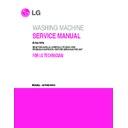LG WT6001HVA Service Manual ▷ View online
33
FOR LG TECHNICIAN
■
Firmware update through the Wi-Fi network.
※ Precondition:
Save the update file to a USB storage device
(You can download the update file from the server
[Steps]
1. Remove the Wi-Fi module
2. Insert the USB device into the Wi-Fi plug
3. Select ‘Smart Adapt’ in the ‘smartThinQ’ menu
4. Select ‘Program Update’
5. If a firmware update is available, select ‘Yes’ to update to the latest version .
6. The Complete screen displays after updating. Pressing ‘Close’ will restart the Laundry machine
5) Smart Diagnosis – Audible, Wi-Fi
[Complaint] Does not know the way to perform the Smart Diagnosis.
※ Precondition:
LG Smart Laundry app need to be installed on smartphone
¡
Audible Diagnosis using Smartphone.
1. Open the LG Smart Laundry application on your smart phone and select ‘Smart Diagnosis’
2. Press the RECORD button on the smartphone and hold the mouth piece of the smart phone near the SMART
DIAGNOSIS™ logo.
3. With the phone held in place, press ‘Start’ button on the Laundry display
(‘SmartThinQ’ > ‘Smart Diagnosis’ > ‘Audible Diagnosis’ > ‘Self Diagnose using your smart phone’)
4. When diagnosis is complete, results will be displayed on the smartphone
34
FOR LG TECHNICIAN
■
Wi-Fi Diagnosis.
※ Precondition:
Confirm Laundry Wi-Fi is ‘ON’ and connected to the home network
Product registration (log-in) is completed.
LG Smart Laundry app need to be installed on smartphone
[Steps]
1. Touch the Smart ThinQ > Smart Diagnosis >Wi-Fi Diagnosis button.
2. Press the Start button.
3. When the start button is pressed, diagnostic data will be sent to the Service Center. The detailed information
can be retrieved from the CIC agent.
6) Demo Mode
If you finish to install a product, you can see the ‘DEMO’ text on the LCD screen.
[Complaint]
When you press the start button, the product does not work
[Step]
1) If you see the ‘DEMO’ Text on the screen.
2) Power off the product
3) Unplug power cord.
35
FOR LG TECHNICIAN
7) Smart Grid feature
8) Icons
Complaint]
Smart Grid feature is not working
→
This service is not available now.
The Laundry is Smart Grid capable however to use this feature a ZigBee module is needed.
The User must contact their Utility company to see if their area is using Smart Grid technology.
1. Smart Grid
[Step]
Smart Saving > Smart Grid feature On/Off
2. Zigbee Module
[Step]
Currently, the Zigbee module is not provided with the unit
3. Wi-Fi
[Step]
Settings > Wi-Fi On/Off
The bars show signal strength.
<Off>
<On>
<Off>
<Off>
<On>
<On>
FOR LG TECHNICIAN
36
Many washing problems involve poor soil and stain removal, residues of lint and scum, and fabric damage. For
satisfactory washing results, follow these instructions.
Use ONLY powdered or liquid HE (High Effificiency) detergents. Do NOT use flakes scraped from a soap
cake or bar, flakes, soap ribbons (available in some markets,) detergent tablets, plastic pouches, magic
laundry balls, or anything other than powdered or liquid HE detergent products. Do not use soap of any kind.
Do not use other types of detergent or soap products, such as hand soap, dishwashng liquid, or any others.
4-5. TROUBLESHOOTING BY COMMON WASHING PROBLEMS
WASHING PROBLEM
Problems
Poor soil
removal
Blue Stains
Black or gray
marks on
clothes
Yellow or
brown rust
stains
Lint
Residue or
Detergent
Holes, tears,
or snags
Possible Causes
·
Insufficient detergent
·
Wash water temperature too low
·
Incorrect wash cycle
·
Laundry missorted
·
Stains not properly pretreated
·
Undiluted fabric softener
dispensed directly onto fabric
·
A buildup caused by the interaction
of fabric softener and detergent
can flake off and mark clothes
·
Not enough detergent
·
Iron or manganese in water
supply, water pipes, or water
heater
·
Incorrect sorting
·
Tissues left in pocket
·
Overloading the washer
·
Overloading the washer
·
Undissolved detergent
·
Excessive detergent
·
Incorrect use of chlorine bleach.
·
Unfastened zippers, hooks,
buckles
·
Ribs, tears and broken threads
·
Overloading the washer
·
Degradation of fabric
Solutions and Preventive Measures
·
Use correct amount of detergent for load size, amount of soil and
water hardness.
·
Use WARM or HOT water for normal soil. Different water
temperature may be required according to soil type. (refer to page 10)
·
Reduce load size.
·
Wash with heavy or soak & heavy wash cycle for heavy soiled
laundry.
·
Separate heavily soiled items from lightly soiled ones.
·
Pretreat stain and heavy soil according to directions shown on
page 15.
·
Pretreat the stain with detergent or a stain removal agent.
·
Do not overfill fabric softener dispenser and do not pour liquid fabric
softener directly onto fabric.
See page 13 for more instructions.
·
Keep the recommendations against scum (waxy buildup).
·
Use correct amount of detergent for load size, soil level,
and water Hardness.
·
To restore discolored load of whites, use rust remover safe for
fabric.
·
Install nonprecipitating water softener or an iron filter in your
water supply system for an ongoing problem.
·
Before washing, run water for a few minutes to clear lines.
· Wash lint-producing items, like flannel sheets, towels, and the like
separately from dark fabrics and fabrics that tend to collect lint.
Remove all items, including tissues and papers, from the pockets
of items to be washed. See page 9 for sorting information.
Remove all items, including tissues and papers, from the pockets
of items to be washed. See page 9 for sorting information.
·
Do not overload the washer
·
Do not overload the washer.
·
Some detergents need to be pre-dissolved, check the
detergent instructions. Try pre-dissolving the detergent.
·
Increase water temperature using HOT water safe for fabric.
·
Use proper amount of detergent.
·
Never pour chlorine bleach directly on fabric.
See page 11 for adding liquid bleach.
·
Fasten zippers, hooks, and buckles.
·
Remove objects in pockets. See page 9 for caring before loading.
·
Do not overload the washer.
Click on the first or last page to see other WT6001HVA service manuals if exist.