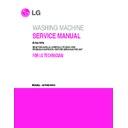LG WT6001HVA Service Manual ▷ View online
FOR LG TECHNICIAN
25
9) Disassembly of Rotor and Stator
①
Use a wrench (M24) to remove the nut that
connects the rotor to the shaft.
(The torque should be 200 kgf/cm or 88 foot-
pounds.)
②
Remove the rotor by pulling it straight off the
splined shaft.
8) Disassembly of Damper Assembly
① Remove the top cover of the washing machine.
② As shown in the drawing, lift the damper assembly
and remove it along with the outer tub assembly.
③ Damper assembly shall not be disassembled.
Replace damper as assembly.
7) Disassembly of the Back Cover and
Drain Pump
①
Remove the screws that attach the back cover and
take it off.
②
Disconnect the leads and the drain hose from the
drain pump.
③
Remove the pump attachment screws and the lead
connector. Take the pump assembly out of the
washer.
FOR LG TECHNICIAN
④ Disconnect the hall sensor and stator connection
before removing the stator in the subsequent step.
26
⑤
Remove the six screws securing the rotor.
⑥
Check the position of the snap ring, being cure it
faces the rotor and stator.
⑦
To keep from dropping the stator, loosen the six
bolts almost all the way; then hold the stator in one
hand while removing the bolts with the other.
⑧
Be careful during removal and replacement to
avoid cutting, nicking, or pinching any of the wires.
This could cause a short or electrical noise in the
machine.
③
Remove the screws that secure the water guide.
FOR LG TECHNICIAN
27
9) Disassembly of Door Lock Switch
①
Remove the two door lock attachment screws.
②
Remove the door switch and remove the attachment tube.
10) Disassembly of Heater
①
Remove the three heater attachment screws.
②
Loosen the nut at the middle of the heater to relieve
the tension on the clamp. Then pull it out of the case.
⑩ Remove 17 screws to release the bearing housing.
Pull the housing away from the tub, but do not pry
it with a screwdriver to avoid damage.
it with a screwdriver to avoid damage.
⑨
Remove four screws to release the tub bracket.
Bearing Housing
FOR LG TECHNICIAN
4-2. WIRING DIAGRAM
28
WIRING DIAGRAM
Click on the first or last page to see other WT6001HVA service manuals if exist.