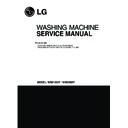LG WM2150HS Service Manual ▷ View online
E
ES
ST
T.. T
TIIM
ME
E R
RE
EM
MA
AIIN
NIIN
NG
G
• This display shows:
a) the estimated time remaining
in the cycle when operation.
b) an error code when an error
has been detected.
C
CY
YC
CL
LE
E S
SE
EL
LE
EC
CT
TO
OR
R
• Rotate the cycle selector knob
to select the cycle designed for
different types of fabric and
soil level.
S
ST
TA
AR
RT
T//P
PA
AU
US
SE
E b
bu
utttto
on
n
• Use this button to
start/stop the
washer.
W
Wa
as
sh
h,, R
Riin
ns
se
e tte
em
mp
p..,, S
Sp
piin
n s
sp
pe
ee
ed
d,, S
So
oiill L
Le
evve
ell
• Select a water temperature based on the type of load you are washing.
• To change the spin speed, press the Spin Speed button repeatedly
to cycle through available options.
• To change the soil level, press the Soil Level button repeatedly until
the desired setting is on.
O
OP
PT
TIIO
ON
N b
bu
utttto
on
n
•
Prewash: Use this option for loads that need
pretreatment. It adds 16 minutes prewash and drain.
•
Rinse + Spin: Use this option to rinse and then spin.
•
EXTRA RINSE: Select this option to rinse and
spin a load separately from a regular cycle.
•
Stain Cycle: Add time to the wash and rinse
for better stain removal. Automatically provide a rinse.
•
WATER PLUS:Select this option to add extra
water to the wash and rinse cycles for superior
results, especially with large or bulky items.
P
PO
OW
WE
ER
R b
bu
utttto
on
n
• Use this button to turn
power
On/Off.
D
De
ella
ayy W
Wa
as
sh
h,, C
CU
US
ST
TO
OM
M P
PR
RO
OG
GR
RA
AM
M
• Delay Wash allows the start of any cycle to be delayed for 1~19 hours.
• CUSTOM PROGRAM allows you to store a customized wash cycle
for future use.
D
DO
OO
OR
R L
LO
OC
CK
KE
ED
D lla
am
mp
p
• Light whenever the door of the washer is locked.
• The door can be unlocked by pressing the
Start/Pause
button to stop the washer.
12
E
ES
ST
T.. T
TIIM
ME
E R
RE
EM
MA
AIIN
NIIN
NG
G
• This display shows:
a) the estimated time remaining
in the cycle when operation.
b) an error code when an error
has been detected.
C
CY
YC
CL
LE
E S
SE
EL
LE
EC
CT
TO
OR
R
• Rotate the cycle selector knob
to select the cycle designed for
different types of fabric and
soil level.
S
ST
TA
AR
RT
T//P
PA
AU
US
SE
E b
bu
utttto
on
n
• Use this button to
start/stop the
washer.
W
Wa
as
sh
h,, R
Riin
ns
se
e tte
em
mp
p..,, S
Sp
piin
n s
sp
pe
ee
ed
d,, S
So
oiill L
Le
evve
ell
• Select a water temperature based on the type of load you are washing.
• To change the spin speed, press the Spin Speed button repeatedly
to cycle through available options.
• To change the soil level, press the Soil Level button repeatedly until
the desired setting is on.
O
OP
PT
TIIO
ON
N b
bu
utttto
on
n
•
Prewash: Use this option for loads that need
pretreatment. It adds 16 minutes prewash and drain.
•
Rinse + Spin: Use this option to rinse and then spin.
•
EXTRA RINSE: Select this option to rinse and
spin a load separately from a regular cycle.
•
Stain Cycle: Add time to the wash and rinse
for better stain removal. Automatically provide a rinse.
•
WATER PLUS:Select this option to add extra
water to the wash and rinse cycles for superior
results, especially with large or bulky items.
P
PO
OW
WE
ER
R b
bu
utttto
on
n
• Use this button to turn
power
On/Off.
D
De
ella
ayy W
Wa
as
sh
h,, C
CU
US
ST
TO
OM
M P
PR
RO
OG
GR
RA
AM
M
• Delay Wash allows the start of any cycle to be delayed for 1~19 hours.
• CUSTOM PROGRAM allows you to store a customized wash cycle
for future use.
D
DO
OO
OR
R L
LO
OC
CK
KE
ED
D lla
am
mp
p
• Light whenever the door of the washer is locked.
• The door can be unlocked by pressing the
Start/Pause
button to stop the washer.
Cycle
Fabric type
Spin Speed Soil Level
Wash/Rinse
Temp.
Pre-
Wash
Rinse +
Spin
Extra
Rinse
Stain
Cycle
Water
Plus
Sanitary
Heavily soiled
underwear, work
clothes, diapers, etc.
underwear, work
clothes, diapers, etc.
Extra Hot/Cold
Extra High (==)
No Spin (*)
Low (---)
Medium ( )
High(==)
Heavy
Light
Normal
Bulky/Large Large items such as
blankets and comforters
Warm/Cold
Medium ( )
No Spin (*)
Warm/Warm
Hot/Cold
Cold/Cold
Low (---)
Heavy
Light
Normal
Perm. Press
Dress shirts/pants,
wrinkle free clothing,
poly/cotton blend
clothing, tablecloths
wrinkle free clothing,
poly/cotton blend
clothing, tablecloths
Warm/Cold
High (==)
No Spin (*)
Low (---)
Warm/Warm
Hot/Cold
Cold/Cold
Medium ( )
Heavy
Light
Normal
Cotton/
Normal
Normal
Cotton, linen, towels,
shirts, sheets, jeans,
mixed loads
shirts, sheets, jeans,
mixed loads
Warm/Cold
Warm/Warm
Hot/Cold
Cold/Cold
High (==)
Heavy
Light
Normal
Delicates
Dress shirts/blouses
nylons, sheer or lacy
garments
nylons, sheer or lacy
garments
Cold/Cold
No Spin (*)
Low (---)
Warm/Cold
Warm/Warm
Medium (
)
Heavy
Light
Normal
Hand Wash/
Wool
Items labeled
“hand washable”
“hand washable”
Cold/Cold
Medium (
)
No Spin (*)
Warm/Cold
Warm/Warm
Low (---)
Light
Normal
Speed
Wash
Lightly soiled clothing
and small loads
and small loads
Hot/Cold
No Spin (*)
Low (---)
Medium (
)
High (==)
Cold/Cold
Warm/Cold
Warm/Warm
Extra High (==)
Normal
Heavy
Light
Extra High (==)
No Spin (*)
Low (---)
Medium ( )
13
5-2. CYCLE GUIDE
The cycle guide below shows the options and recommended fabric types for each cycle.
NOTE: To protect your garments, not every wash/rinse temperature, spin speed, soil level, or option is available
with every cycle.
with every cycle.
14
5-3. SPECIAL FUNCTIONS
The option buttons also activate special functions, including CHILD LOCK, LOAD SIZE, TUB CLEAN, and
SPIN SENSE. Press and hold the option button marked with the special function for 3 seconds to activate.
SPIN SENSE. Press and hold the option button marked with the special function for 3 seconds to activate.
CHILD LOCK
Use this option to prevent unwanted use of the washer or to keep cycle settings from being
changed while the washer is operating. Press and hold the PREWASH button for 3 seconds
to activate or deactivate CHILD LOCK. CHILD LOCK will be shown in the display, and all
controls are disabled except the ON/OFF button. The washer can be locked during a cycle.
changed while the washer is operating. Press and hold the PREWASH button for 3 seconds
to activate or deactivate CHILD LOCK. CHILD LOCK will be shown in the display, and all
controls are disabled except the ON/OFF button. The washer can be locked during a cycle.
LOAD SIZE
At the beginning of the cycle, the washer tumbles the load and detects the weight of the
clothes.
The display will indicate the approximate load size in the LOAD SIZE display. This allows you
to Adjust the amount of detergent and other additives for best results and improved efficiency.
clothes.
The display will indicate the approximate load size in the LOAD SIZE display. This allows you
to Adjust the amount of detergent and other additives for best results and improved efficiency.
TUB CLEAN
A buildup of detergent residue can occur in the wash tub over time and can lead to a mildew
or musty smell. The TUB CLEAN cycle is specially designed to remove this buildup. Press
and hold the EXTRA RINSE button for 3 seconds to activate this cycle. The display will show
a message to add liquid bleach to the dispenser. After the cycle has ended, open the door
and allow the drum interior to dry completely.
NOTE: Do NOT use this cycle with clothes, and do NOT add detergent or fabric softener.
or musty smell. The TUB CLEAN cycle is specially designed to remove this buildup. Press
and hold the EXTRA RINSE button for 3 seconds to activate this cycle. The display will show
a message to add liquid bleach to the dispenser. After the cycle has ended, open the door
and allow the drum interior to dry completely.
NOTE: Do NOT use this cycle with clothes, and do NOT add detergent or fabric softener.
SPIN SENSE
To activate SPINSENSE :
While the washing machine is runnung in any cycle, press and hold the STAIN CYCLE button
for 3 seconds. The SPIN SPEED button light will blink while the washer is running to show
that SPINSENSE is active. The SPINSENSE function will remain active for every cycle, even
after a power failure.
To cancel SPINSENSE :
Press and hold the STAIN CYCLE button for 3 seconds to turn off the SPINSENSE
function
While the washing machine is runnung in any cycle, press and hold the STAIN CYCLE button
for 3 seconds. The SPIN SPEED button light will blink while the washer is running to show
that SPINSENSE is active. The SPINSENSE function will remain active for every cycle, even
after a power failure.
To cancel SPINSENSE :
Press and hold the STAIN CYCLE button for 3 seconds to turn off the SPINSENSE
function
BEEPER ON/OFF
You may turn the end-of-cycle beeper on or off with the WATER PLUS button during the
cycle. Press and hold the WATER PLUS button for 3 seconds to turn the beeper off. Press
and hold the WATER PLUS button again for 3 seconds to turn the beeper back on.
cycle. Press and hold the WATER PLUS button for 3 seconds to turn the beeper off. Press
and hold the WATER PLUS button again for 3 seconds to turn the beeper back on.
15
5-4. EXPLANATION OF EACH PROCESS
No.
Process
Explanation
1.
Stay
• Electrical power is supplied
• Washer is ready to work and the micom is in the active mode.
• Washer is ready to work and the micom is in the active mode.
2.
Water
supply
supply
• After loading laundry and selecting a course and a cycle, water is
supplied and drum rotates.
• When a user selects Pre-wash course, water is supplied through pre
wash valve.
3.
Soaking
& washing
laundry
& washing
laundry
• To get laundry wet, drum rotates clockwise and counterclockwise.
• If water amount is insufficient at this time, the Inlet valve will supply
• If water amount is insufficient at this time, the Inlet valve will supply
water again.
4.
Heating &
washing
washing
• The heater heats the water in drum to the selected water temperature
and drum rotates for washing.
5.
~
6.
Washing
& heating
/ washing
& heating
/ washing
• When the water temperature reaches to the selected temperature, the
heating stops and only the drum rotates.
• If water temperature becomes lower than selected because of
re-supplied water, the heating starts again.
7.
Washing
• Fuzzy Logic decides washing time according to the laundry load, water
temperature, and other factors.
8.
Drainage
• A pump motor drains the water from the drum.
• After sensing drained water amount by water level frequency, spin starts.
• When a heating course is selected, stay cooling process is performed to
• After sensing drained water amount by water level frequency, spin starts.
• When a heating course is selected, stay cooling process is performed to
decrease the water temperature gradually to prevent laundry from being
damaged and for safety reasons.
damaged and for safety reasons.
9.
Untangling
(Sensing
eccent-
ricity)
(Sensing
eccent-
ricity)
• It balances laundry load and senses the eccentricity of the load, to only
allow spinning without vibration
• If the eccentricity is worse than the allowed level, it repeats the
disentangling process. When the repeated time is more than allowed
level, it displays UE.
level, it displays UE.
• If the eccentricity is good, the intermittent spin starts.
• During this process, the drain pump works for drainage intermittently.
• During this process, the drain pump works for drainage intermittently.
Click on the first or last page to see other WM2150HS service manuals if exist.