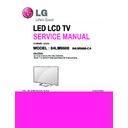LG 84LM9600 (CHASSIS:LC23J) Service Manual ▷ View online
5. RF Pairing / Un-pairing Method
Method
Description
RF Pairing
Method1
– If unpaired, just press "OK" button.
– If paired, press "OK" button after
– If paired, press "OK" button after
unpairing.
Method 2 (Repairing)
– Press “BACK" button for 5 sec.
• When do pairing, the remote
should make pairing request IR
signal(0x75) to TV.
signal(0x75) to TV.
• When TV receive the IR signal, it
should send "pairing request
packet" to the RF receiver.
packet" to the RF receiver.
• After pairing success, the remote
should blink LED for some time and
TV send "pairing success packet"
back to TV.
TV send "pairing success packet"
back to TV.
• When remote try to unpairing, it
doesn’t care about state of
receiver(stand alone).
receiver(stand alone).
RF Unpairing
Press “HOME" button and “BACK" button at
the same time for 5 sec.
the same time for 5 sec.
• When remote try to unpairing, it
doesn’t care about state of
receiver(stand alone).
receiver(stand alone).
• After unpairing, all pairing
information should be erased.
• After unpairing, LED should be
blinked for 3sec.
• The remote just becomes to IR
mode.
-
Introductions of WIFI built
in ass’y
Introductions of 12Y WIFI built in ass’y
Built In Model
-
EM960
-
LM960/860/760/670/660/661 (except 72”)
Dongle Model
-
LM620
-
LS570
WIFI Built in ass’y feature(LGIT)
WIFI built in feature
PIN
USB interface
1
5V
2
DM
3
DP
4
GND
- Pin map
- Block diagram
WIFI Built in Block-diagram(Arcadyan)
Click on the first or last page to see other 84LM9600 (CHASSIS:LC23J) service manuals if exist.