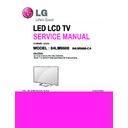LG 84LM9600 (CHASSIS:LC23J) Service Manual ▷ View online
Normal
audio
Y
N
Move to No
video/No audio
video/No audio
No video
Normal audio
Normal audio
Check Back Light
On with naked eye
On with naked eye
On
Y
N
Check Power
Board
12v,3.5v etc.
Board
12v,3.5v etc.
Normal
voltage
Y
N
Replace T-con
Board or module
And Adjust VCOM
Board or module
And Adjust VCOM
Repair Power
Board or parts
Board or parts
Check Power Board 24v output
Normal
voltage
voltage
Y
Replace Inverter
or module
or module
N
Repair Power
Board or parts
Board or parts
End
Always check & record S/W Version and White
Balance value before replacing the Main Board
Balance value before replacing the Main Board
Replace Main Board
Re-enter White Balance value
※
Precaution
Established
date
Standard Repair Process
Revised date
1/13
LCD TV
Error
symptom
A. Video error
No video/ Normal audio
☞
A4
☞
A1
☞
A2
☞
A28
☞
A7 & A3
First of all, Check whether all of cables between board is inserted properly or not.
(Main B/D↔ Power B/D, LVDS Cable,Speaker Cable,IR B/D Cable,,,)
1
2012.01.16
Normal
voltage?
Check various
voltages of Power
Board ( 3.5V,12V,20V
or 24V…)
voltages of Power
Board ( 3.5V,12V,20V
or 24V…)
No Video/
No audio
No audio
Check and
replace
MAIN B/D
replace
MAIN B/D
Y
Replace Power
Board and repair
parts
Board and repair
parts
N
End
Standard Repair Process
A. Video error
No video/ No audio
☞
A4
Established
date
Revised date
2/13
LCD TV
Error
symptom
2
2012.01.16
A. Picture Problem
Picture broken/ Freezing
Y
N
☞
A6
N
Check RF Signal level
Normal
Signal?
Check RF Cable
Connection
1. Reconnection
2. Install Booster
Check
S/W Version
S/W Upgrade
Check whether other equipments have problem or not.
(By connecting RF Cable at other equipment)
→ DVD Player ,Set-Top-Box, Different maker TV etc`
SVC
Bulletin?
Replace
Main B/D
Check
Tuner soldering
Normal
Picture?
Y
N
Y
Close
Y
Close
. By using Digital signal level meter
. By using Diagnostics menu on OSD
. By using Diagnostics menu on OSD
( Setting
→ Set up→ Manual Tuning → Check the Signal )
- Signal strength (Normal : over 50%)
- Signal Quality (Normal: over 50%)
- Signal Quality (Normal: over 50%)
Normal
Picture?
Y
Contact with signal distributor
or broadcaster (Cable or Air)
N
Normal
Picture?
Y
Close
N
☞
A7
Standard Repair Process
Established
date
Revised date
3/13
LCD TV
Error
symptom
3
N
2012.01.16
Color
error?
Y
N
※
Check
and replace
Link Cable
(LVDS) and
contact
condition
Link Cable
(LVDS) and
contact
condition
Y
N
Replace Main B/D
Color
error?
Check error
color input
mode
color input
mode
Check color by input
-External Input
-COMPONENT
-RGB
-HDMI/DVI
-External Input
-COMPONENT
-RGB
-HDMI/DVI
Y
External device
/Cable
normal
External Input/
Component
error
Check
external
device and
cable
external
device and
cable
Y
External device
/Cable
normal
RGB/
HDMI/DVI
error
Check external
device and
cable
device and
cable
Replace Main B/D
Replace Main B/D
N
N
A. Video error
Color error
☞
A8
N
Y
End
Replace module
Request repair
for external
device/cable
Color
error?
Check Test pattern
☞
A12
☞
A10/ A11
Standard Repair Process
Established
date
Revised date
4/13
LCD TV
Error
symptom
4
2012.01.16
Click on the first or last page to see other 84LM9600 (CHASSIS:LC23J) service manuals if exist.