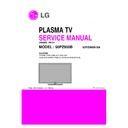LG 50PZ950B-SA (CHASSIS:PB12A) Service Manual ▷ View online
V
HDMI 3 EDID Table (Full HD)
V
HDMI 4 EDID Table (Full HD)
V
RGB EDID Table (Full HD)
* See Working Guide if you want more information about EDID
communication.
4-6. Confirmation
(1) Press ‘InStart’ Key on Factory SVC Remote Controller.
And MUST check ADC & EDID ADJ status is OK.
5. SET assembly adjustment method
* Caution : Each PCB assembly must be checked by check JIG
set. (Because power PCB Assembly damages to PDP
Module, especially be careful)
Module, especially be careful)
5-1. POWER PCB Assembly Voltage
adjustment
(Va/Vs Voltage Adjustment)
V
Test equipment : D.M.M 1EA
V
Connection Diagram for Measuring : refer to the picture
(1) Va adjustment
1) Connect + terminal of D. M.M. to Va pin of P811,
connect -terminal to GND pin of P811.
2) After turning VR502,voltage of D.M.M adjustment as
same as Va voltage which on label of panel right/top
(deviation; ±0.5V)
(deviation; ±0.5V)
(2) Vs adjustment
1) Connect + terminal of D. M..M. to Vs pin of P811,
connect -terminal to GND pin of P811.
2) After turning VR901, voltage of D.M.M adjustment as
same as Vs voltage which on label of panel right/top
(deviation ; ±0.5V)
5-2. Serial number download & Model
name D/L and Check Tool Option.
(1) Press "Power on" button of a service R/C.(Baud rate :
115200 bps)
(2) Connect RS232-C Signal Cable and start ‘Option Check
Program Ver3.8’
(3) Scan serial Number and press ‘F5’ button.
(4) Check ‘OK’ on program (1) program.
(5) Press ‘In start’ button on SVC R/C, check Serial Number
(4) Check ‘OK’ on program (1) program.
(5) Press ‘In start’ button on SVC R/C, check Serial Number
and Model Name.
- 9 -
< Xpower 50R3/T3 PSU measurement point picture >
5-3. Check Tool Option and write Country
Group & Area Code(Option) D/L
5-4. Adjustment Color Temperature
(White balance)
(1) Required Instruments
1) Color Analyzer: CA-210 (CH 9)
2) Using LCD color temperature, Color Analyzer (CA-210)
2) Using LCD color temperature, Color Analyzer (CA-210)
must use CH 9, which Matrix compensated (White, Red,
Green, Blue compensation) with CS-2100. See the
Coordination bellowed one.
Green, Blue compensation) with CS-2100. See the
Coordination bellowed one.
3) Auto-adjustment Equipment (It needs when Auto-
adjustment – It is availed communicate with RS-232C :
Baud rate: 115200)
Baud rate: 115200)
4) Video Signal Generator MSPG-925F 720p, 216Gray
(Model: 217, Pattern 78)
* Before Adjust of White Balance, Please press POWER
ONLY key
Adjust Process will start by execute RS232C Command.
V
Color temperature standards according to CSM and
Module
Module
V
CS-1000/ CA-210(CH 10) White balance adjustment
coordinates and color temperature
coordinates and color temperature
5-5. Using Inner pattern (Manual method)
V
Test Equipment: CA-210
(1) Using PDP color temperature, Color Analyzer (CA-210)
must use CH 10, which Matrix compensated (White, Red,
Green, Blue compensation) with CS-2100. See the
Coordination bellowed one.
Green, Blue compensation) with CS-2100. See the
Coordination bellowed one.
(2) Manual adjustment sequence is like bellowed one.
(3) Turn to “Ez-Adjust” mode with press ADJ button of service
(3) Turn to “Ez-Adjust” mode with press ADJ button of service
remocon.
(4) Select “10.Test Pattern” with CH+/- button and press
enter. Then set will go on Heat-run mode. Over 30 minutes
set let on Heat-run mode.
set let on Heat-run mode.
(5) Let CA-210 to zero calibration and must has gap more
10cm from center of PDP module when adjustment.
(6) Press “ADJ” button of service remocon and select
“7.White-Balance” in “Ez-Adjust” then press “
G
” button of
navigation key. (When press “
G
” button then set will go to
full white mode)
(7) Adjust at three mode (Cool, Medium, Warm)
(8) If “cool” mode
(8) If “cool” mode
Let B-Gain to 192 and R, G, B-Cut to 64 and then control
R, G gain adjustment High Light adjustment.
R, G gain adjustment High Light adjustment.
(9) If “Medium” and “Warm” mode Let R-Gain to 192 and R,
G, B-Cut to 64 and then control G, B gain adjustment High
Light adjustment.
Light adjustment.
(10) All of the three mode
Let R-Gain to 192 and R, G, B-Cut to 64 and then control
G, B gain adjustment High Light adjustment.
G, B gain adjustment High Light adjustment.
(11) With volume button (+/-) you can adjust.
(12) After all adjustment finished, with Enter (
(12) After all adjustment finished, with Enter (
V
key) turn to
Ez-Adjust mode. Then with ADJ button, exit from
adjustment mode
adjustment mode
* Attachment:
(1) White Balance adjustment coordination and color
temperature.
(2) Gain Max Value is 192. So, Never make any Gain Value
over 192 and please fix one Value on 192, between R, G
and B.
and B.
- 10 -
Model Name
PZ950B-SA PZ750B-SB PZ570B-SA
Tool Option 1 50 INCH
32777
32809
32777
60 INCH
32781
32813
32781
Tool Option 2 50 INCH
65
65
65
60 INCH
65
65
65
Tool option 3
3551
3295
3551
Tool option 4
7320
7320
7352
Tool option 5
14921
14913
14921
Tool option 6
33625
857
33625
Area Option
(Country Group Code)
-
-
-
Country Group
BR
BR
TW
Country
Brazil
BR
BR
-
Chile
CL
CL
-
Peru
PE
PE
-
Colombia
-
-
CO
Panama
-
-
PN
CSM Color Coordinate
Temp
Color Coordinate
x
y
Cool
0.276
0.283
11000K
0.002
Medium
0.285
0.293
9300K
0.002
Warm
0.313
0.329
6500K
0.002
CSM
PLASMA
Cool
11000K
Medium
9300K
Warm
6500K
5-6. Auto adjustment
* Auto-control interface and directions
(1) Adjust in the place where the influx of light like floodlight
(1) Adjust in the place where the influx of light like floodlight
around is blocked. (Illumination is less than 10ux).
2) Measure and adjust after sticking the Color Analyzer (CA-
100+, CA210) to the side of the module.
3) Aging time :
After aging start, keep the Power on (no suspension of
power supply) and heat-run over 5 minutes
power supply) and heat-run over 5 minutes
V
RS-232C COMMAND(Commonly apply)
O
example
“wb 00 00”: Start Auto-adjustment of white balance.
“wb 00 10”: Start Gain Adjustment (Inner pattern)
“jb 00 c0” :
…
“wb 00 1f”: End of Adjustment
“wb 00 10”: Start Gain Adjustment (Inner pattern)
“jb 00 c0” :
…
“wb 00 1f”: End of Adjustment
* If it needs, offset adjustment (wb 00 20-start, wb 00 2f-
end)
“wb 00 ff”: End of white balance adjustment (inner pattern
disappear)
V
Adjustment Mapping information
O
When Color temperature (White balance) Adjustment
(Automatically)
(Automatically)
O
Press “Power only key” of service remocon and operate
automatically adjustment.
automatically adjustment.
O
Set BaudRate to 115200.
O
You must start “wb 00 00” and finish it “wb 00 ff”.
O
If it needs, then adjustment “Offset”.
6. Checking the EYE-Q Operation.
(1) Press the EYE Key on the adjustment remote controller.
(2) Check the Sensor DATA ( It must be under 10) and keep
(2) Check the Sensor DATA ( It must be under 10) and keep
the data longer than 1.5s
(3) Check ‘OK’
(Sensor DATA 0 ~ 4095, Power Saving Mode 0 ~ 12)
* IF you press IN-STAP Button, change Green Eye-check OSD.
7. Ping TEST
* This test is to check Network operation.
7-1. Equipment Setting
(1) Play the LAN Port Test PROGRAM.
(2) Input IP set up for an inspection to Test
(2) Input IP set up for an inspection to Test
*IP Number : 12.12.2.2
7-2. LAN PORT inspection (PING TEST)
* In this case Network setting is on Manual Setting.
(1) Play the LAN Port Test Program.
(2) connect each other LAN Port Jack.
(3) Play Test (F9) button and confirm OK Message.
(4) remove LAN CABLE
(1) Play the LAN Port Test Program.
(2) connect each other LAN Port Jack.
(3) Play Test (F9) button and confirm OK Message.
(4) remove LAN CABLE
- 11 -
Min
Tpy
Max
R-GAIN
0
192
192
G-GAIN
0
192
192
B-GAIN
0
192
192
RS-232C COMMAND
[CMD ID DATA]
Meaning
wb
00
00
White Balance adjustment start.
wb
00
10
Start of adjust gain
(Inner white pattern)
wb
00
1fEnd of
gain adjust
wb
00
20
Start of offset adjust
(Inner white pattern)
wb
00
2f
End of offset adjust
wb
00
ff
End of White Balance adjust
(Inner pattern disappeared)
RS-232C COMMAND
CENTER
[CMD ID DATA]
MIN
(DEFAULT)
MAX
Cool Mid
Warm
Cool
Mid
Warm
R Gain
jg
Ja
jd
00
184
192
192
192
G Gain
jh
Jb
je
00
187
183
159
192
B Gain
ji
Jc
jf00
192
161
95
192
R Cut
64
64
64
127
G Cut
64
64
64
127
B Cut
64
64
64
127
8. Check Wireless function.
(1) Connect set and Dongle of Wireless to Cable of HDMI &
TTA 20Pin
(2) At OSD of SET, check the message like Fig 3.
(3) Detach Cable of Wireless Dongle
(3) Detach Cable of Wireless Dongle
9. Magic Motion Remote Controller
test
V
Required Equipment : RF Remote Controller for test
-* You must confirm the battery power of Remote
Controller before test
(1) If you select the ‘start key(Mute)’ on the controller, you can
pairing with the TV SET.
(2) You can check the cursor on the TV Screen, when select
the ‘OK Key’ on the controller
(3) You must remove the pairing with the TV Set by select
10. 3D Function Test
10-1. 3D pattern inspection
V
Required Equipment : Pattern Generator MSHG-600 or
MSPG-6100
V
Input MODE : HDMI mode NO. 872
V
Test Pattern No.83
(1) Please input 3D test pattern like below
(2) When 3D OSD appear automatically, then press OK
button on ADJ Remote Controller.
(3) Check the picture. The picture must be same as below.
10-2. 2D to 3D function test
V
Requirement pattern : Input Combination Pattern like Fig.1
in HDMI Input
(1) Enter the Swap Button(Yellow Color) (Refer Fig.3)
(2) Check the separated line in the SET
(2) Check the separated line in the SET
* When you enter the swap button. Depth value is set to
Maximum value(20) automatically
Worker has to enter the ETC Key Before using the swap
button
button
10-3. 3D RF Glasses, 3D RF Emitter Check
V
Requirement : Power Only Mode, MSHG-600
or MSPG-6100
- 12 -
Click on the first or last page to see other 50PZ950B-SA (CHASSIS:PB12A) service manuals if exist.