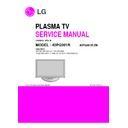LG 42PQ301R-ZB (CHASSIS:PP91B) Service Manual ▷ View online
Making
Revision
2009. 2 . 1
A16
PDP TV
Symptom
A. Picture Problem
Y Drive B/D Checking method
Repair Process-Reference data
A16
▶ Scan IC output checking method
1. Fixed Red Probe(“-”) at one pin of any Input connector
2. Check all pin of output connector(6ea) by using Black probe
If DMM display value as the below,there is no problem.
ÎNormal : Forward (0.7V ~ 0.8V), Reverse( O.L)
If Y Drive have defect (short) , DMM display almost 0v.
※ DMM(Digital Multi Meter)
< In case that Y Drive is ok >
. Diode
- Forward: 0.7V
- Reverse: O.L
- Reverse: O.L
◆ Y Drive board
Input
connecter
Scan IC
(Red Probe”-”)
(Black Probe”+”)
Output connecter
Check all pin on output connector by using Black probe
42G2
50G2
Input
connecter
Making
Revision
2009. 2 . 1
PDP TV
Symptom
A. Picture Problem
Check Discharge resistor on Power B/D
Repair Process-Reference data
A17
Check Discharge resistor (10Ω/22Ω 2~3ea)
on Power B/D before replace Y Drive B/D
42” (Maker: LGIT,Sanken) 42” (Maker: Lite On)
50” HD(Maker: LGIT,Sanken)
A17
Making
Revision
2009. 2 . 1
PDP TV
Symptom
A. Picture Problem
(Half picture) X- B/D Checking method(42G2)
Repair Process-Reference data
A18
Va Input
◆ Half /partly No picture (or abnormal picture)
1) Check Va input voltage
( P233,P232, P311: Power connector of the X B/D)
2) check connectors between CTRL B/D and X B/D
3) To replace the X B/D.
4) Be sure the connection of TCP after X B/D replacing
3) To replace the X B/D.
4) Be sure the connection of TCP after X B/D replacing
※ Relation between screen and X B/D
. Left No Picture( Picture1) ↔ Check/Replace Right X B/D
. Right No picture (Picture2) ↔ Check/Replace Left X B/D
. Right No picture (Picture2) ↔ Check/Replace Left X B/D
Partly
no Picture
(abnormal)
Half
No picture
Picture2
Picture1
abnormal
Y-Sus B/D
Control B/D
X B/D
Check Connector (TCP,FFC) connection on Board
XL (Left X B/D)
XR (Right X B/D)
A18
Making
Revision
2009. 2 . 1
PDP TV
Symptom
A. Picture Problem
(Half picture) X- B/D Checking method(50G2)
Repair Process-Reference data
A18
Va Input
◆ Half /partly No picture (or abnormal picture)
1) Check Va input voltage
( P122: Power connector of the X B/D)
2) check connectors between CTRL B/D and X B/D
3) To replace the X B/D.
4) Be sure the connection of TCP after X B/D replacing
3) To replace the X B/D.
4) Be sure the connection of TCP after X B/D replacing
※ Relation between screen and X B/D
. Left No Picture( Picture1) ↔ Check/Replace Right X B/D
. Right No picture (Picture2) ↔ Check/Replace Left X B/D
. Right No picture (Picture2) ↔ Check/Replace Left X B/D
Partly
no Picture
(abnormal)
Half
No picture
Picture2
Picture1
abnormal
Y-Sus B/D
Control B/D
X B/D
Check Connector (TCP,FFC) connection on Board
XL (Left X B/D)
XR (Right X B/D)
XC (Center X B/D)
Connector XC↔XR
Connector XL↔XC
A18
Click on the first or last page to see other 42PQ301R-ZB (CHASSIS:PP91B) service manuals if exist.