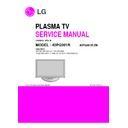LG 42PQ301R-ZB (CHASSIS:PP91B) Service Manual ▷ View online
Making
Revision
2009. 2 . 1
9/9
PDP TV
Symptom
D. General Function Problem
Remote control & Local switch checking
Y
N
Repair Process
9
1. Remote control(R/C) operating error
Move
Power problem
Section
2. Local(Mechanical) switch operating error
Check R/C itself
Operation
Normal
operating?
Normal
operating?
Y
Close
Replace R/C
If R/C operate,
Explain the customer
cause is interference
from light in room.
Check R/C Operating
When turn off light
in room
Check & Replace
Baterry of R/C
Check & Repair
Cable connection
Connector solder
Normal
operating?
Check B+ 5V
On Main B/D
☞A26
Normal
Voltage?
Close
N
N
Check 5v on Power B/D
Replace Power B/D or
Replace Main B/D
(Power B/D don’t have problem)
☞A12
Check IR
Output signal
Normal
Signal?
N
Y
Repair/Replace
IR B/D
N
☞A26
Replace
Main B/D
Y
Y
N
Check R/C
Operation
Normal
operating?
Y
Check & Repair
Cable connection
Connector solder
Normal
operating?
Close
N
Check & Replace
Assembly status
(Key PCB + tool )
☞A26
☞A27
Check Key
Output signal
☞A28
Y
Normal
operating?
Close
N
Normal
Signal?
Repair/Replace
Local switch B/D
N
Replace
Main B/D
Y
☞A27
No.
Symptom
Detail
Page
Remark
1
Picture Problem
Check Module pattern by Tilt key
A1
2
Audio check method
A2
3
Check Va, Vs on Power Board
A3
4
PDP Module Label Information
A4
5
Check & Adjust –V
Y
,V
SC
,V
ZB
voltage
- 42G2 –V
Y
,V
SC
(Y-Sus) / V
ZB
(Z-Sus)
- 50G2 –V
Y
,V
SC
(Y-Sus) / V
ZB
(Z-Sus)
A5
A6
A6
6
Fuse Checking Method
A7
7
Y-Sus Board Checking Method(42G2)
A8
8
Z-Sus Board Checking Method(42G2)
A9
9
Y-Sus Board Checking Method(50G2)
A10
10
Z-Sus Board Checking Method(50G2)
A11
11
Check 5V, 12V on Power B/D
A12
12
Control Board Checking Method(42G2/50G2)
A13
13
Mal discharge Symptom Picture
A14
14
PDP Module Rom Ver. Checking method
A15
15
Y Drive B/D Checking method
A16
16
Check Discharge resistor on Power B/D
A17
17
(Half picture) X- B/D Checking method(42/50G2)
A18
Next page Continued
PDP TV Repair Process Reference data Index
Sound Problem
Power Problem
No.
Symptom
Detail
Page
Remark
18
Picture Problem
Defect type cause by PDP Module
A19
19
Connector Type on PDP Module
A20
20
RF Signal level Checking method
A21
21
Check voltage on Power board
A22
22
Power board Checking Method
A23
23
Check Power off History
A24
24
Speaker cable checking method
A25
25
General Function Problem
Check Remote control IR operation
A26
26
Check Local switch operating
A27
27
Check Local switch assembly status
A28
PDP TV Repair Process Reference data Index
You can see 20 types patterns by using TILT Key on SVC Remote controller (except Old model)
< CHECK Item >
< CHECK Item >
1. Dead pixel 2.Image sticking
3.Mal discharge
4.Module defect (V-Line/Bar, H-Line/Bar,,,)
5. In case of no picture, you can judge defect cause (Module or Main B/D)
- If patterns appear, defect cause is Main B/D
Tilt Key
Making
Revision
2009. 2 . 1
PDP TV
Symptom
A. Picture Problem
Check Module pattern by Tilt key
Repair Process-Reference data
Item
A1
A1
Click on the first or last page to see other 42PQ301R-ZB (CHASSIS:PP91B) service manuals if exist.