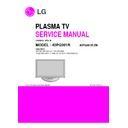LG 42PQ301R-ZB (CHASSIS:PP91B) Service Manual ▷ View online
Making
Revision
2009. 2 . 1
PDP TV
Symptom
Repair Process-Reference data
Power board Checking Method
A23
B. Power Problem
① Check soldering status on each major component.
② Check there is problem on major component or not by eye.
(CONDENSER, FET, IC, Resistor)
③ Check FUSE.
④ Check 5V,Va,Vs voltage
※ PSU Maker: 1)LG IT 2)Sanken 3)Lite-On
※ If happen Power board Protection,
check whether there is Short or Open on Y-SUS, Z-SUS B/D or not.
▣ Checking Method
Va Voltage ADJ
- value
+ value
Adjust way
M5V
9
NC
3
VS
2
VS
1
Va
6
GND
5
GND
4
M5V
10
GND
8
Va
7
P811
Pin
Power B/D↔ Y-Sus B/D
◆ Check 5V,Va,Vs voltage
→ For Voltage specification,
refer to the PDP Module Label.
Fuse
Vs Voltage ADJ
◆ Adjust Va,Vs voltage.
Vs adjust
Va adjust
A23
Making
Revision
2009. 2 . 1
PDP TV
Symptom
Repair Process-Reference data
Check Power off History
A24
B. Power Problem
▣ Check Power off History by using SVC Remocon
Press “In-start” →Press” 0000” → Select “Power Off History” → Pop up Module Rom ver.
Appear Power off history 5ea.
(1 is the latest history)
LAST HISTORY 1~5
In case that there is no signal for 15minutes
NO SIGNAL OFF
After turn on by OnTimer, There is no operation for 2hours
2HOUR OFF
Mechanical power switch off
KEY OFF
Power off by Remote control
RCU OFF
A24
Speaker
Jack for Speaker connection
1.Check whether speaker jack was inserted properly on Mian B/D side & speaker side or not.
2. Check whether speaker cable have problem (disconnection wire) or not.
2. Check whether speaker cable have problem (disconnection wire) or not.
A25
Making
Revision
2009. 2 . 1
PDP TV
Symptom
Repair Process-Reference data
Speaker cable checking method
C. Sound Problem
A25
Making
Revision
2009. 2 . 1
PDP TV
Symptom
D. General function defect
Repair Process-Reference data
1.Check connector was inserted properly
on Main board and IR board.
2. Check +5V
ST
Voltage at Pin10
3. Check whether appear voltage on multi meter
when operate remote control.
※ Test Condition for case 3
→ Check Point: Pin 1( IR)
→ TV: power on status
→ Multi meter: Select DC 10V
→ TV: power on status
→ Multi meter: Select DC 10V
▣ Checking method
Check Remote control IR operation
IR Board for XXPQ60xx
SCL-Sub/AMP
GND
KEY-ON
KEY2
KEY1
GND
SDA-Sub/AMP
GND
+5V ST
(+5V-Multi)
( +3.3V-CI )
LED-Red
LED-Green
GND
IR
IR Board for XXPQ20/30xx
IR Board
A26
A26
Click on the first or last page to see other 42PQ301R-ZB (CHASSIS:PP91B) service manuals if exist.