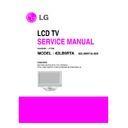LG 42LB9RTA (CHASSIS:LP7BB) Service Manual ▷ View online
- 13 -
8. White Balance
* Caution : Before White-balance, the AV ADC should be done.
=> Notice
- Do the white balance adjustment under the 10LUX
- Before white balance, press the In-start key 2times and do
- Before white balance, press the In-start key 2times and do
the reset like Fig.5
- Use the Torino inner pattern(216 gray pattern)
- To enter White-balance mode,press the IN-START key
- To enter White-balance mode,press the IN-START key
2times.
* Caution : - System control RS-232 Host should be "PC" for
adjustment.
(Fig. 4)
* Test Equipment
LCD : Color Analyzer ( CA-110), PDP : Color Analyzer (CA-
100)
CA-210 : The both of LCD and PDP are available.
PC (for communication through RS-232C) -> UART Baud
rate : 115200
Pattern Generator (MSPG-925FA etc. )
PC (for communication through RS-232C) -> UART Baud
rate : 115200
Pattern Generator (MSPG-925FA etc. )
* Color Temperature & Color Coordinates Setting
When adjusting the Color Temperature of LCD, Color
AnalyzerCA-210(Matrix should be corrected through CH9 of
CS-1000) should be used.
When adjusting the Color Temperature of PDP, Color
AnalyzerCA-210(Matrix should be corrected through CH10
of CS-1000) should be used.
Adjust the Color Temperature based below adjustment color
coordinates.
Even if CH9 of CA-210 is corrected with Matrix, there may
be many character of Module and Filter.
Therefore Refer to the below Color Coordinates Target.
But, in case of WCG module, use the CH12 of CA-210.
AnalyzerCA-210(Matrix should be corrected through CH9 of
CS-1000) should be used.
When adjusting the Color Temperature of PDP, Color
AnalyzerCA-210(Matrix should be corrected through CH10
of CS-1000) should be used.
Adjust the Color Temperature based below adjustment color
coordinates.
Even if CH9 of CA-210 is corrected with Matrix, there may
be many character of Module and Filter.
Therefore Refer to the below Color Coordinates Target.
But, in case of WCG module, use the CH12 of CA-210.
White Balance(Hex)
Color Temp.
Cool
Red Gain.
80
Green Gain.
80
Blue Gain.
80
Red Offset
80
Green Offset
80
Blue Offset
80
Reset
_ To set
- 14 -
TROUBLESHOOTING
1
. N
o
po
we
r
Sy
mptom
1) Minute
dis
c
h
arg
e
d
o
e
s
n
't oc
c
ur
at modul
e
.
2) Front L
E
D
do
e
s
n't
c
o
me
into
a
c
tion.
Start check
Is
i
n
ser
ted a
p
lug
in
powe
r
co
rd?
Is
connected the L
ine
Filter
and
P
S
U
?
Is
nor
m
a
l
the
fus
e
of
PSU? Plasma
(F
101)
,
L
C
D
(F111
)
Plug
in
a
powe
r
co
rd
C
onnect a cab
le
.
Plas
ma
(
E
L
1
1
),
L
C
D
(SC100
)
R
e
p
lace the fuse
Is
it conn
ected
tha
t
PSU
and 13
p
in
cabl
e
in
VSC
board
?
C
onnect the
13pin cab
le
.
YE
S
YE
S
YE
S
YE
S
NO
NO
NO
NO
Afte
r
re
mo
ve
a
ll cab
le
s
con
nec
ted to
PSU
(except
the C
N
101)
,
a
uthor
izes
the
AC
vo
ltage ma
rk
ing
on manual.
W
hen
ST
-b
y
5V
doesn't
o
p
e
rate
,
rep
lace
PSU
- 15 -
Sy
mptom
1) After on
c
e
shining,
it doesn
't di
s
c
h
a
rg
e
minutely
from module.
2) Th
e
re
la
y
fall
s. ( Th
e
sound i
s
au
dible
"C
li
ck
")
3) It i
s
con
v
erted
w
ith the
c
o
lor
w
h
e
re th
e
front
LED i
s
re
d
fro
m
gr
e
e
n
.
2. Protection mode
Start check
Is
t
he
PSU
no
rm
a
l?
Is
the
each
connecto
r
no
rma
l?
Is t
h
e
Y-
B
o
ard
no
rm
a
l ?
Is
output
the no
rm
a
lity
Lo
w
/H
igh
Vo
ltage e
xce
p
t
Stand-b
y
5
V
?
R
e
p
lace
the po
wer
boar
d
Afte
r
connecting
we
ll
each
connecto
r
the
nor
ma
lity it operates?
R
e
p
lace
the po
wer
boar
d
Is
no
rm
a
l
the output
vo
ltage
after
re
mo
ve
P1 connecto
r
of
Y-B/D?
R
e
p
lace Y-B/D
Is
no
rm
a
l
the fuse
(F
S2
,F
S3
) on
Y
-B
/D?
R
e
p
lace the fuse
Is
the Z
-
Board
no
rm
a
l ?
Is
no
rm
a
l
the output
vo
ltage
after
re
mo
ve
P1
connecto
r
of
Z
-B/D?
R
e
p
lace Z
-B/D
Is
no
rm
a
l
the fuse
(F
S1
,F
S2
) on
Z
-B
/D?
R
e
p
lace the fuse
Is t
h
e
X-
B
o
ard
no
rm
a
l ?
Afte
r
re
mo
ve
P100,110 output
vo
ltage no
rm
a
lity:
Re
pl
a
c
e
Ri
g
h
t X-B/
D
Afte
r
re
mo
ve
P200,210 output
vo
ltage no
rm
a
lity:
R
e
p
lace
Left
X-
B/D
Is
no
rm
a
l
the output
vo
ltage
a
fte
r
re
mo
ve
P100,110,20
0,
210
connecto
r
of X-
B/D?
YE
S
YE
S
YE
S
YE
S
YE
S
YE
S
NO
NO
NO
NO
NO
NO
NO
- 16 -
3. No Raster
Sy
mptom
1)
No
O
S
D
and
i
m
a
g
e
o
ccur
at
s
cr
e
e
n.
2) It m
a
intains the
conditi
on
w
h
ere
the front L
E
D
i
s
gr
e
e
n
Start check
Is
the link
cable
no
rm
a
l?
R
e
connect
the
lin
k
cab
le
in
P600
NO
Is
t
he
IC700
's
output no
rm
a
l?
NO
R
e
p
lace the
VSC
D
oes minute
d
ischarge
at
Module?
NO
Is
t
he
inv
e
rt
er/
V
a
V
s
on?
C
heck
the
PDP/LC
D
Module
Is
output
the no
rm
a
lity
Lo
w
/H
igh
Vo
ltage e
xce
p
t
Stand-b
y
5
V
?
R
e
p
lace
the powe
r
bo
a
rd
YE
S
YE
S
YE
S
NO
Click on the first or last page to see other 42LB9RTA (CHASSIS:LP7BB) service manuals if exist.