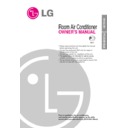LG AS-H126U / LS-C126U / LS-H126U Service Manual ▷ View online
8
Safety Precautions
Operating Instructions
Care and Maintenance
Troubleshooting Tips
Care and Maintenance
Operating Instructions
Safety Precautions
ON
Cooling
Healthy
Dehumidification
Auto
Heating
(Heat pump model only)
To lower the temperature
To raise the temperature
Press the Start/Stop button.
The unit will respond with
a beep.
The unit will respond with
a beep.
Open the door on the remote control. To select Auto
Operation, press the Operation Mode Selection button.
Each time the button is pressed, the operation mode is
shifted in the direction of the arrow.
Operation, press the Operation Mode Selection button.
Each time the button is pressed, the operation mode is
shifted in the direction of the arrow.
The temperature and fan speed are automatically set by the
electronic controls based on the actual room temperature. If
you want to change the set temperature, press the Room
Temperature Setting buttons. The cooler or warmer you feel,
the more times (up to two times) you should press the button.
The set temperature will be changed automatically.
electronic controls based on the actual room temperature. If
you want to change the set temperature, press the Room
Temperature Setting buttons. The cooler or warmer you feel,
the more times (up to two times) you should press the button.
The set temperature will be changed automatically.
During Auto Operation:
❏
You cannot switch the indoor fan speed. It has already been set by the Fuzzy rule.
❏
If the system is not operating as desired, manually switch to another mode. The system will not
automatically switch from the cooling mode to the heating mode, or from heating mode to cooling
mode, it must be done by manually resetting.
automatically switch from the cooling mode to the heating mode, or from heating mode to cooling
mode, it must be done by manually resetting.
❏
During Auto Operation, pressing the chaos swing button makes the horizontal louvers swing up and
down automatically. If you want to stop auto-swing, press the chaos swing button again.
down automatically. If you want to stop auto-swing, press the chaos swing button again.
Auto Operation
1
2
3
9
Safety Precautions
Operating Instructions
Care and Maintenance
Troubleshooting Tips
ON
Cooling
Healthy
Dehumidification
Auto
Heating
(Heat pump model only)
Press the Start/Stop button.
The unit will respond with
a beep.
The unit will respond with
a beep.
Open the door on the remote control. To select Healthy
Dehumidification Operation, press the Operation Mode
Selection button.
Each time the button is pressed, the operation mode is
shifted in the direction of the arrow.
Dehumidification Operation, press the Operation Mode
Selection button.
Each time the button is pressed, the operation mode is
shifted in the direction of the arrow.
During Healthy Dehumidification Operation:
❏
If you select the dehumidification mode on the operation selection button, the A/C starts to run the
dehumidification function. It automatically sets the room temp. and airflow volume to the best condition
for dehumidification, based on the sensed current room temp.
dehumidification function. It automatically sets the room temp. and airflow volume to the best condition
for dehumidification, based on the sensed current room temp.
In this case, however, the setting temp. is not displayed in the remote control and you are not able to
control the room temp. either.
control the room temp. either.
❏
During the healthy dehumidification function, the airflow volume is automatically set according to the
optimization algorithm responding to the current room temp. status which makes the room condition
healthy and comfortable even in the high humidity season.
optimization algorithm responding to the current room temp. status which makes the room condition
healthy and comfortable even in the high humidity season.
Healthy Dehumidification Operation
1
2
Set the fan speed again with the door
of the remote control still closed. You
can select the fan speed in four steps-
low, medium, high, or CHAOS. Each
time the button is pressed, the fan
speed mode is shifted.
of the remote control still closed. You
can select the fan speed in four steps-
low, medium, high, or CHAOS. Each
time the button is pressed, the fan
speed mode is shifted.
3
Natural wind by the CHAOS logic
❏
For more fresh feeling than other fan speed, press the Indoor Fan
Speed Selector and set to CHAOS mode. In this mode, the wind
blows like natural breeze by automatically changing fan speed
according to the CHAOS logic.
Speed Selector and set to CHAOS mode. In this mode, the wind
blows like natural breeze by automatically changing fan speed
according to the CHAOS logic.
ENGLISH
êìëëäàâ
üáõä
Å˚ÚÓ‚ÓÈ äÓ̉ˈËÓÌ ÇÓÁ‰Ûı‡
(Ñ‚ÛıÏÓ‰Ûθ̇fl ̇ÒÚÂÌ̇fl ÏÓ‰Âθ)
(Ñ‚ÛıÏÓ‰Ûθ̇fl ̇ÒÚÂÌ̇fl ÏÓ‰Âθ)
êìäéÇéÑëíÇé
èéãúáéÇÄíÖãü
èéãúáéÇÄíÖãü
èÂʉÂ, ˜ÂÏ ÔÓθÁÓ‚‡Ú¸Òfl ÍÓ̉ˈËÓÌÂÓÏ
‚ÓÁ‰Ûı‡, ËÁÛ˜ËÚÂ, ÔÓʇÎÛÈÒÚ‡, ‰‡ÌÌÓÂ
ÛÍÓ‚Ó‰ÒÚ‚Ó Ë ÒÓı‡ÌËÚ „Ó.
‚ÓÁ‰Ûı‡, ËÁÛ˜ËÚÂ, ÔÓʇÎÛÈÒÚ‡, ‰‡ÌÌÓÂ
ÛÍÓ‚Ó‰ÒÚ‚Ó Ë ÒÓı‡ÌËÚ „Ó.
ìÒÚ‡Ìӂ͇ ÍÓ̉ˈËÓ̇ ‰ÓÎÊ̇ ·˚Ú¸
Òӄ·ÒÓ‚‡Ì‡ Ò ÍÓÏÏÛ̇θÌÓÈ ÒÎÛÊ·ÓÈ,
Ó·ÂÒÔ˜˂‡˛˘ÂÈ ÔÓ‰‡˜Û ˝ÎÂÍÚÓ˝Ì„ËË.
(EN 61000-3 Norm.)
Òӄ·ÒÓ‚‡Ì‡ Ò ÍÓÏÏÛ̇θÌÓÈ ÒÎÛÊ·ÓÈ,
Ó·ÂÒÔ˜˂‡˛˘ÂÈ ÔÓ‰‡˜Û ˝ÎÂÍÚÓ˝Ì„ËË.
(EN 61000-3 Norm.)
BE01
10
Operating Instructions
íÂıÌË͇ ·ÂÁÓÔ‡ÒÌÓÒÚË
àÌÒÚÛ͈Ëfl ÔÓ ˝ÍÒÔÎÛ‡Ú‡ˆËË
ëÓ‰ÂʇÌËÂ Ë ÛıÓ‰
ìÒÚ‡ÌÂÌË ÌÂÔÓ·‰ÓÍ
éı·ʉÂÌËÂ
éÔÚËχθ̇fl
‚·ÊÌÓÒÚ¸
Ä‚ÚÓχÚ˘ÂÒÍËÈ
ì‚Â΢ËÚ¸ ÚÂÏÔ‡ÚÛÛ
èÓÌËÁËÚ¸ ÚÂÏÔ‡ÚÛÛ
é·Ó„‚
(ÚÓθÍÓ ‰Îfl ‚ÂÒË‚ÌÓÈ
ÏÓ‰ÂÎË)
ON
ç‡ÊÏËÚ ÍÌÓÔÍÛ ÇÍÎ/Ç˚ÍÎ.
åÓ‰Ûθ ‚˚‰‡ÒÚ Á‚ÛÍÓ‚ÓÈ
Ò˄̇Î.
åÓ‰Ûθ ‚˚‰‡ÒÚ Á‚ÛÍÓ‚ÓÈ
Ò˄̇Î.
éÚÍË̸Ú Í˚¯ÍÛ ÔÛθڇ ‰ËÒڇ̈ËÓÌÌÓ„Ó ÛÔ‡‚ÎÂÌËfl. ÑÎfl
‚˚·Ó‡ ÂÊËχ ӷӄ‚‡ ̇ÊÏËÚ ÌÂÒÍÓθÍÓ ‡Á ÍÌÓÔÍÛ
‚˚·Ó‡ ÂÊËχ. ä‡Ê‰Ó Âfi ̇ʇÚË ËÁÏÂÌflÂÚ ÂÊËÏ ‡·ÓÚ˚ ‚
̇ԇ‚ÎÂÌËË, Û͇Á‡ÌÌÓÏ ÒÚÂÎÍÓÈ.
‚˚·Ó‡ ÂÊËχ ӷӄ‚‡ ̇ÊÏËÚ ÌÂÒÍÓθÍÓ ‡Á ÍÌÓÔÍÛ
‚˚·Ó‡ ÂÊËχ. ä‡Ê‰Ó Âfi ̇ʇÚË ËÁÏÂÌflÂÚ ÂÊËÏ ‡·ÓÚ˚ ‚
̇ԇ‚ÎÂÌËË, Û͇Á‡ÌÌÓÏ ÒÚÂÎÍÓÈ.
‡ÍÓÈÚ Í˚¯ÍÛ ÔÛθڇ ‰ËÒڇ̈ËÓÌÌÓ„Ó ÛÔ‡‚ÎÂÌËfl.
ᇉ‡ÈÚ Ê·ÂÏÛ˛ ÚÂÏÔ‡ÚÛÛ (‚˚¯Â, ˜ÂÏ ÚÂÍÛ˘‡fl).
íÂÏÔ‡ÚÛ‡ ÏÓÊÂÚ ·˚Ú¸ ‚˚·‡Ì‡ ‚ ‰Ë‡Ô‡ÁÓÌ 16°C–30°C Ò
¯‡„ÓÏ ‚ 1°C.
ᇉ‡ÈÚ Ê·ÂÏÛ˛ ÚÂÏÔ‡ÚÛÛ (‚˚¯Â, ˜ÂÏ ÚÂÍÛ˘‡fl).
íÂÏÔ‡ÚÛ‡ ÏÓÊÂÚ ·˚Ú¸ ‚˚·‡Ì‡ ‚ ‰Ë‡Ô‡ÁÓÌ 16°C–30°C Ò
¯‡„ÓÏ ‚ 1°C.
èË Á‡Í˚ÚÓÈ Í˚¯Í ÔÛθڇ ‰ËÒڇ̈ËÓÌÌÓ„Ó
ÛÔ‡‚ÎÂÌËfl Á‡‰‡ÈÚ ÒÍÓÓÒÚ¸ ‚‡˘ÂÌËfl
‚ÂÌÚËÎflÚÓ‡. ÑÓÒÚÛÔÌ˚ ÒÎÂ‰Û˛˘Ë ˜ÂÚ˚Â
‚‡Ë‡ÌÚ‡: ÌËÁ͇fl ÒÍÓÓÒÚ¸, Ò‰Ìflfl, ‚˚ÒÓ͇fl
Ë CHAOS. êÂÊËÏ ‡·ÓÚ˚ ÏÂÌflÂÚÒfl ÔË
͇ʉÓÏ Ì‡Ê‡ÚËË Ì‡ ÍÌÓÔÍÛ ‚˚·Ó‡ ÒÍÓÓÒÚË
‚‡˘ÂÌËfl ‚ÂÌÚËÎflÚÓ‡.
ÛÔ‡‚ÎÂÌËfl Á‡‰‡ÈÚ ÒÍÓÓÒÚ¸ ‚‡˘ÂÌËfl
‚ÂÌÚËÎflÚÓ‡. ÑÓÒÚÛÔÌ˚ ÒÎÂ‰Û˛˘Ë ˜ÂÚ˚Â
‚‡Ë‡ÌÚ‡: ÌËÁ͇fl ÒÍÓÓÒÚ¸, Ò‰Ìflfl, ‚˚ÒÓ͇fl
Ë CHAOS. êÂÊËÏ ‡·ÓÚ˚ ÏÂÌflÂÚÒfl ÔË
͇ʉÓÏ Ì‡Ê‡ÚËË Ì‡ ÍÌÓÔÍÛ ‚˚·Ó‡ ÒÍÓÓÒÚË
‚‡˘ÂÌËfl ‚ÂÌÚËÎflÚÓ‡.
êÂÊËÏ é·Ó„‚‡ (ÚÓθÍÓ ‰Îfl ‚ÂÒË‚ÌÓÈ ÏÓ‰ÂÎË)
1
2
3
4
ÖÒÚÂÒÚ‚ÂÌÌ˚È ·ËÁ ÔÓ ÔÓ„‡ÏÏ CHAOS
❐ êÂÊËÏ CHAOS ÛÒڇ̇‚ÎË‚‡ÂÚÒfl Ò ÔÓÏÓ˘¸˛ ÍÌÓÔÍË ‚˚·Ó‡ ÒÍÓÓÒÚË ‚‡˘ÂÌËfl ‚ÌÛÚÂÌÌÂ„Ó ‚ÂÌÚËÎflÚÓ‡
Ë Ó·ÂÒÔ˜˂‡ÂÚ ·Óθ¯ÂÂ, ˜ÂÏ ÔӘˠÂÊËÏ˚, Ó˘Û˘ÂÌË ҂ÂÊÂÒÚË.
Click on the first or last page to see other AS-H126U / LS-C126U / LS-H126U service manuals if exist.