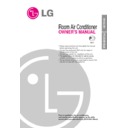LG AS-H126U / LS-C126U / LS-H126U Service Manual ▷ View online
4
Safety Precautions
Operating Instructions
Care and Maintenance
Troubleshooting Tips
Care and Maintenance
Operating Instructions
Safety Precautions
Preparation before operation
Storage and Tips For Using the Remote Control
• The remote control may be stored by mounting it on
a wall.
• To operate the room air conditioner, aim the remote
control at the signal receptor.
How to Insert the Batteries
Remove the battery cover by pulling it according to the
arrow direction.
arrow direction.
Insert new batteries making sure that the (+) and (-) of
battery are installed correctly.
battery are installed correctly.
Reattach the cover by sliding it back into position.
NOTES:
• Use 2 AAA(1.5volt) batteries. Do not use rechargeable
• Use 2 AAA(1.5volt) batteries. Do not use rechargeable
batteries.
5
Safety Precautions
Operating Instructions
Care and Maintenance
Troubleshooting Tips
Cooling Mode
Lights up during Cooling operation. (Outline)
Auto Operation Mode
Lights up during Auto operation. (Outline)
Healthy Dehumidification
Lights up during Healthy Dehumidification operation. (Outline)
Mode
Heating Mode
Lights up during Heating operation.
(Heat Pump model only) (Outline)
(Heat Pump model only) (Outline)
Defrost Mode
Lights up during Defrost control or
Hot Start in Heating operation. (Outline)
Hot Start in Heating operation. (Outline)
Air circulation Mode
Lights up during Air Circulation operation. (Outline)
Sleep Mode
Lights up during Sleep Mode operation.
Timer Mode
Lights up during Timer operation.
Auto Cleaning Mode
Lights up during Auto Cleaning reservation.
Jet Cool Mode
Lights up during Jet Cool Operation.
Plasma
Lights up during Plasma operation.
Fan Speed (Low)
Lights up when Fan speed is low.
Fan Speed (Medium) Lights up when Fan speed is Medium.
Fan Speed (High) Lights up when Fan speed is High.
Fan Speed (Chaos) Lights up when Fan speed is Chaos.
Desire temperature For cooling,dehumidification,heating modes it display Desired temperature
indicator
indicator
• Cooling
: 18~30
°
C
• AI : Auto Operation
• Dehumidification : 18~30
°
C
• Po : Jet Cool
• Heating
: 16~30
°
C
• Lo : Test Mode
• C1 : Indoor pipe sensor error
Desire temperature Icon
Indoor temperature Icon
ENGLISH
Signal Receptor
Each Icon turns on when the unit is operated, then the only Icon outline to be operated is bright.
Each Icon turns on when the unit is operated, then the only Icon outline to be operated is bright.
ON
OFF
CANCEL
AUTO CLEAN
SET
6
Safety Precautions
Operating Instructions
Care and Maintenance
Troubleshooting Tips
Care and Maintenance
Operating Instructions
Safety Precautions
1
3
5
4
9
10
17
18
16
7
2
8
13
14
15
11
6
Cooling Operation
Auto Operation
Healthy Dehumidification Operation
Flip-up door
(opened)
(opened)
Heating Operation
Signal transmitter
• Cooling Model(
), Heat Pump Model(
)
12
About the remote control on the system
The remote control transmits the signals to the system.
Features of the Remote Control- Door Opened
Operation Mode
START/STOP BUTTON
Operation starts when this button is pressed
and stops when the button is pressed again.
OPERATION MODE SELECTION BUTTON
Used to select the operation mode.
ROOM TEMPERATURE SETTING BUTTONS
Used to select the room temperature.
INDOOR FAN SPEED SELECTOR
Used to select fan speed in four steps
low, medium, high and CHAOS.
JET COOL
Used to start or stop the speed
cooling. (Speed cooling operates
super high fan speed in cooling mode.)
CHAOS SWING BUTTON
Used to stop or start louver movement and set
the desired up/down airflow direction.
ON/OFF TIMER BUTTONS
Used to set the time of starting and stopping
operation. (See page 14)
TIME SETTING BUTTONS
Used to adjust the time. (See page 14)
TIMER SET/CANCEL BUTTON
Used to set the timer when the desired time is
obtained and to cancel the Timer operation.
(See page 14)
SLEEP MODE AUTO BUTTON
Used to set Sleep Mode Auto operation.
(See page 14)
AIR CIRCULATION BUTTON
Used to circulate the room air without cooling or
heating. (See page 15)
ROOM TEMPERATURE CHECKING BUTTON
Used to check the room temperature.
PLASMA(OPTIONAL)
Used to start or stop the plasma-purification
function. (See page 12)
HORIZONTAL AIRFLOW DIRECTION
CONTROL BUTTON (NOT ON ALL MODELS)
Used to set the desired horizontal airflow
direction. (See page 15)
RESET BUTTON
Used prior to resetting time or after replacing
batteries.
2nd F Button
Used prior to using modes printed in blue at the
bottom of buttons. (See page 13)
AUTO CLEAN
Used to set Auto Clean mode.
LED LUMINOSITY
Used to adjust LED luminosity.
Operation starts when this button is pressed
and stops when the button is pressed again.
OPERATION MODE SELECTION BUTTON
Used to select the operation mode.
ROOM TEMPERATURE SETTING BUTTONS
Used to select the room temperature.
INDOOR FAN SPEED SELECTOR
Used to select fan speed in four steps
low, medium, high and CHAOS.
JET COOL
Used to start or stop the speed
cooling. (Speed cooling operates
super high fan speed in cooling mode.)
CHAOS SWING BUTTON
Used to stop or start louver movement and set
the desired up/down airflow direction.
ON/OFF TIMER BUTTONS
Used to set the time of starting and stopping
operation. (See page 14)
TIME SETTING BUTTONS
Used to adjust the time. (See page 14)
TIMER SET/CANCEL BUTTON
Used to set the timer when the desired time is
obtained and to cancel the Timer operation.
(See page 14)
SLEEP MODE AUTO BUTTON
Used to set Sleep Mode Auto operation.
(See page 14)
AIR CIRCULATION BUTTON
Used to circulate the room air without cooling or
heating. (See page 15)
ROOM TEMPERATURE CHECKING BUTTON
Used to check the room temperature.
PLASMA(OPTIONAL)
Used to start or stop the plasma-purification
function. (See page 12)
HORIZONTAL AIRFLOW DIRECTION
CONTROL BUTTON (NOT ON ALL MODELS)
Used to set the desired horizontal airflow
direction. (See page 15)
RESET BUTTON
Used prior to resetting time or after replacing
batteries.
2nd F Button
Used prior to using modes printed in blue at the
bottom of buttons. (See page 13)
AUTO CLEAN
Used to set Auto Clean mode.
LED LUMINOSITY
Used to adjust LED luminosity.
1
2
3
4
5
6
7
8
9
10
11
12
13
14
15
16
17
18
7
Safety Precautions
Operating Instructions
Care and Maintenance
Troubleshooting Tips
ON
Cooling
Healthy
Dehumidification
Auto
Heating
(Heat pump model only)
To lower the temperature
To raise the temperature
How to use the Operation Mode Selection button
Press the Start/Stop button.
The unit will respond with
a beep.
The unit will respond with
a beep.
Open the door on the remote control. To select Cooling
Operation, press the Operation Mode Selection button.
Each time the button is pressed, the operation mode is
shifted in the direction of the arrow.
Operation, press the Operation Mode Selection button.
Each time the button is pressed, the operation mode is
shifted in the direction of the arrow.
Close the door on the remote control. Set the temperature
lower than the room temperature. The temperature can be
set within a range of 18°C~30°C in 1°C increments.
lower than the room temperature. The temperature can be
set within a range of 18°C~30°C in 1°C increments.
Set the fan speed again with the door
of the remote control still closed. You
can select the fan speed in four steps-
low, medium, high and CHAOS.
Each time the button is pressed, the
fan speed mode is shifted.
of the remote control still closed. You
can select the fan speed in four steps-
low, medium, high and CHAOS.
Each time the button is pressed, the
fan speed mode is shifted.
Cooling Operation
1
2
3
4
Natural wind by the CHAOS logic
❏
For more fresh feeling than other fan speed, press the Indoor Fan Speed Selector and set to
CHAOS mode. In this mode, the wind blows like natural breeze by automatically changing fan
speed according to the CHAOS logic.
CHAOS mode. In this mode, the wind blows like natural breeze by automatically changing fan
speed according to the CHAOS logic.
ENGLISH
Click on the first or last page to see other AS-H126U / LS-C126U / LS-H126U service manuals if exist.